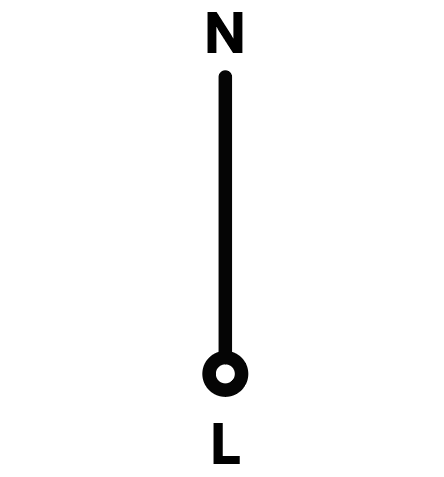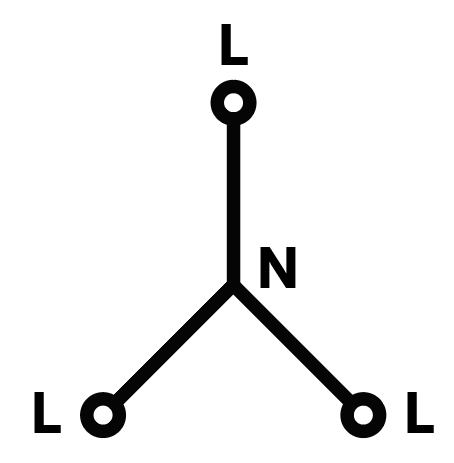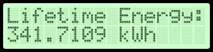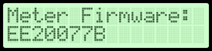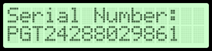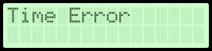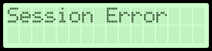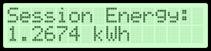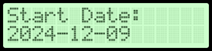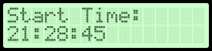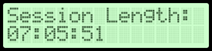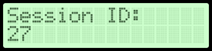Product Specifications
This manual applies to Wall Connectors identified by part number 1529455-**-*.
| Meter Type | AC(M)WC3_5-32EU |
| Meter Nominal Frequency | 50/60 Hz |
| Meter Constant | 5000 IMP/kWh |
| Accuracy Class Index | Index 1 (B) |
| Meter Operating Temperature Range | -40˚C to 55˚C |
| Reference to Standards | IEC 62052-11, IEC 62053-21, EN 50470-3, REA 6A, PTB50.7 |
| Rated Impulse Voltage Uimp | 4 kV |
| Max Power | 22 kW |
| Type | Active Energy Meter |
| Mechanical Environment | M1 |
| Electromagnetic Environment | E2 |
| Humidity | Non-condensing |
MID Compliant Features
To enable MID compliant features, ensure that it is selected during commissioning of the charger.
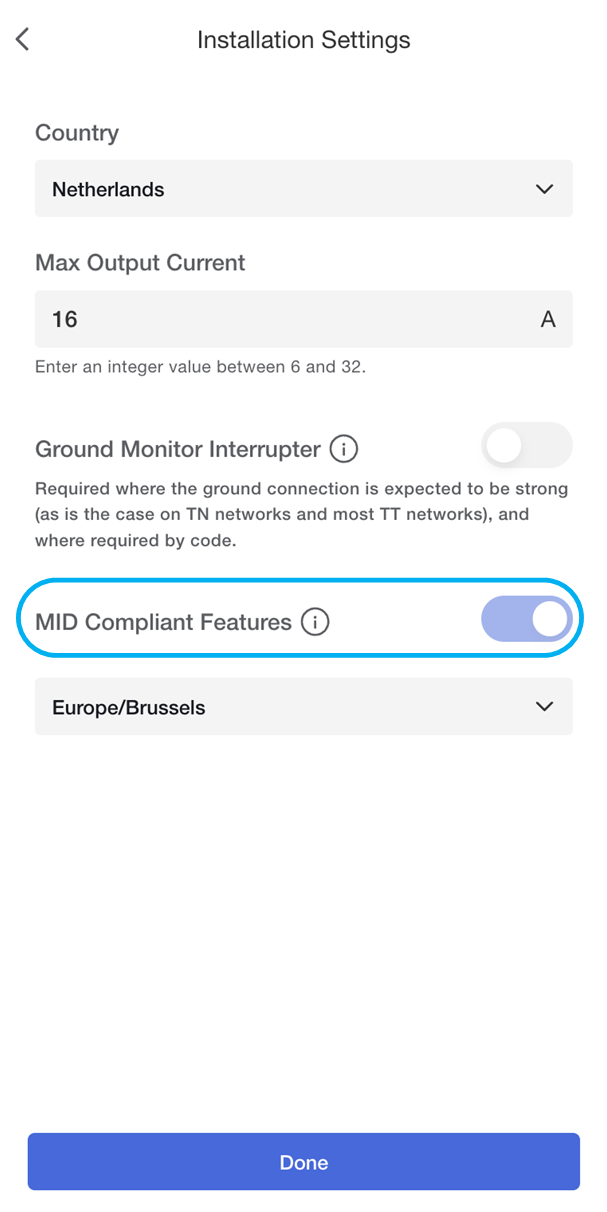

Billing Process and Procedure with Public Key
At the end of each charging session, the Wall Connector will export the digitally signed billing record for processing and payment. The signed billing record is provided to the end customer alongside the invoice for independent verification of the meter’s readings during the session.
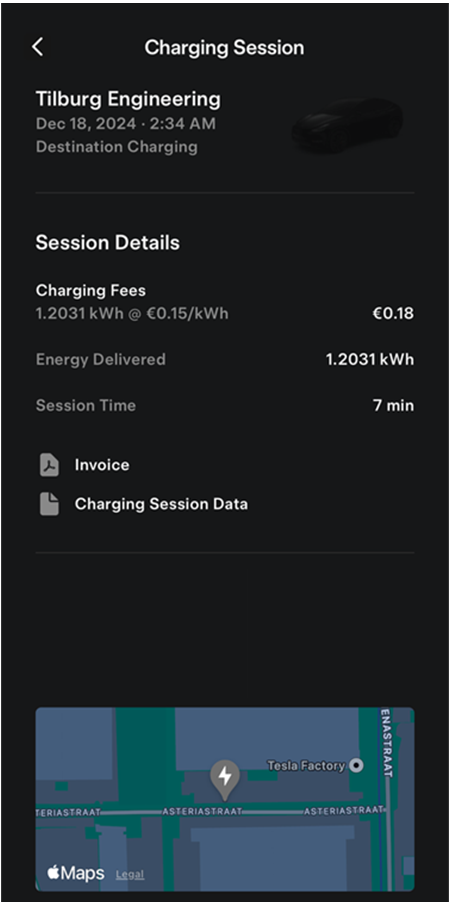
The customer can verify the authenticity of the record by uploading it to Tesla’s transparency software: https://www.tesla.com/charging/verify
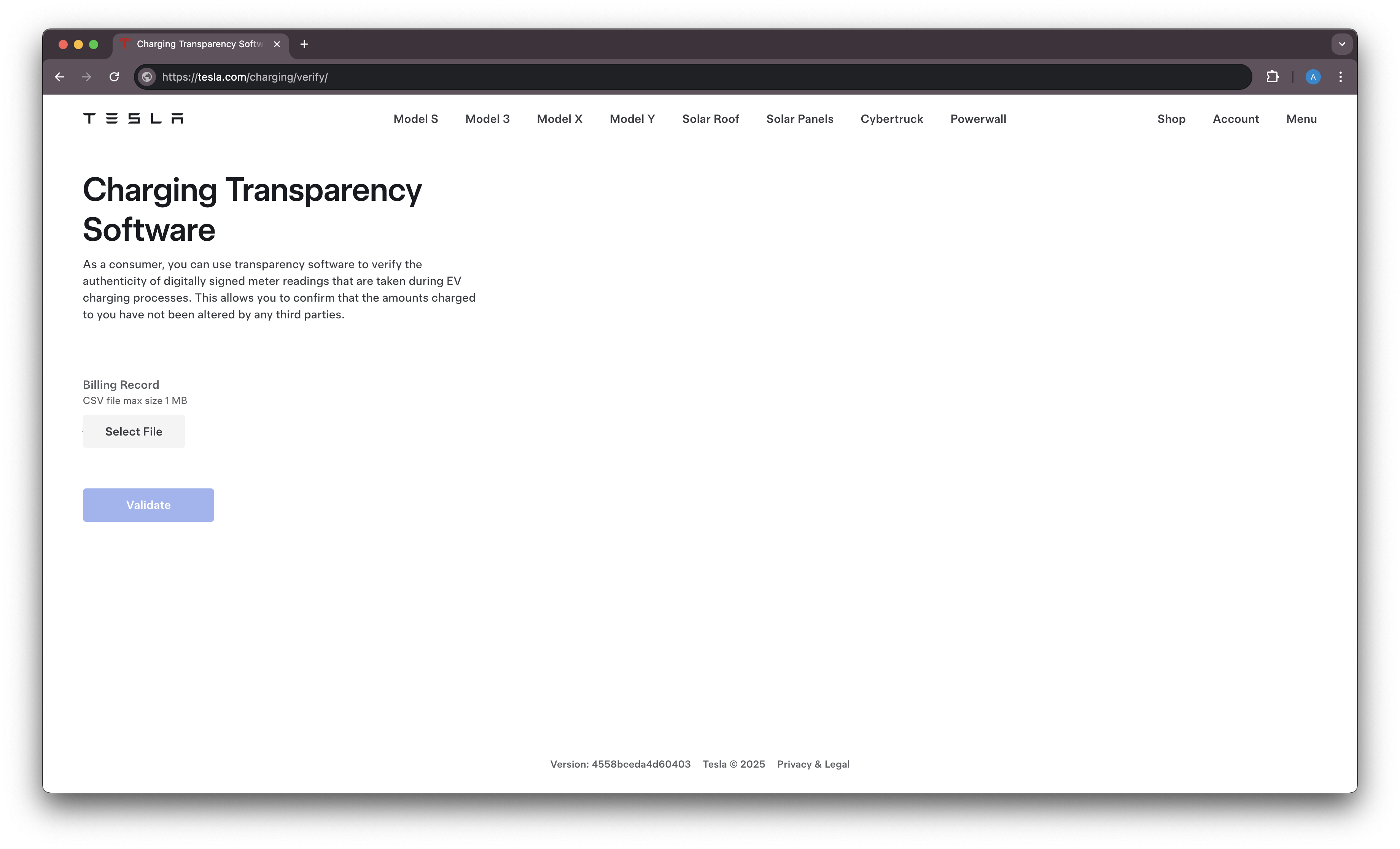
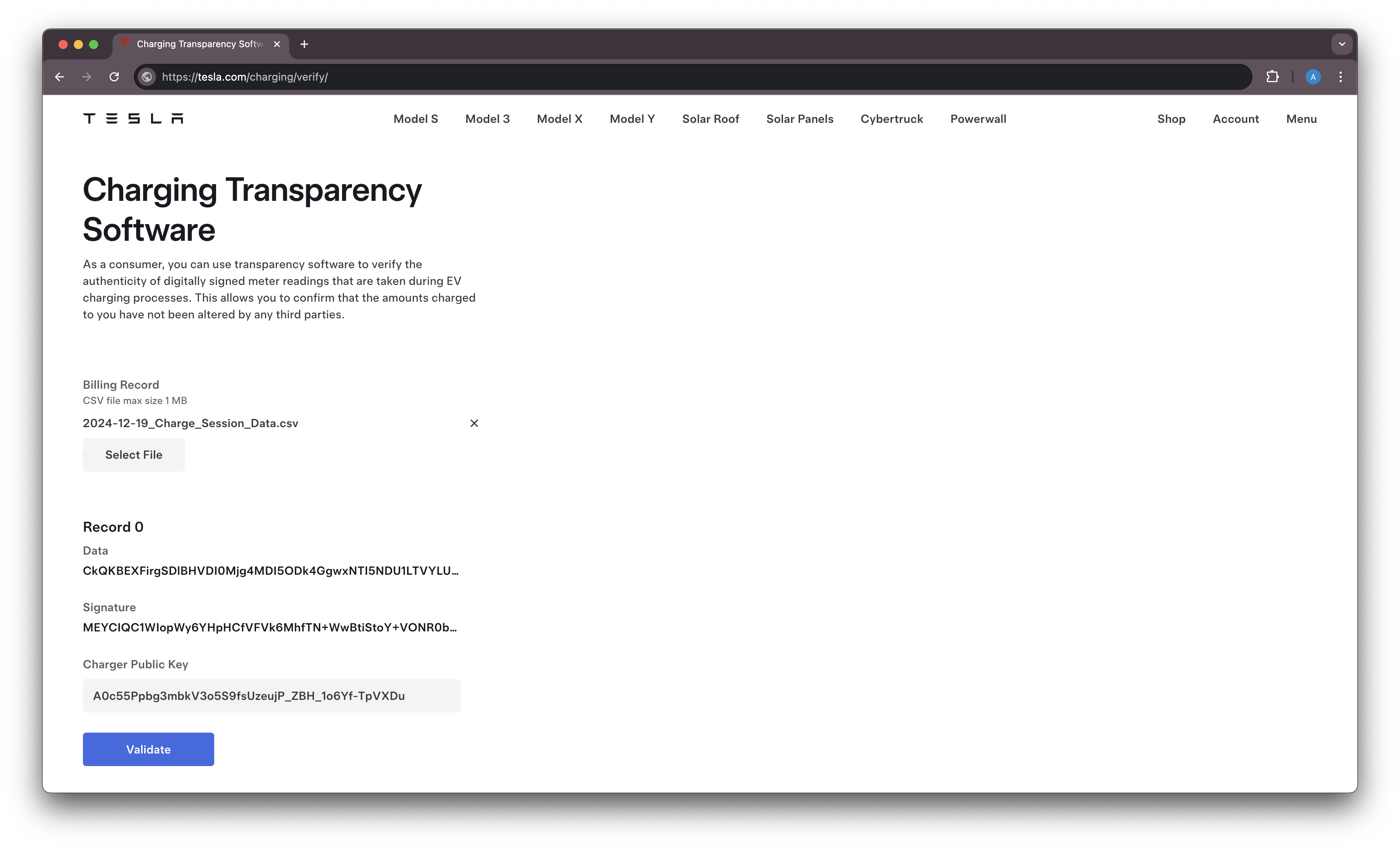
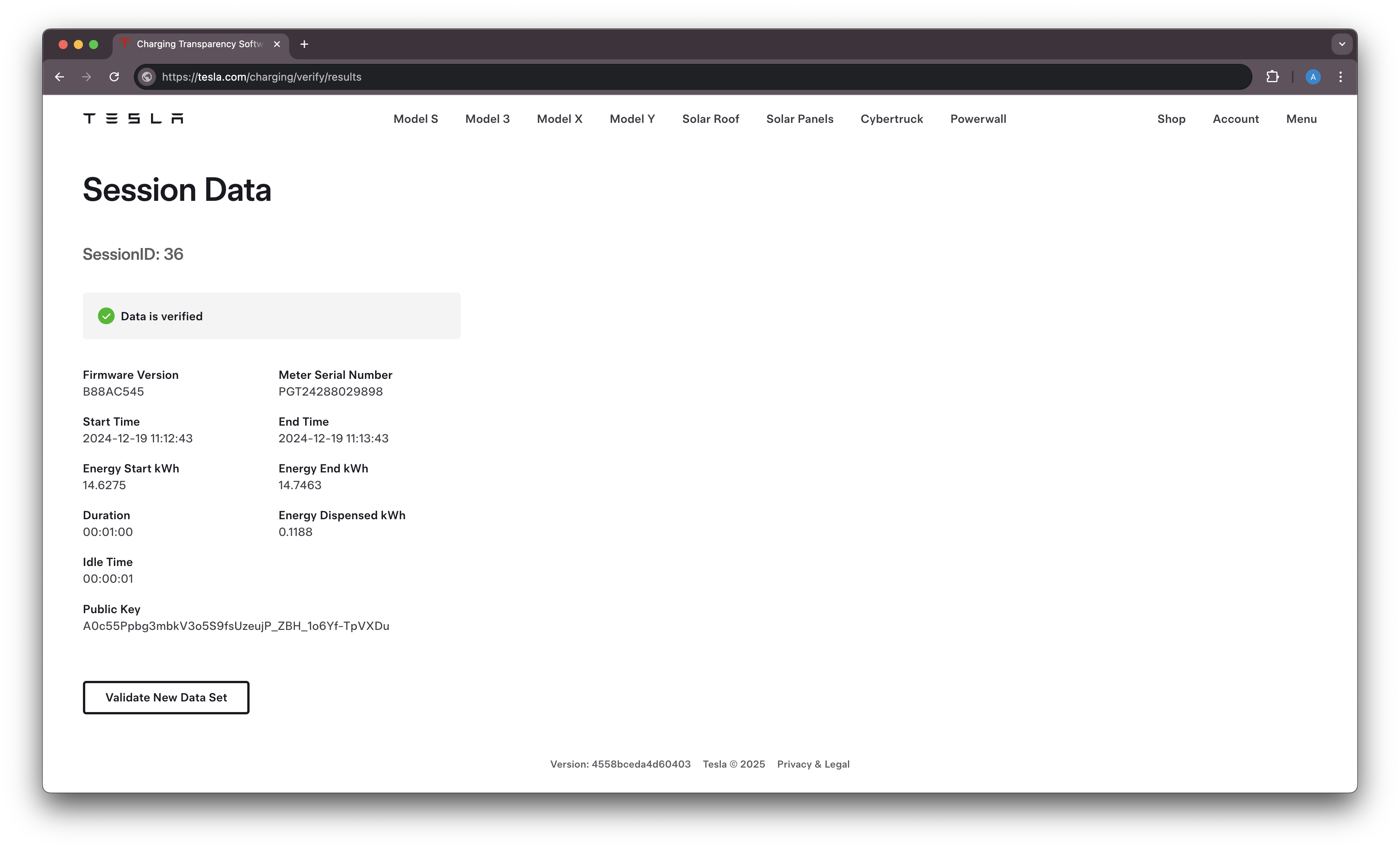
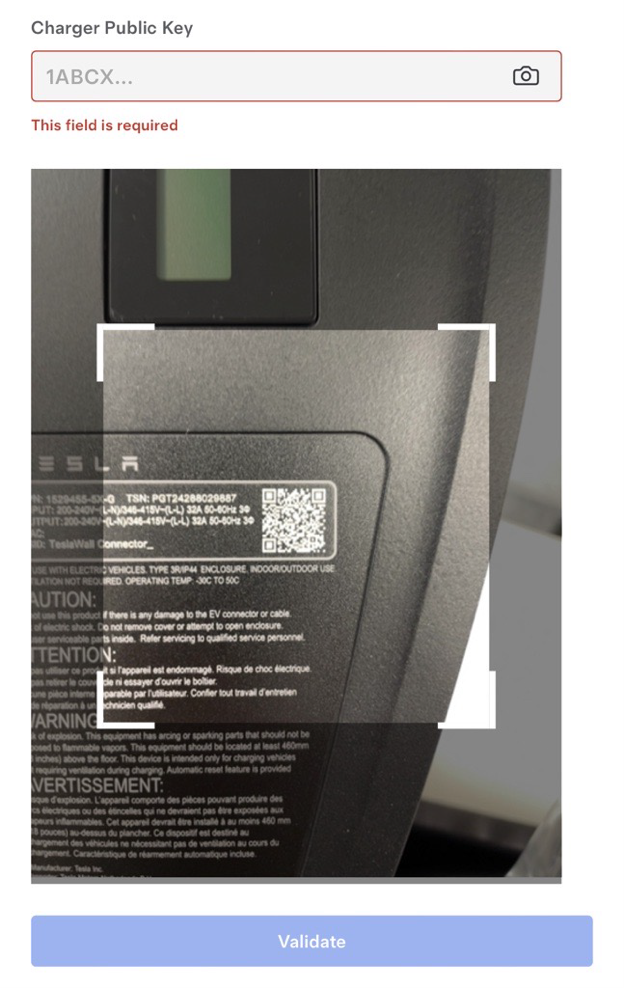
Errors and Failed Validation:
During operation several errors or faults can occur that would lead the meter to mark the present or any upcoming session as invalid. A charging session occurring under any of the following failure types will be marked as invalid. The live display will inform the customer of an error having occurred during the session, and the backend is expected to not bill the customer for the session.
| Error Type | Error Displayed |
| Meter’s system time is unsynchronized | Time Error |
| Meter’s configuration is not locked | Session Error |
| Meter is not commissioned | |
| Meter’s logbook is full | |
| Corruption detected in the meter’s memory | |
| Rationality check failed |
In the event of the billing record failing the authenticity check, the Transparency Software informs the user with the following warning:
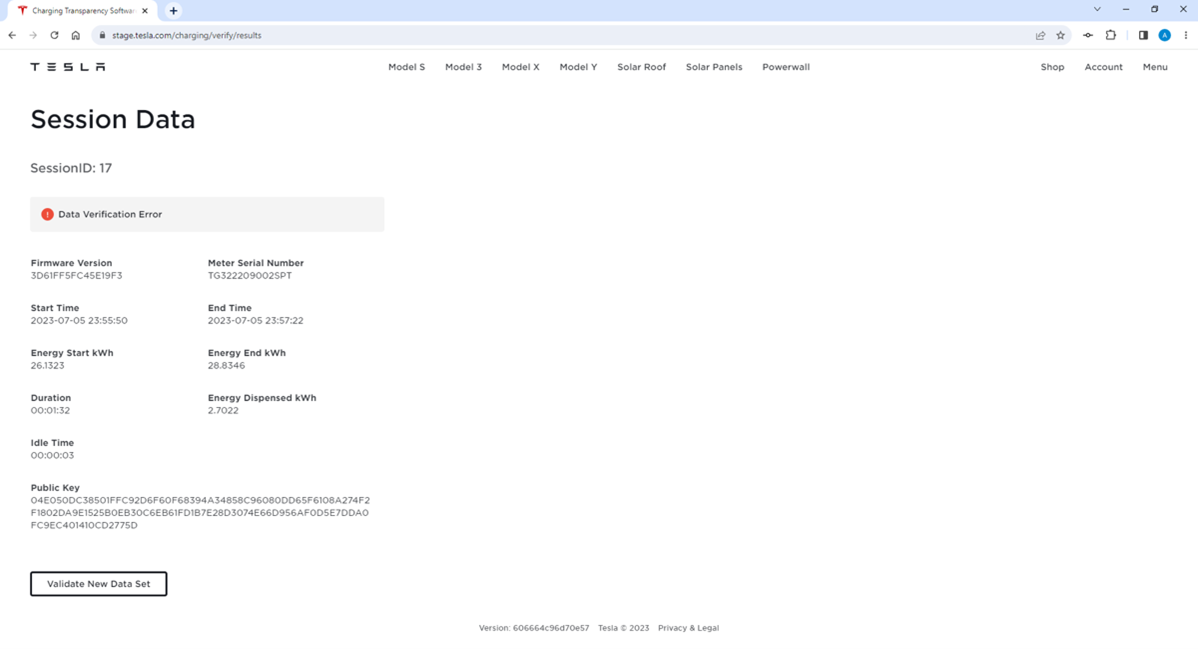
Home Charging Reimbursement Setup
The Home Charging Reimbursement program allows you to reimburse the home charging costs of your company electric vehicle through Tesla partner apps.
A list of currently supported partner organizations can be found here: https://www.tesla.com/en_gb/support/charging/wall-connector/charging-reimbursements
To register your Wall Connector,
- Visit the program website and
follow their signup instructions. You will be linked to your Tesla Mobile App to
complete the setup.
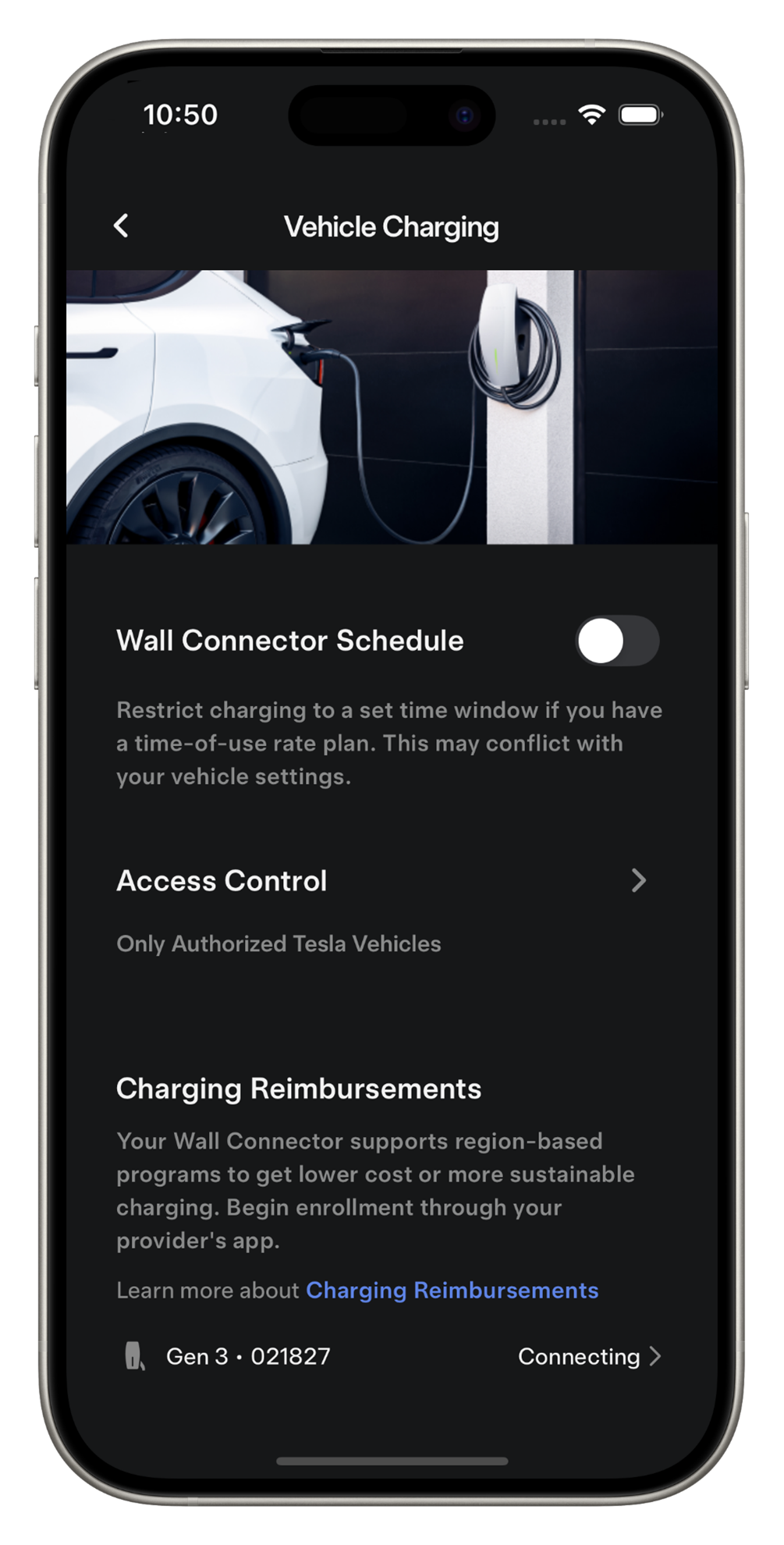
- Select if
you wish to consent to data sharing with the partner app.
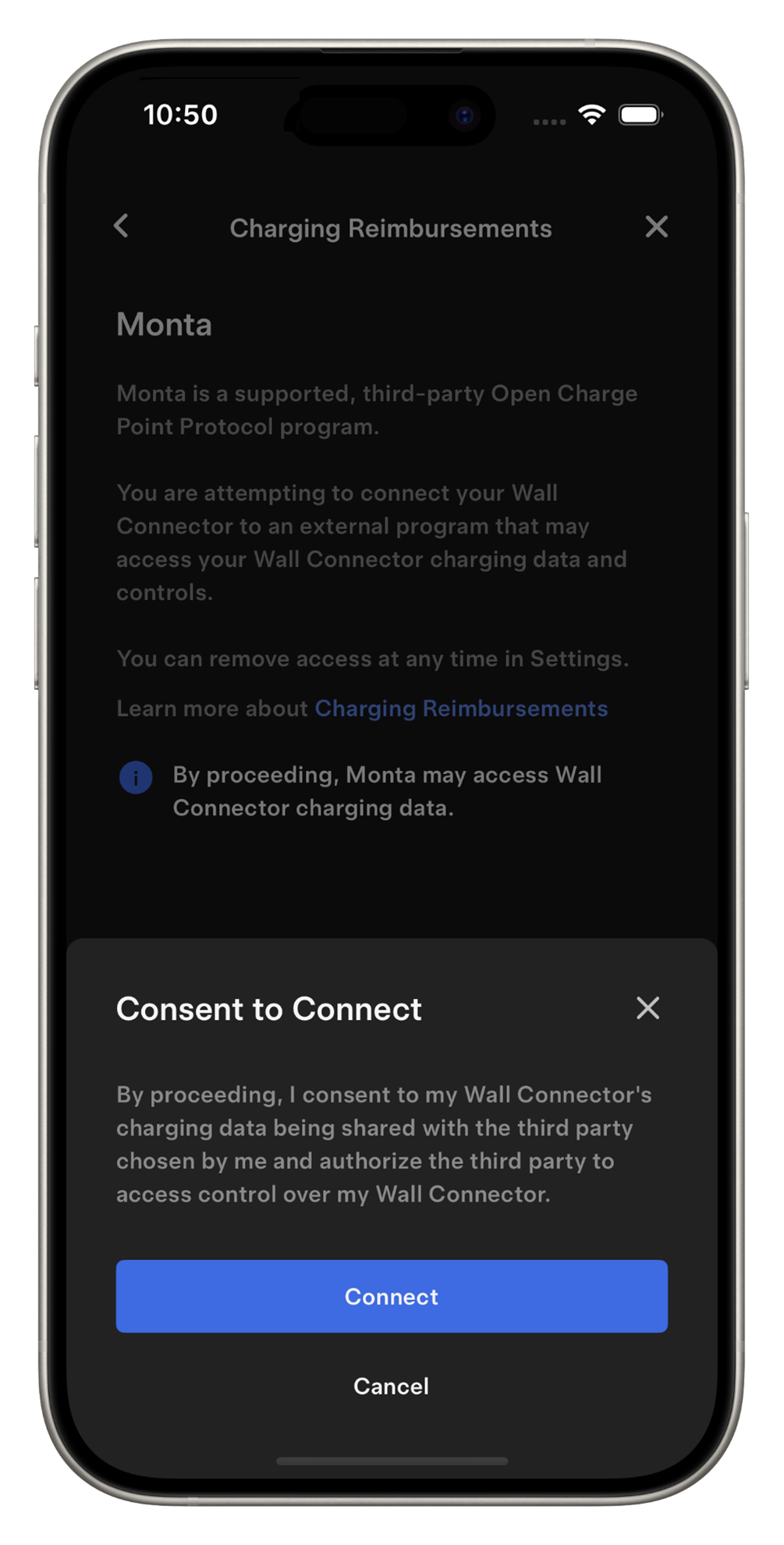
- Select the Wall Connector you
wish to register.
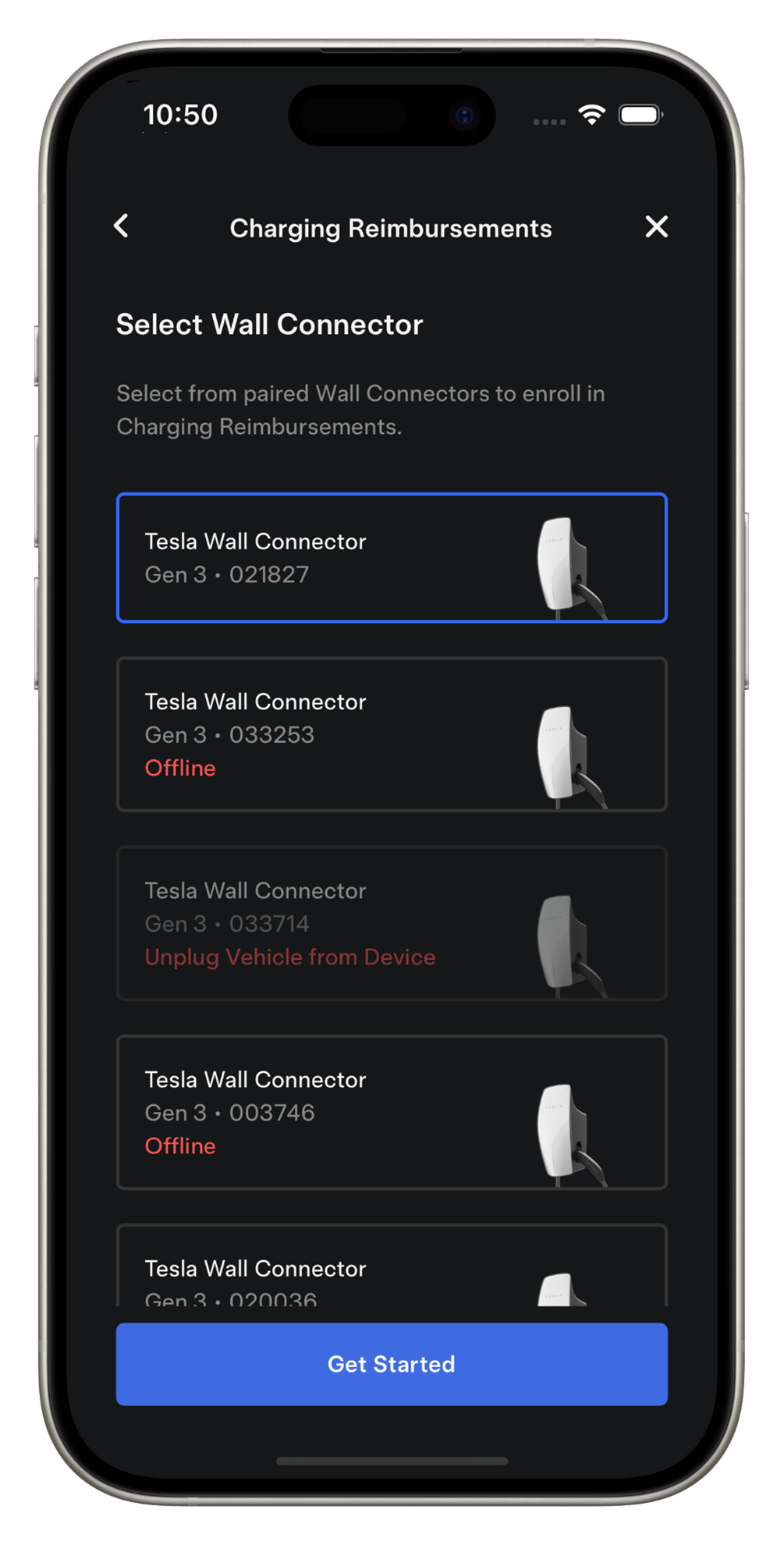
- You will see when the Wall
Connector is successfully enrolled. This may take a few minutes.

Display Screen
Wall Connector comes with an integrated character LCD screen on the side for displaying metering data. The following data is shown on the live display (values are for reference only):
The display continuously cycles through the screens above from the moment the Wall Connector is powered on and the MID compliant features are enabled. The cycle period is 5 seconds. Session-related data is retained for 5 minutes after the session ends (i.e., when the handle is unplugged).