Check Connected Devices
Select to check the connected devices. The Devices page must display all devices; if a device does not appear, check the communication wiring for errors.
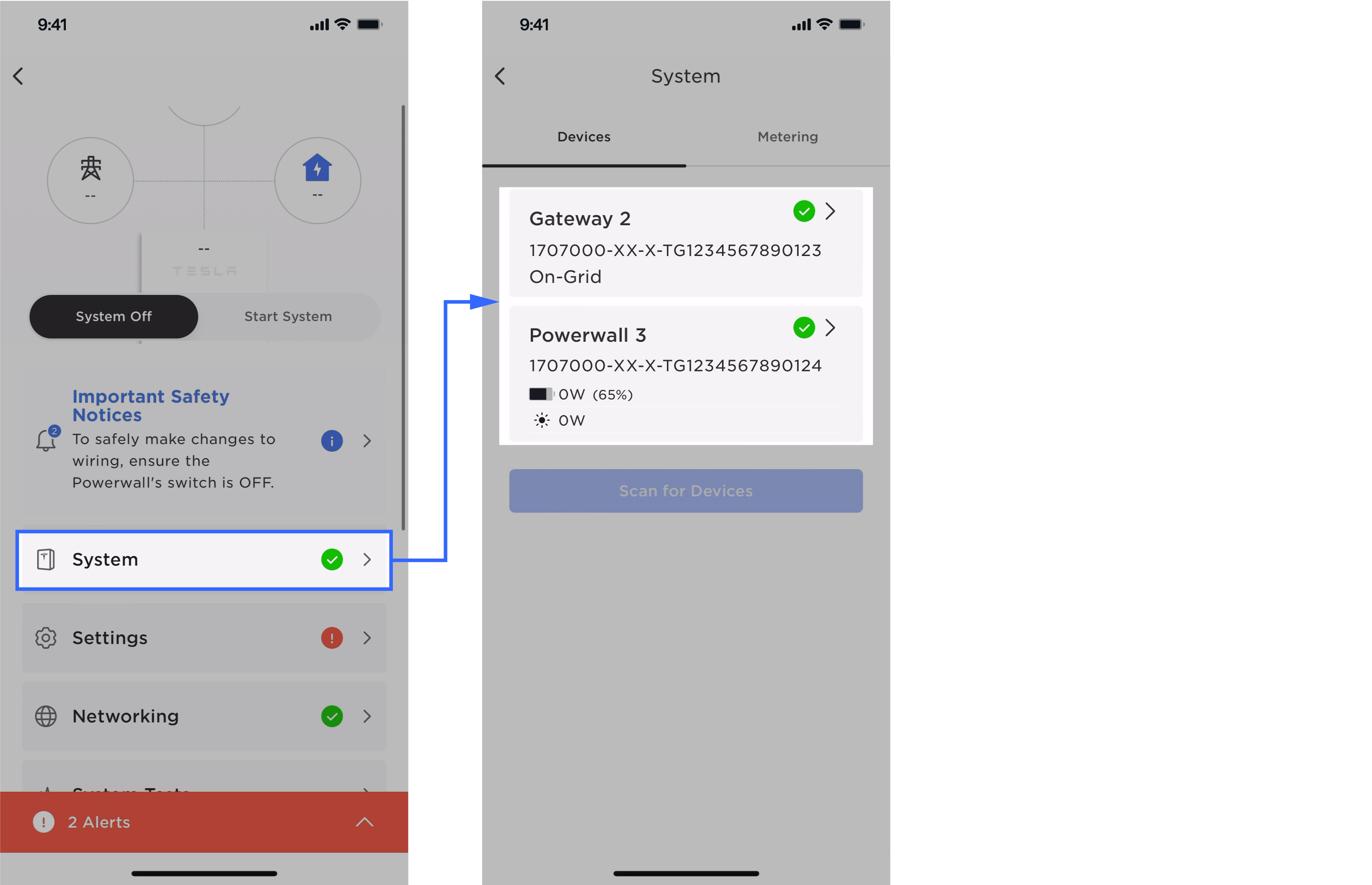
Backup Gateway Device Page Overview
The Backup Gateway acts as the Islanding Controller; this page provides a more direct view of the island state of the system and the state of the micro-grid.
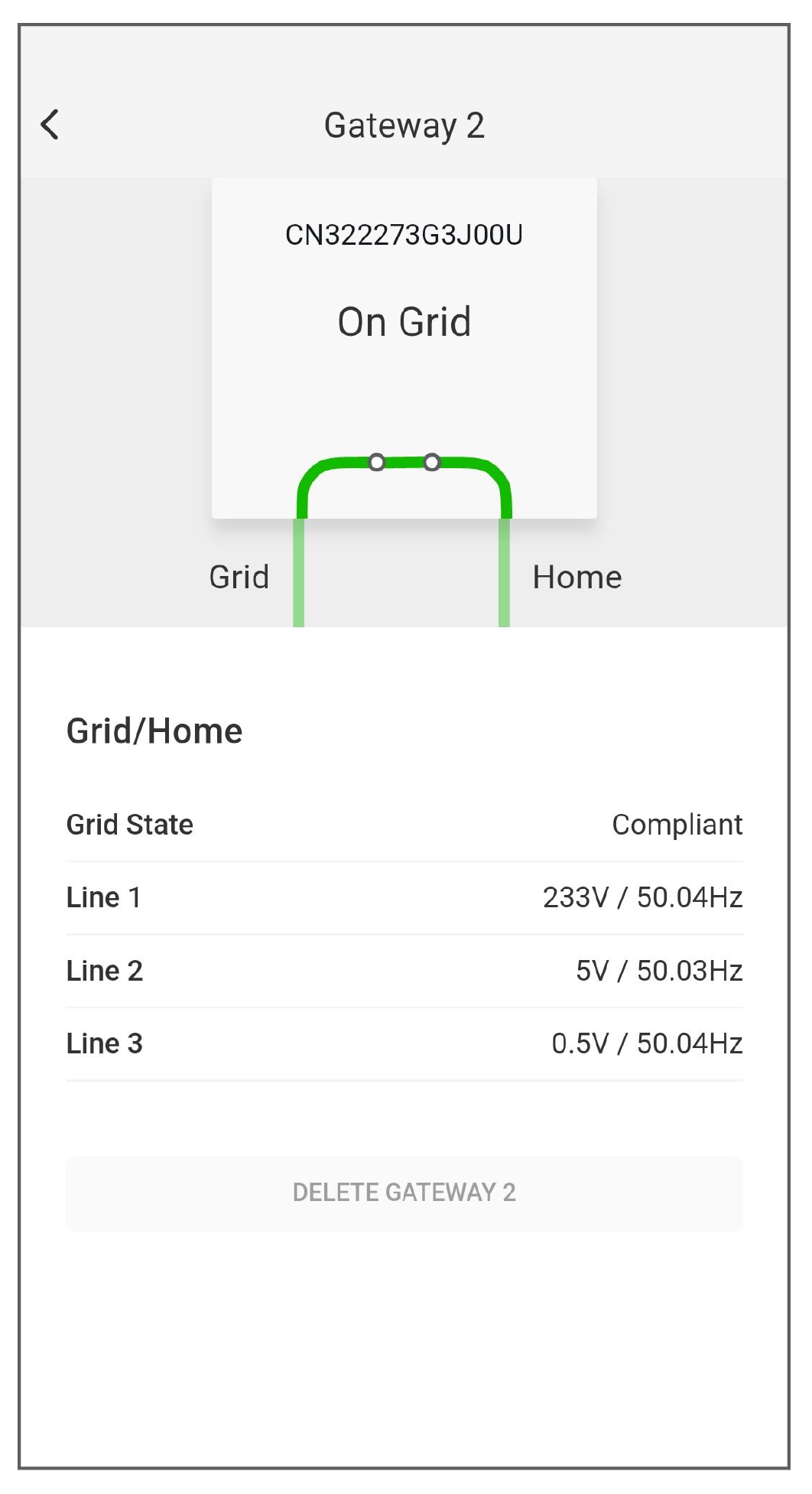
| 1 | Contactor State | On Grid / Off Grid |
| 2 | Vitals |
Grid State:
|
| Line voltage 1 | ||
| Frequency 1 |
1 When the system is off-grid, the micro-grid (load-side) values are shown as the voltage / frequency can be different on the grid and home side of the island.
Powerwall 3 Device Page Overview
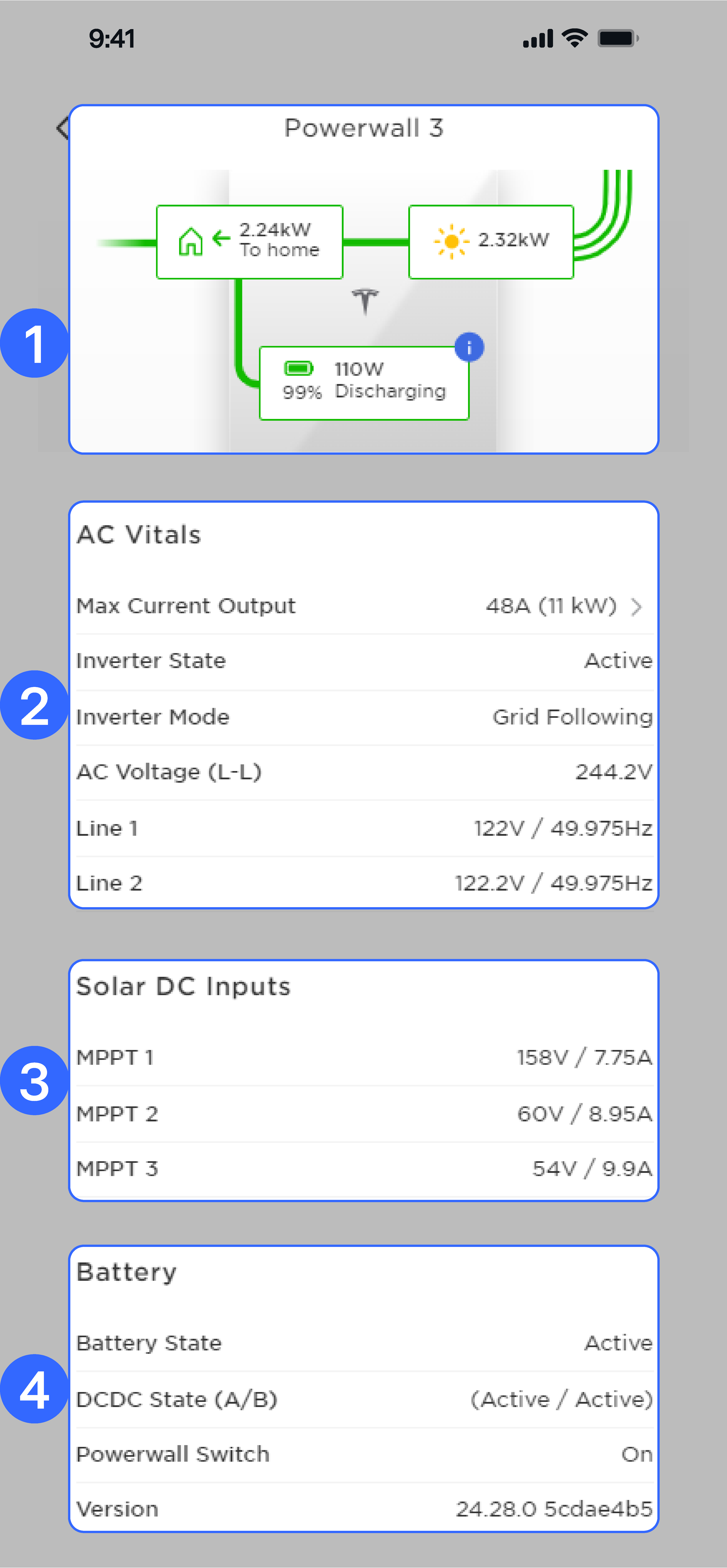
| 1 | Vitals | Solar generation, battery charge level, charge/discharge power |
| 2 | AC Vitals | State, phase and line voltage, frequency |
| 3 | Solar DC Inputs | DC voltage and current for each active MPPT |
| 4 | Battery | Battery state, Enable switch status, software version |