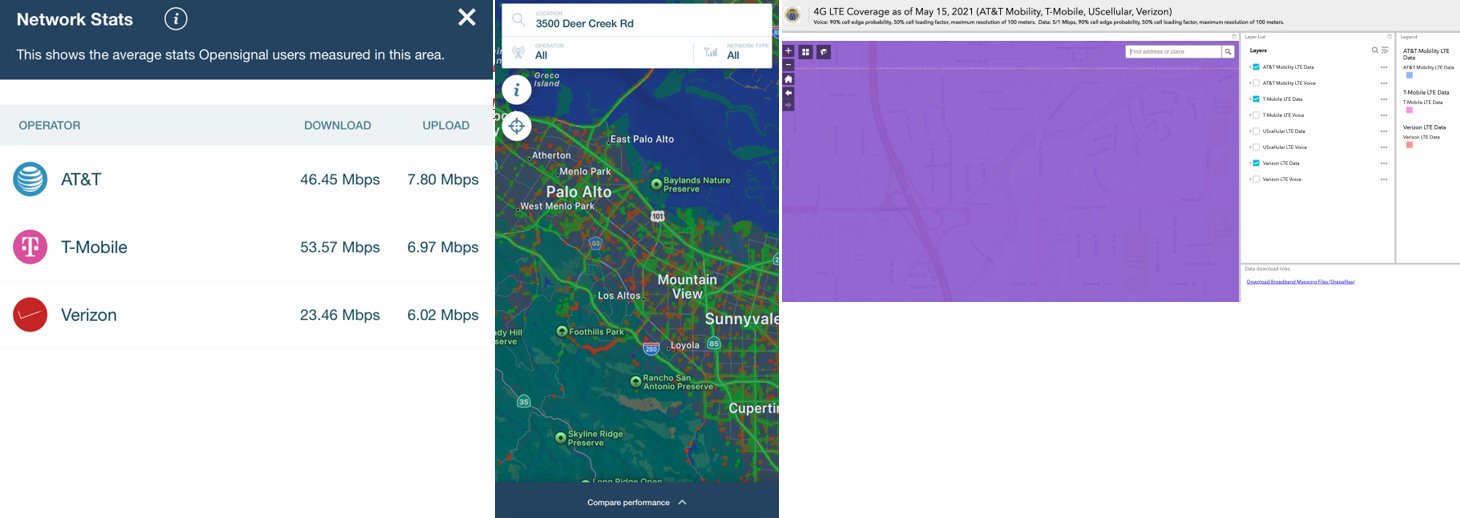Internet Provision
There are multiple options to provide internet connectivity for the Wall Connectors. These include:
- Property Owner provides Internet Connection - Property owner provides access to their existing Internet infrastructure via access to a network switch or existing wireless access points. Note that installer may still need to supply and install new access points to ensure sufficient wireless coverage.
- Add New Cellular Internet - Another popular option preferred by property owners is to add a cellular data based internet gateway to provide dedicated connectivity for EV charging. Recommendations for new networking gear is detailed in the next section.
- Satellite based Internet - Lastly some remote sites with very poor or non-existent cellular connectivity might benefit from satellite-based internet services. Note that these services are generally more expensive compared to cellular data services.
Wireless Network Hardware
A stable Wireless network is essential for accurate billing and charging operation of your Wall Connectors. A typical wireless network setup looks like the diagram shown below.
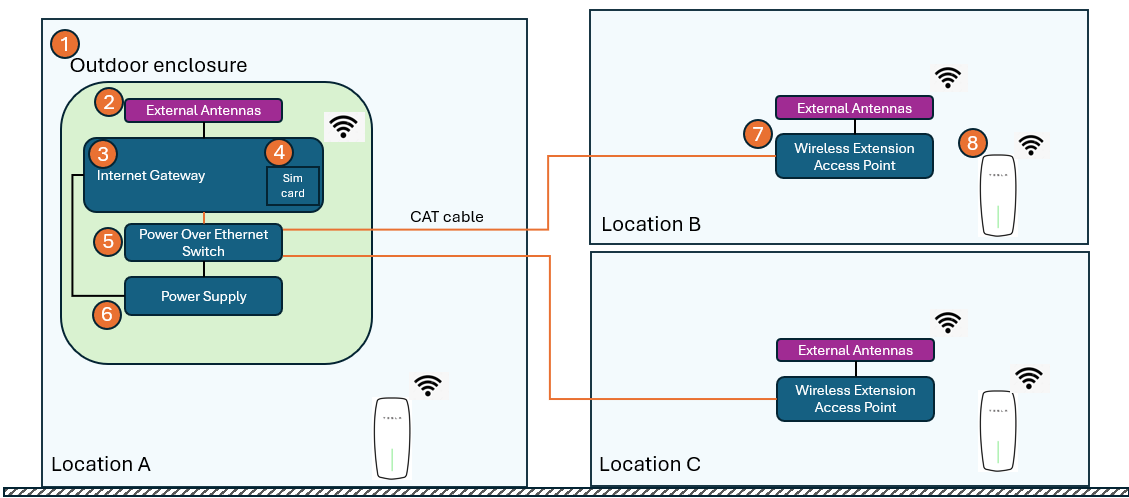
Outdoor Enclosure (1) - A weatherproof enclosure that is needed when the networking gear is housed in an exposed environment and isn't sufficiently outdoor-rated.
External Antennas (2) - The Internet Gateway modem and Wireless Extension Access Point may come with external antennas. It is important to install all the antennas provided by the manufacturer for optimal performance.
Internet Gateway (3) - Based on the type of internet provisioned, this could be a cellular data-based internet gateway or a local network provided by the property owner or a satellite based internet gateway. The purpose of this component is to provide an internet connection for the Wall Connectors on-site.
Cellular Network SIM card (4) - When using a cellular data-based internet gateway, a suitable SIM card with a data plan is essential. Check your Internet Gateway to confirm the size and type of SIM card to procure and choose a data plan suitable for devices such as security cameras and EV chargers. See the section on SIM card recommendations for more details.
Power-over-Ethernet switch (5) - Allows wireless Access Points to be powered from another location over Ethernet. This is only needed when the Internet Gateway model does not support Power-over-Ethernet natively. Please refer to recommended network packages for specific hardware.
Power Supply (6) - Required DC power supply in the enclosure where the networking gear is housed. Often, the networking gear comes with an AC/DC adapter included to power them.
Wireless Extension Access Point (7) - Devices that create a 2.4 GHz Wi-Fi network to which Tesla Wall Connectors connect. Add additional Access Points as needed when the site is too large for the Internet Gateway’s Wi-Fi Access Point to cover the area. Note that WiFi extenders are not recommended.
Tesla Wall Connector (8) - One or more Wall Connectors in the location.
Tesla has tested and recommends the following hardware packages. Use one of the recommended packages for robust connectivity.
Network Package 1
| Category | Gear | Approximate Cost | Notes / Setup Instructions |
|---|---|---|---|
| Internet Gateway Modem | ~ $700 | Install all antennas provided in the box | |
| Access Points | ~ $200 | Needed when Wall Connectors are out of the range from the Internet Gateway | |
| Power-over-Ethernet switch | ~ $80 - $150 | Connect on LAN ports to Internet Gateway and the Extension Access Point | |
| Outdoor Enclosure | ~ $60 - $150 |
Network Package 2
| Category | Gear | Approximate Cost | Notes / Setup Instructions |
|---|---|---|---|
| Internet Gateway Modem | ~ $1000 | Install all antennas provided in the box | |
| Access Points | ~ $200 | Needed when Wall Connectors are out of range from the Internet Gateway | |
| Power-over-Ethernet switch |
Teltonika TSW202 OR ASUS – Expert EBP15 Smart Managed PoE+ Switch |
~ $80 - $150 | Connect on LAN ports to Internet Gateway and the Extension Access Point |
| Outdoor Enclosure | ~ $60 - $150 |
Network Package 3
| Category | Gear | Approximate Cost | Notes / Setup Instructions |
|---|---|---|---|
| Internet Gateway Modem | ~ $2000 | Install all antennas provided in the box https://customer.cradlepoint.com/s/article/R1900-Getting-Started |
|
| Panaroma Antenna | ~ $100 | Antenna needs to be purchased separately | |
| Access Points | ~ $1,100 |
https://www.arubanetworks.com/techdocs/hardware/aps/ap560/ig/AP-560_Install_Guide_EN.pdf |
|
| Outdoor Enclosure | ~ $60 - $150 |
Cellular Data SIM Plans
- Choose the network with the best local coverage. Use the following open-source tools to check network strength in your location.
- Choose the right data only
SIM plan.
- To size the data plan, we suggest allocating ~ 200 MB per Wall Connector per month and average bandwidth of 0.1kbps per Wall Connector. For example, for an 8 Wall Connector site, choose a 8 x 200 MB = 1.6 GB per month or higher plan.
- Ensure the data plan
is suitable for charging site application. Some smartphone plans
will not work for this application. NoteProperty owner and installers are responsible to provision and maintain the correct data plan.
- For large sites with more
than 20 Wall Connectors, consider deploying 2 SIM cards from different
networks for redundancy. If one network goes down, the secondary SIM can
provide internet connection. NoteTo deploy 2 SIMs, a Teltonika or Cradlepoint Internet Gateway is required.