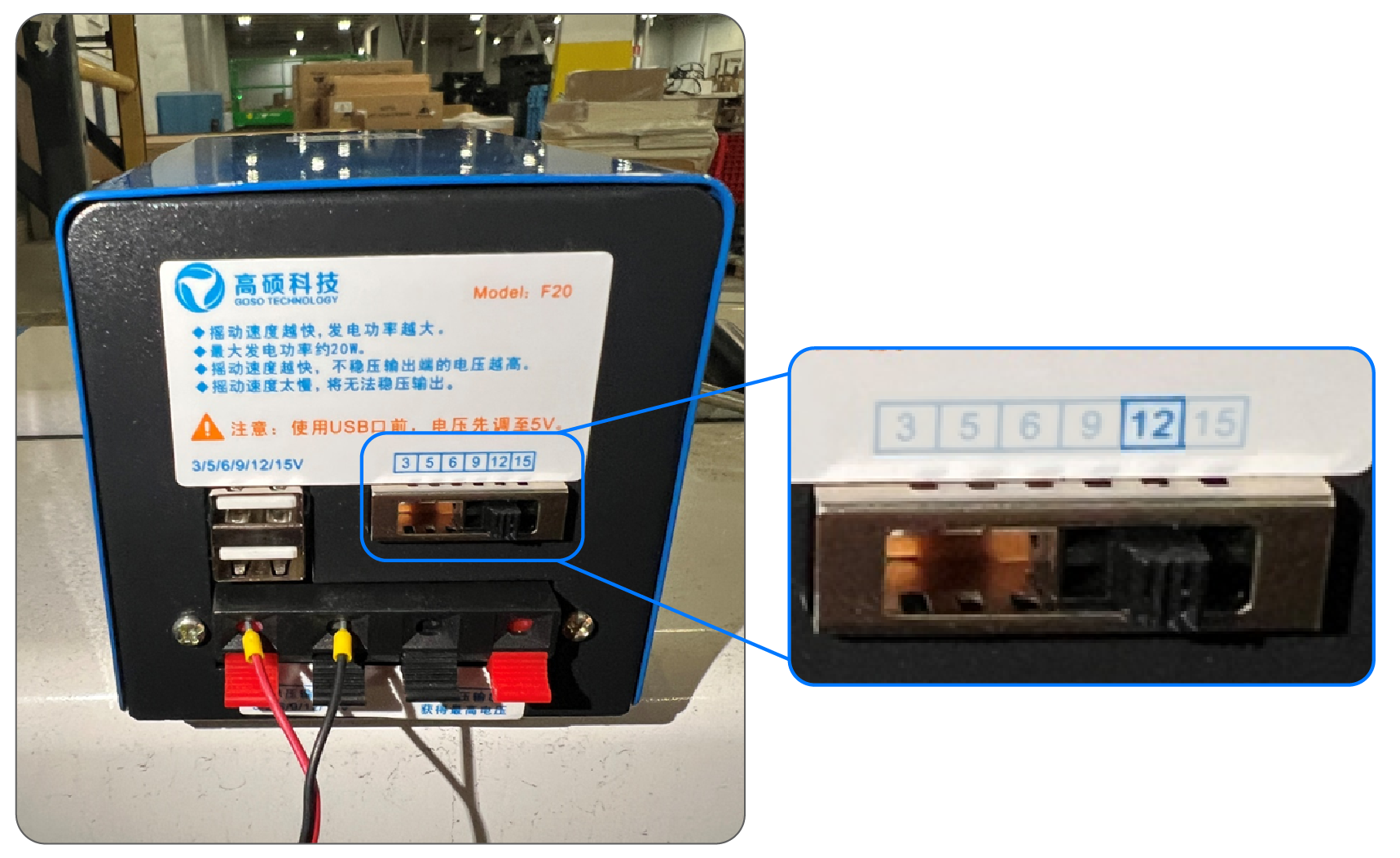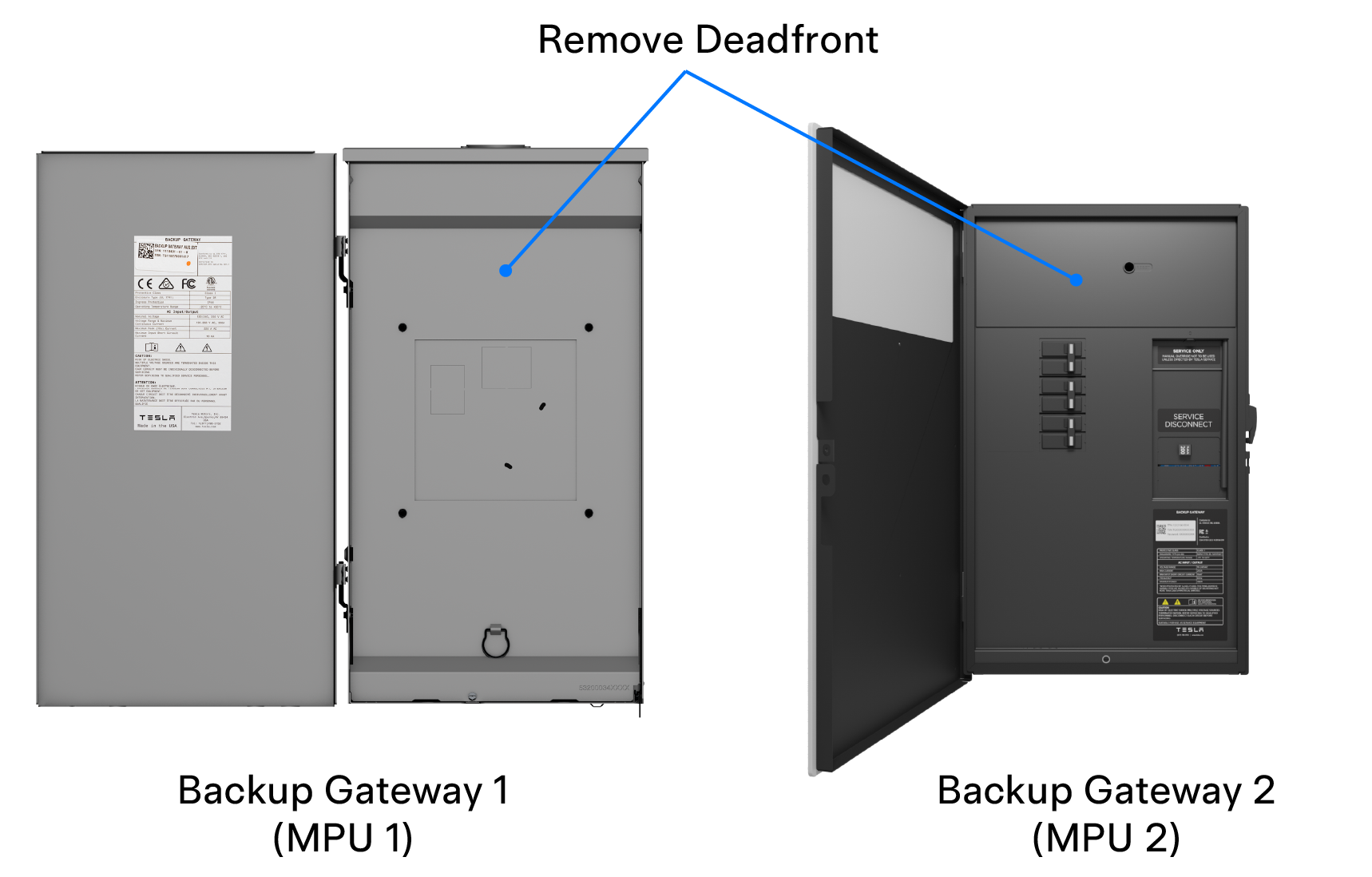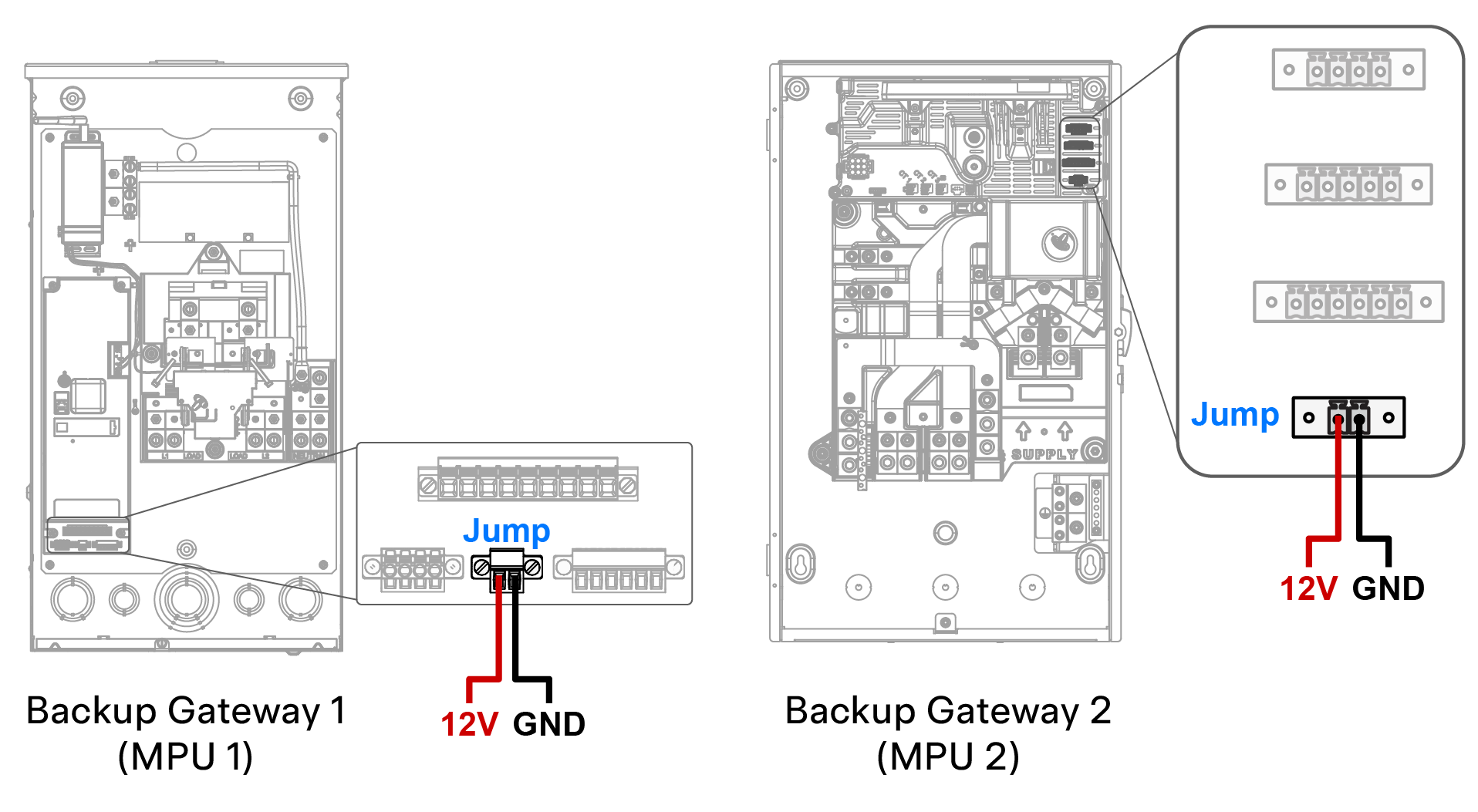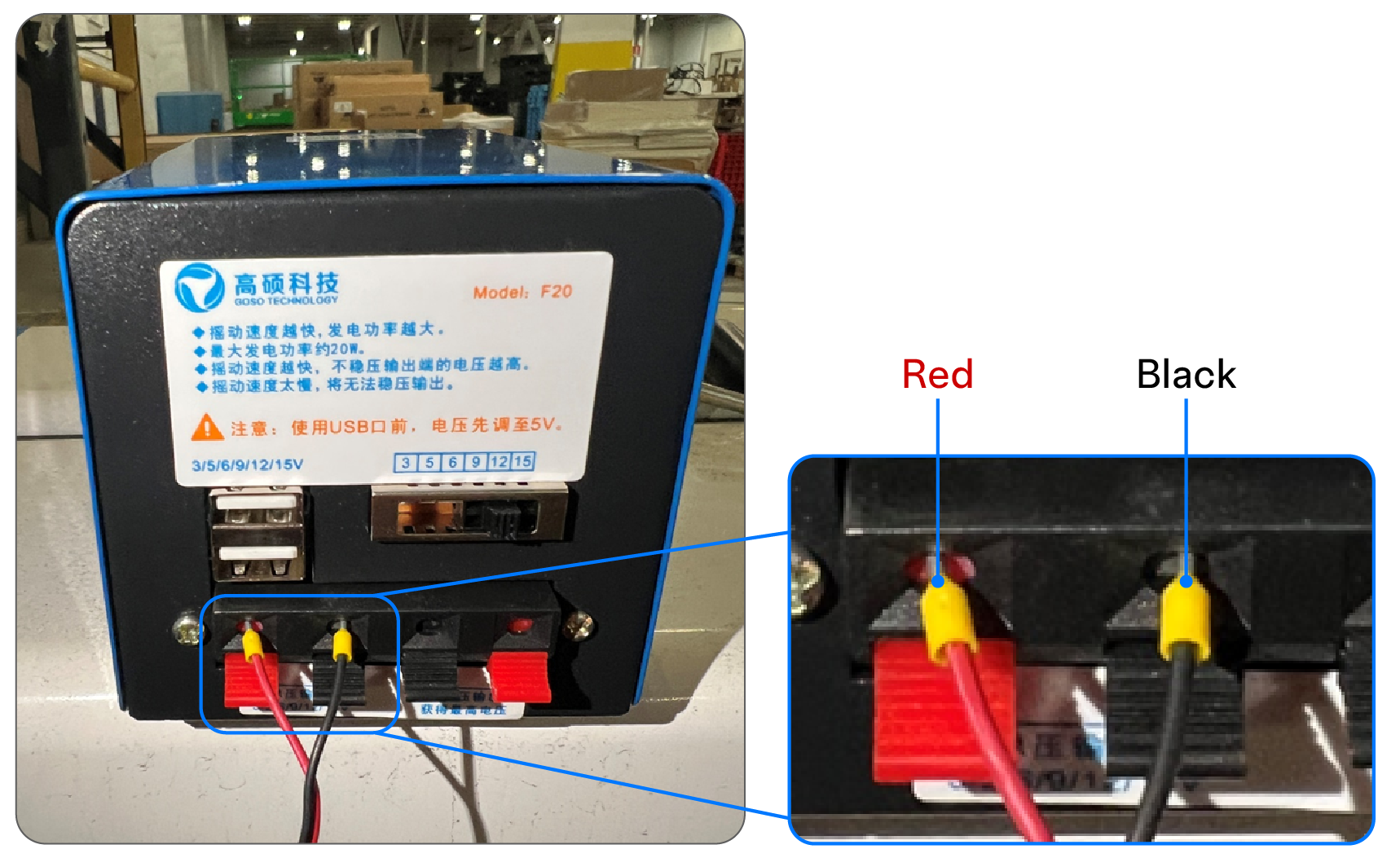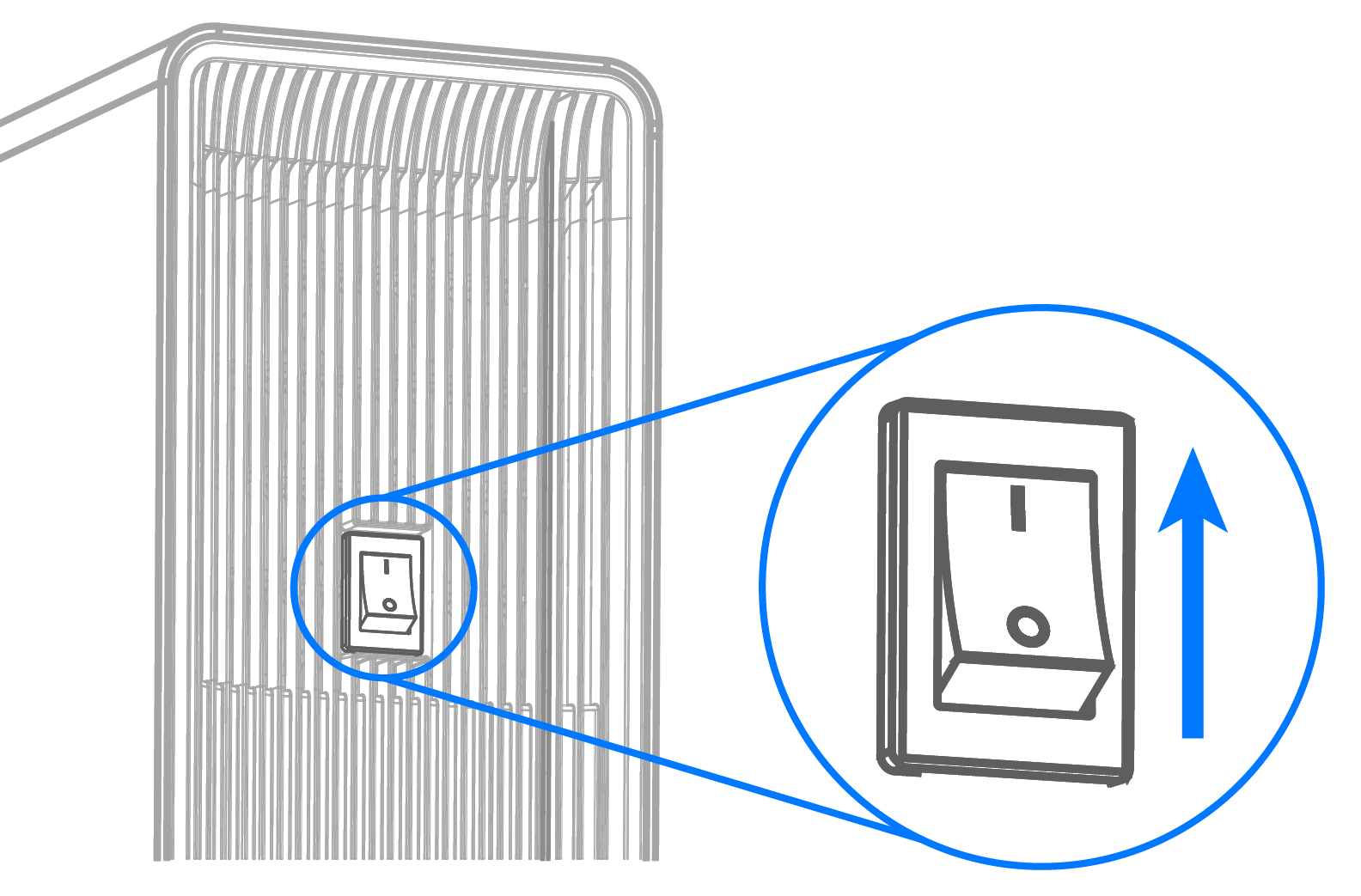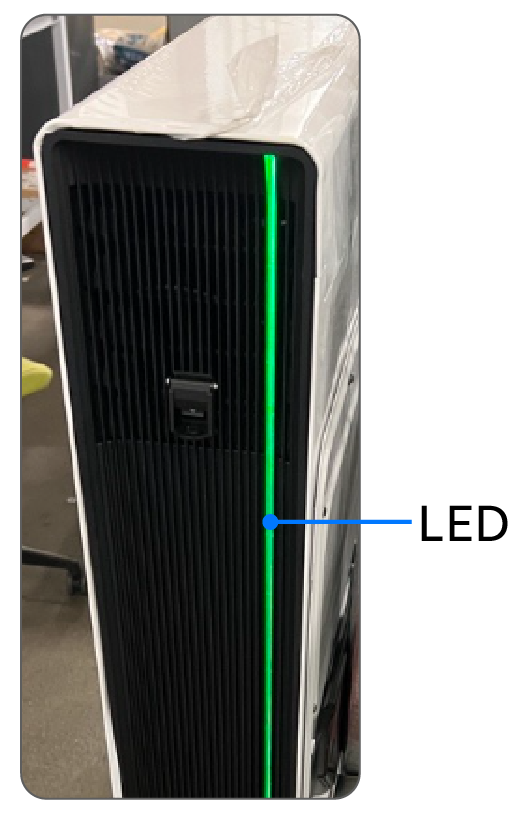2025-05-12
Jump Start MPU 1 or MPU 2
Required Tools:
- Hand crank dynamo generator (included with MPU 1 and MPU 2)
Note
For MPU 3 (built with Powerwall 3), the system does not need a
jump start. Simply turn both Powerwall 3 units ON.
- Set the toggle switch on the hand crank generator to 12V.
- Open the Backup Gateway enclosure and remove the deadfront.
- Using 22 - 18 AWG (0.3 - 0.75 mm1) 2-conductor wire, create a jump start cable and connect it to the Gateway Jump terminals.
- Connect the jump start wiring from the Gateway to the hand crank generator, landing the red wire on the left and the black wire on the right.
- Turn both Powerwall 2 units ON.
- Turn the hand crank generator fast for at least 20 seconds, or until the green LED strip on each Powerwall begins flashing. Wait 5-10 minutes for the MPU to boot up; it can then begin to push power.