Care and Maintenance
Environmental Requirements
Powerwall 3 is capable of charging and discharging within the operating temperature range specified below. At the extremes of the temperature range, Powerwall 3 may limit charge or discharge power to improve battery lifespan.
For best performance, the average ambient temperature over the system’s lifetime should fall within the optimum temperature range specified below.
| Operating Temperature | -20°C to 50°C1 |
1 Powerwall 3 is designed to operate in all climates and in direct sunlight, from temperatures of -20°C to 50°C. Performance may be de-rated at operating temperatures above 40°C.
Care and Cleaning
Keep the immediate area around Powerwall 3 clear of foreign objects and debris to maintain optimal airflow. Do not install anything in the space around or in front of Powerwall 3.
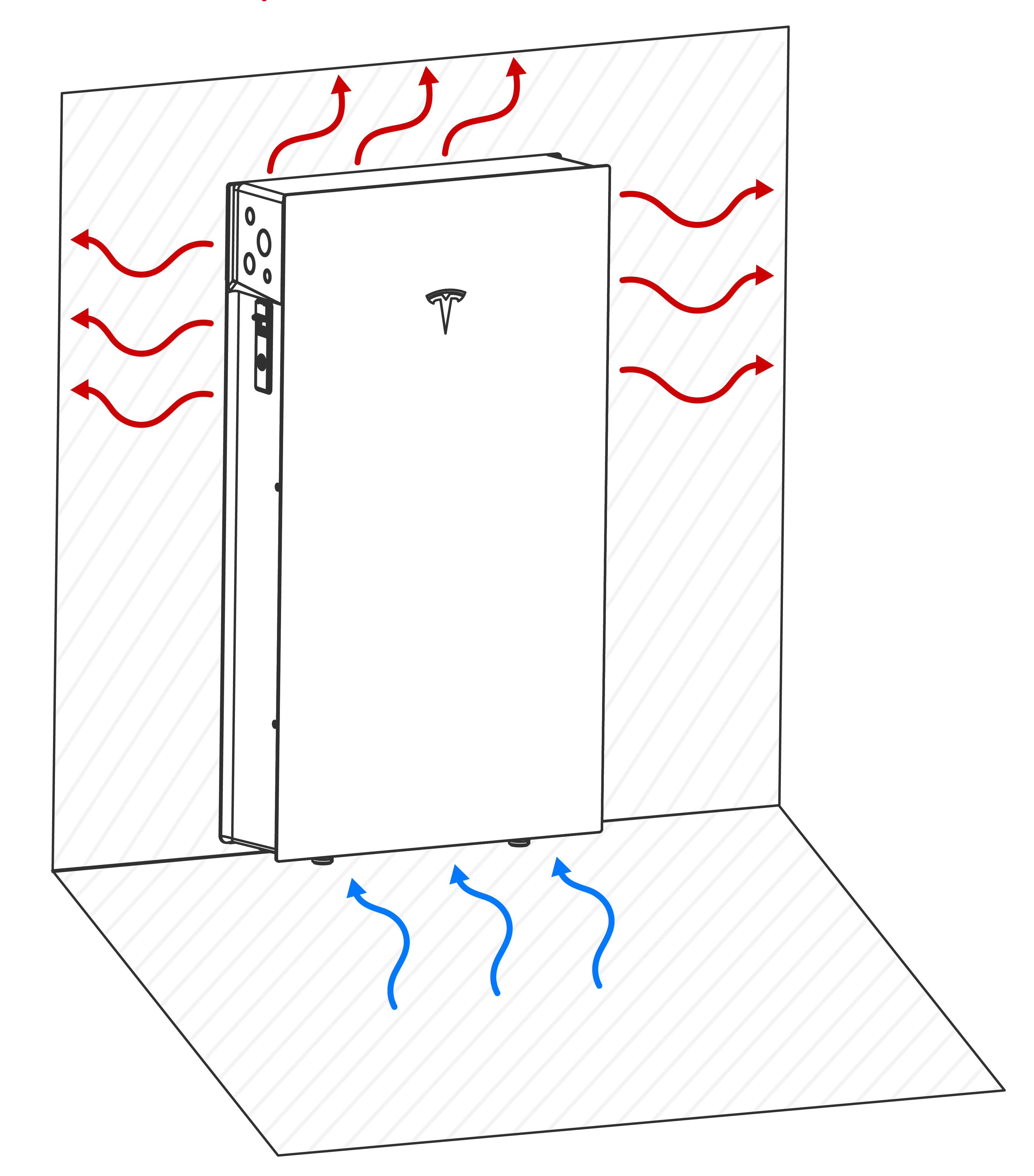
Maintenance
Powerwall 3 does not require pre-scheduled preventative maintenance. The only maintenance required by an owner is to keep the Powerwall unit free and clear of debris, especially around the air intake and exhaust.