Product Mounting Requirements
Product mounting requirements can be found in the appropriate installation manual:
Each manual includes the following useful information:
| Maximum distance between components | Plan Distance Between Components in Step 1: Plan the Installation Site |
| Minimum mounting clearances | Powerwall 3 Space Requirements in Step 1: Plan the Installation Site |
| Mounting bracket anchoring requirements | Mounting Bracket Anchoring Details in Appendix A: Powerwall 3 Mounting Details |
| Requirements for mounting Expansion units |
|
Important Notes About Mounting Powerwall 3Expansion
For complete Expansion mounting requirements, please review Install Expansion Units with Powerwall 3 in Appendix G: Installing Multiple Powerwall 3 Units and/or Expansion Units in any of the Powerwall 3 installation manuals.
- The correct kit must be specified depending on how the Expansion unit(s) will be installed:
- Expansion Stacking Kit: Tesla P/N 1978070-00-A
- Expansion Wall Mount Kit: Tesla P/N 1978069-00-A
NoteSee the Powerwall 3 installation manual for an overview of what is included in each kit. - For Expansion units mounted in a stacked configuration, confirm the minimum footprint
area is available in front of where the bracket will be installed:
(2) Units (3) Units (4) Units 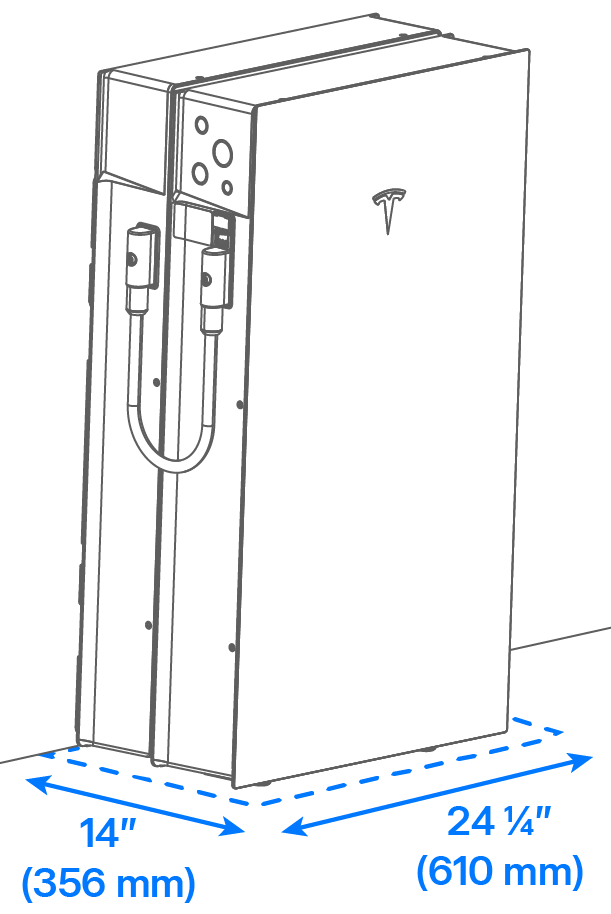

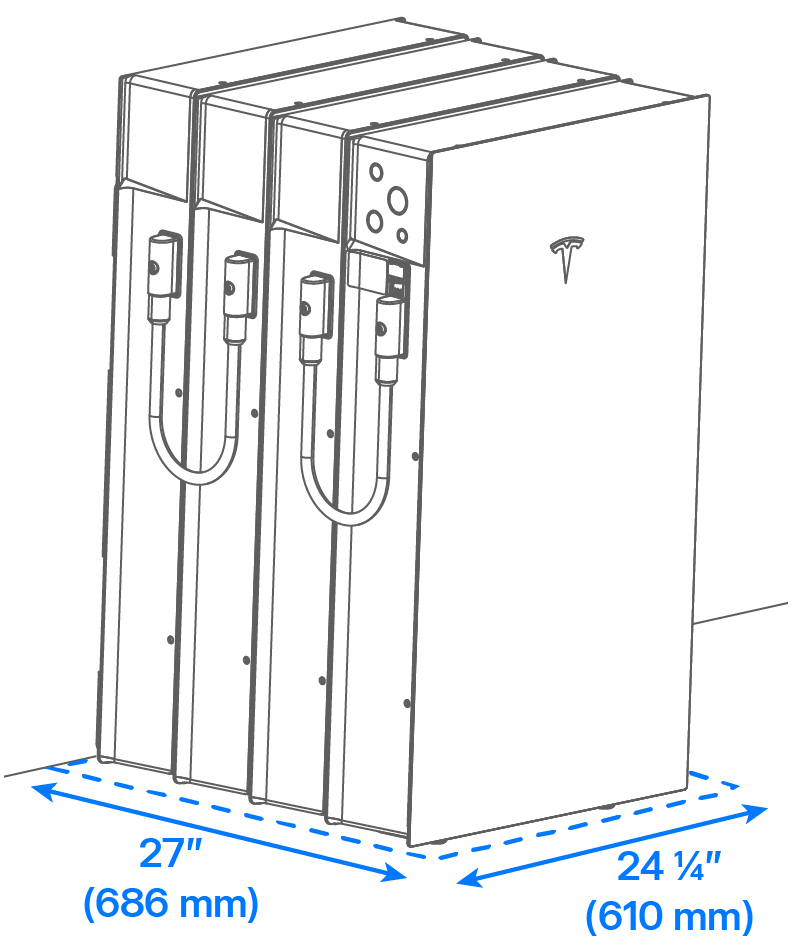
14 x 24 ¼ in (356 x 610 mm) 20 x 24 ¼ in (508 x 610 mm) 27 x 24 ¼ in (686 x 610 mm) - For
Expansion units mounted in a
side-by-side wall-mounted configuration:
- Determine whether Expansion units will be
connected on only one side of Powerwall 3, or on both
sides:
- When Expansion units
will be connected on only
one side of Powerwall 3, the
maximum combined harness length is 4 m (13 ft). The
following table provides all allowable harness combinations
for this configuration:
Harness 1 Harness 2 Harness 3 4 m (13 ft) 1875157-40-x - - 2 m (6.5 ft) 1875157-20-x 2 m (6.5 ft) 1875157-20-x - 2 m (6.5 ft) 1875157-20-x 0.5 m (20 in) 1875157-05-x 0.5 m (20 in) 1875157-05-x 0.5 m (20 in) 1875157-05-x 0.5 m (20 in) 1875157-05-x 0.5 m (20 in) 1875157-05-x CAUTIONUsing any other harness combination will result in excessive wire length, impacting product performance. - When Expansion units
are connected on both
sides of Powerwall 3, there
is no
limit on the maximum combined harness length.
However, there is effectively a maximum combined harness length of 8
m (26 ft)* on each side of Powerwall 3 because:
- Only (2) Expansion units can be connected on one side of Powerwall 3 (with (1) Expansion connected on the other side for a maximum total of (3) Expansion units)
- The longest available harness is 4 m (13 ft) long. While any combination of harnesses can be used on either side of Powerwall 3 in this configuration, using the longest available harness results in a maximum combined length of 8 m (26 ft)
*Only (3) Expansion units can be connected to the Leader Powerwall 3. With Expansion units connected to both sides of Powerwall 3, there will always be one side with only (1) Expansion unit connected; by default, the maximum harness length on this side is 4 m (13 ft), which is the longest available harness length.
NoteThe Expansion harnesses plugged in to the left and right ports on Powerwall 3 can be different harness models (e.g. the 4 m (13 ft) harness on one side and the 2 m (6.5 ft) harness on the other).
- When Expansion units
will be connected on only
one side of Powerwall 3, the
maximum combined harness length is 4 m (13 ft). The
following table provides all allowable harness combinations
for this configuration:
- Determine how far apart the Expansion units can be
installed depending on which Harness(es) are being used:
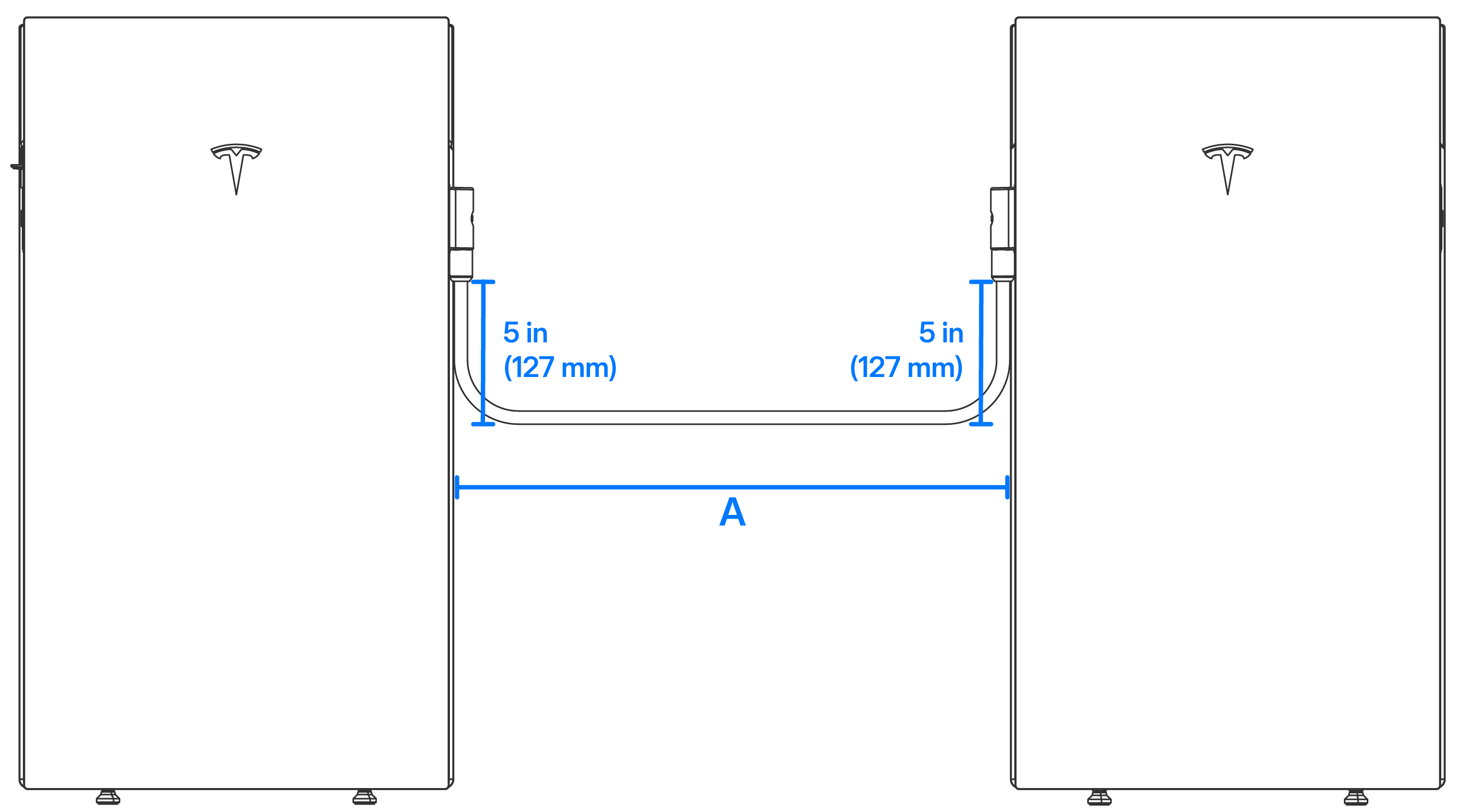
Expansion
Harness Part Number(A)
Maximum Distance Between Units, Accounting for Bend RadiusTesla P/N 1875157-05-x 0.25 m (10 in) Tesla P/N 1875157-20-x 1.75 m (5 ft 9 in) Tesla P/N 1875157-40-x 3.75 m (12 ft 3 in)
- Determine whether Expansion units will be
connected on only one side of Powerwall 3, or on both
sides:
Restricted Powerwall 3 Installation Locations
Powerwall 3 may NOT be mounted in any of the following locations:
- Habitable spaces (defined as any location used for sleeping, lounging, cooking, eating, etc.)
- Interior hallways