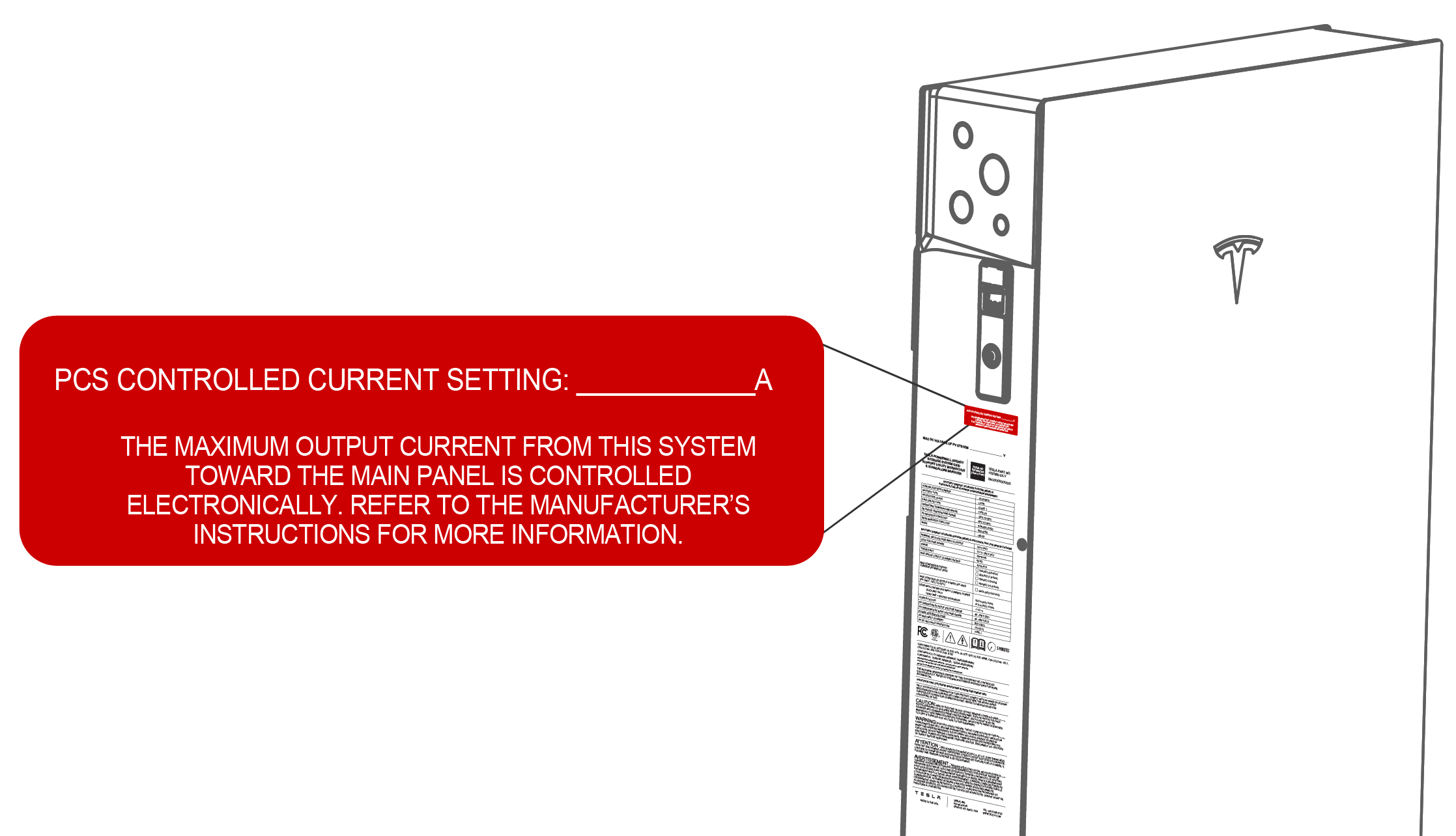Power/Current Limit Feature for Powerwall 3
Feature Overview
The default maximum power/current output for Powerwall 3 is 11.5 kW / 48 A. Beginning with software version 24.20, the power/current output can be configured to one of the following limits during device setup, except where it is limited by the local grid code requirements:
| Maximum Continuous Current | Power Output (AC) | Breaker (Overcurrent Protection) |
|---|---|---|
| 48 A | 11.5 kW (default) | 60 A |
| 41.7 A | 10 kW | 60 A |
| 31.7 A | 7.6 kW | 40 A |
| 24 A | 5.8 kW | 30 A |
This feature can be used for the following purposes:
- Compliance with utility-imposed requirements on maximum inverter power (for instance transformer capacity limits or interconnection requirements)
- Qualification for subsidies or economic benefits (for instance NEM integrity or SGIP)
- Replacing a Powerwall 2, Powerwall+, or solar inverter with a Powerwall 3NotePowerwall 3 is not compatible with Powerwall 2 or Powerwall+; follow all relevant codes and regulations and refer to the Powerwall Compatibility Table if retrofitting an existing system with Powerwall 3.
Installing and Configuring a Power/Current Limit
When installing Powerwall 3, select the appropriate Powerwall 3 breaker size depending on the desired power output (see the table above).
The Power/Current Limit is configured using Tesla One:
- If the system is running,
select Stop
System.
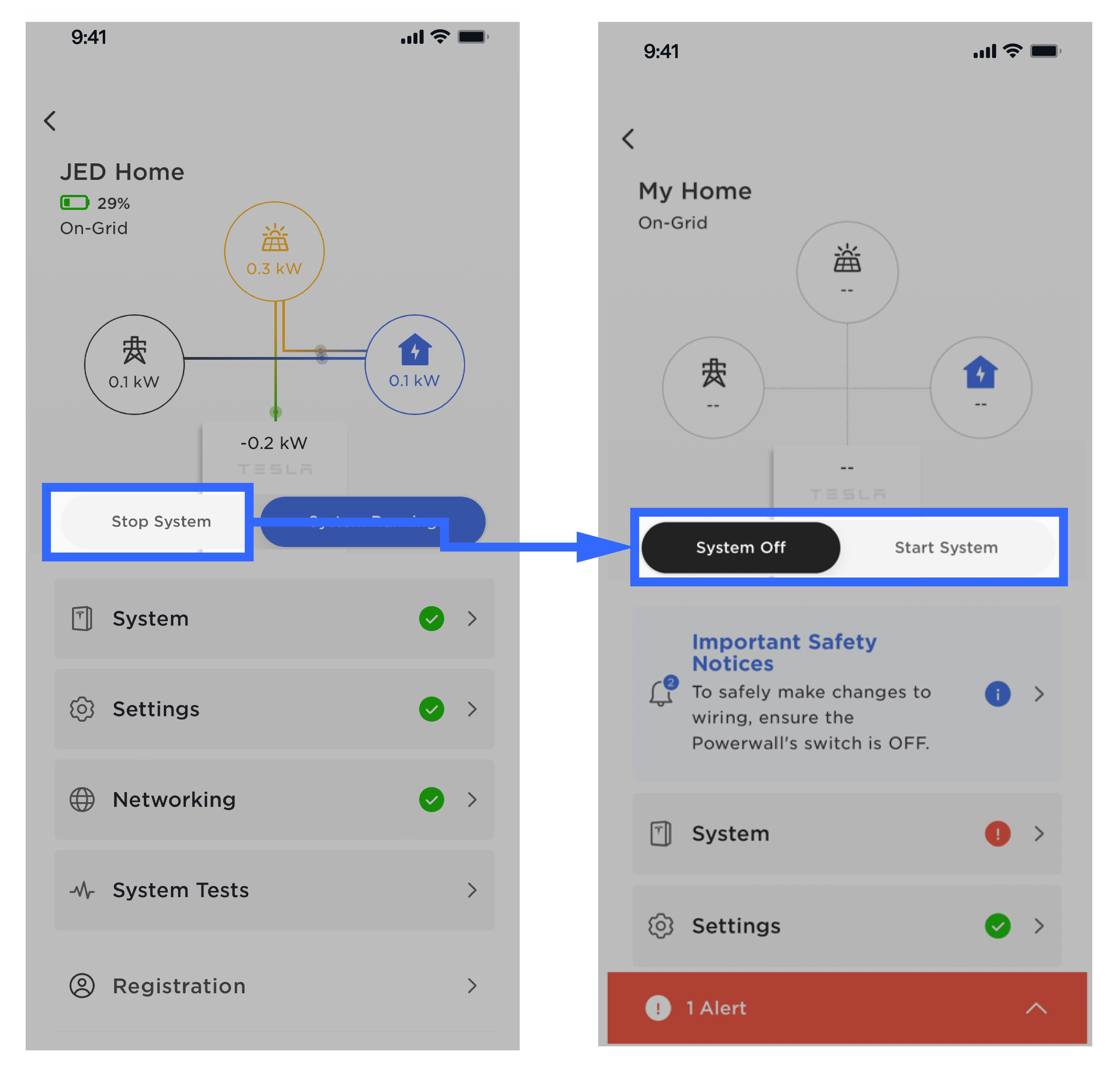
- Select .
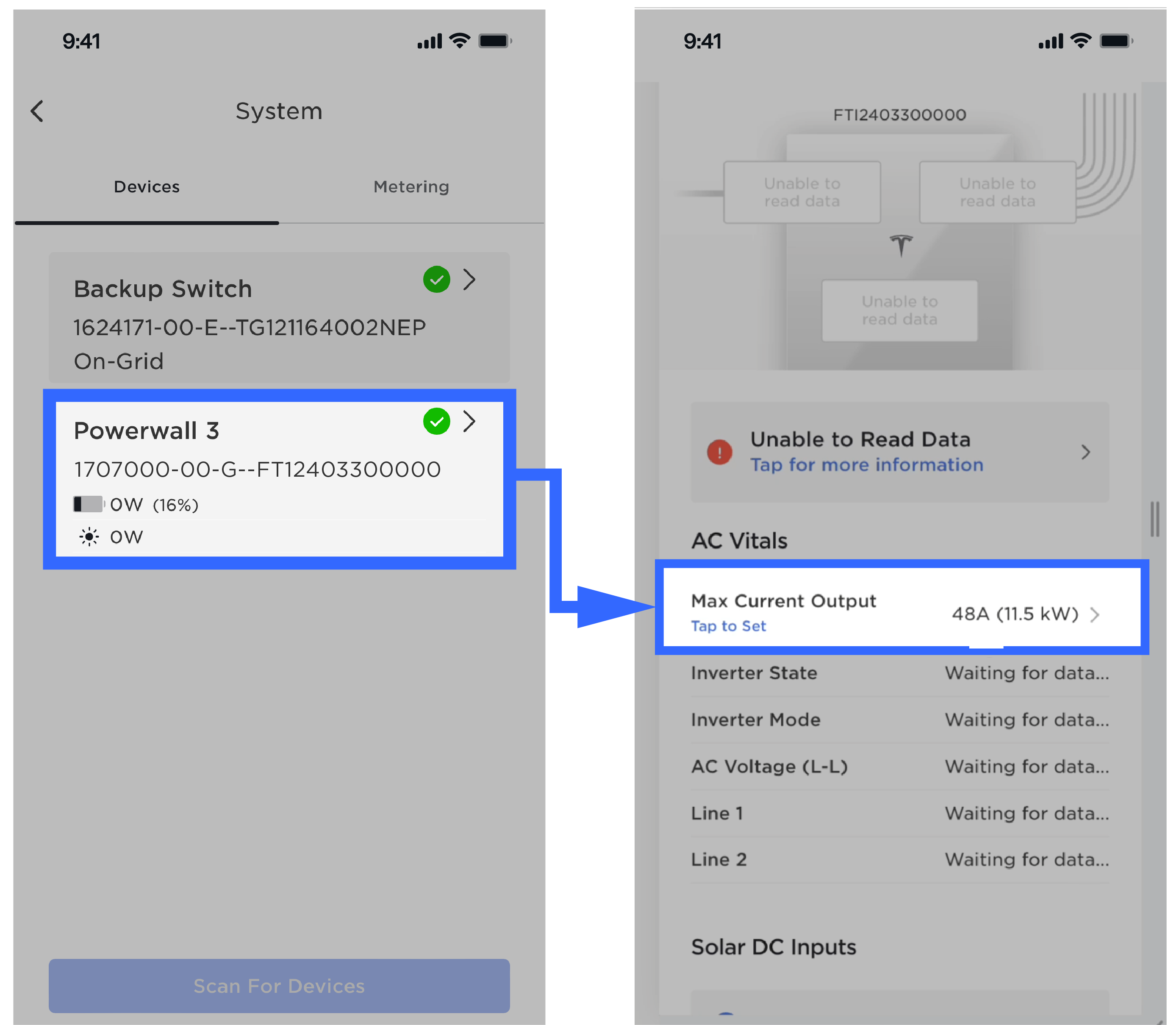
- Select the desired maximum current/power output from the dropdown menu.
- Select .
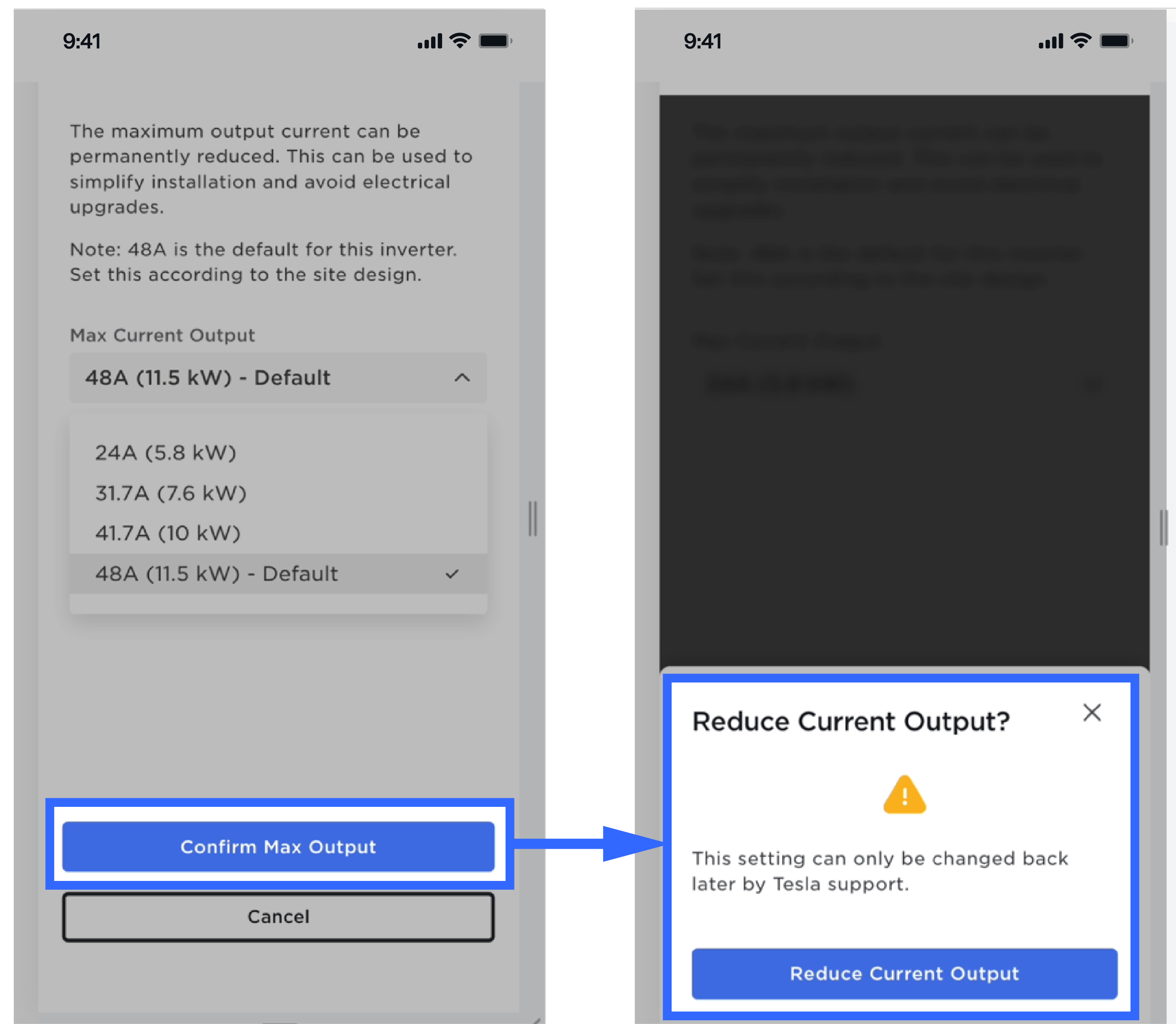 NoteOnce the setting has been confirmed, it cannot be changed by the installer. Contact Tesla Support if the setting must be changed.
NoteOnce the setting has been confirmed, it cannot be changed by the installer. Contact Tesla Support if the setting must be changed. - Document the configured
maximum current output on the Powerwall 3 product label (use a
paint pen to mark the configured value).
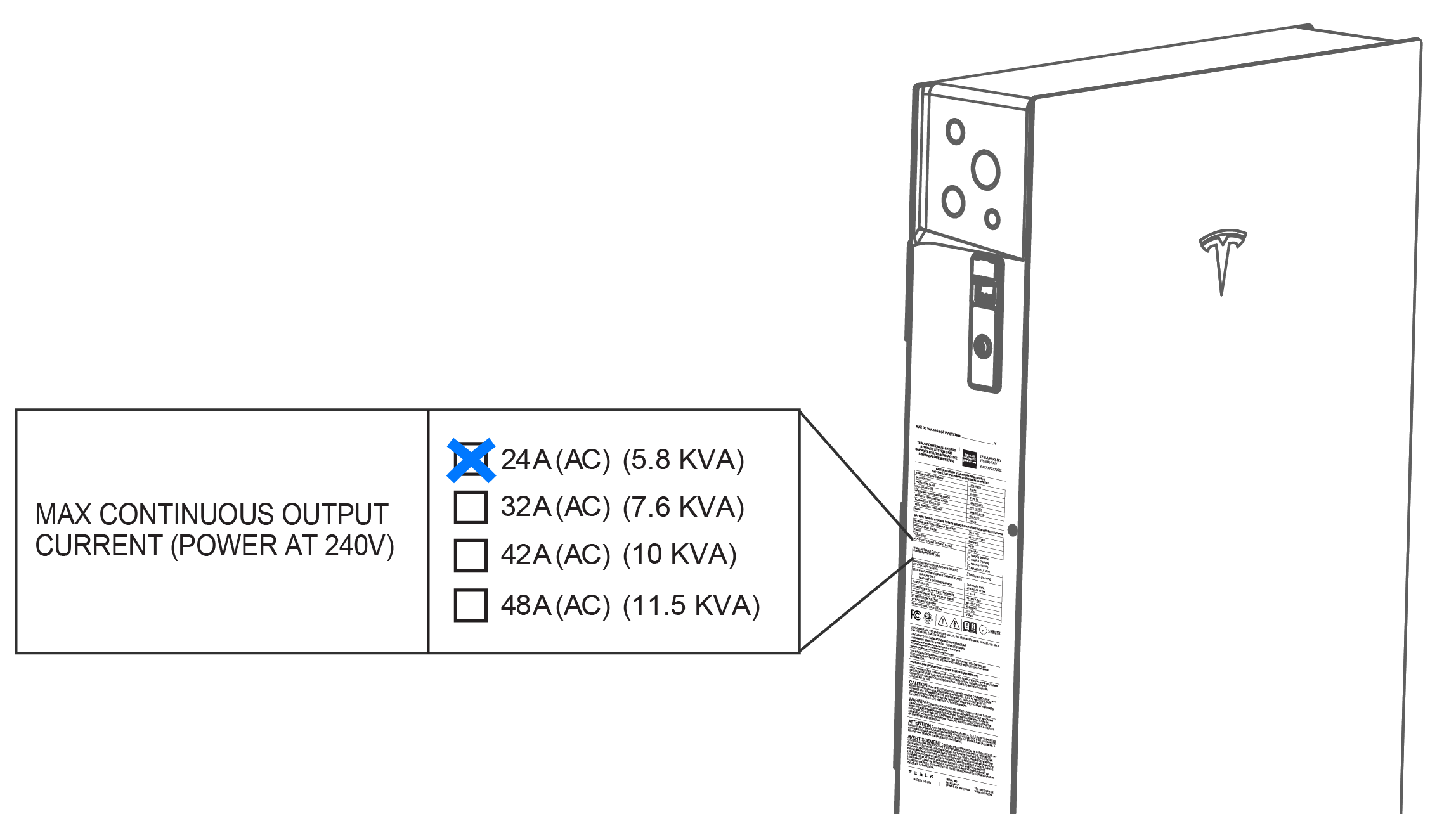
Interconnecting Power/Current-Limited Powerwall 3 Units in Select Utilities
Some utility interconnection application portals do not provide a way to account for
the lower power rating of Powerwall 3. As a result, despite the
inverter operating at a lower power rating and satisfying permitting requirements,
the utility will evaluate Powerwall 3 at full power (11.5 kW) instead
of the lower value. This has the potential to cause the following complications:
- Forcing transformer upgrades
- Exceeding AC limits
- Disqualifying systems for incentives (like net metering)
Please take this into account during the site design process in the following
utilities:
- Central Hudson Gas & Electric
- Colton Electric Utility
- Consolidated Edison (ConEd)
- Eversource Energy (CT only)
- Fort Collins
- Georgia Power
- NV Energy
- Pasadena Water and Power
- PECO
Note
This list of utilities is not
exhaustive; other utilities may also evaluate Powerwall 3 at full power (11.5 kW)
instead of the lower value