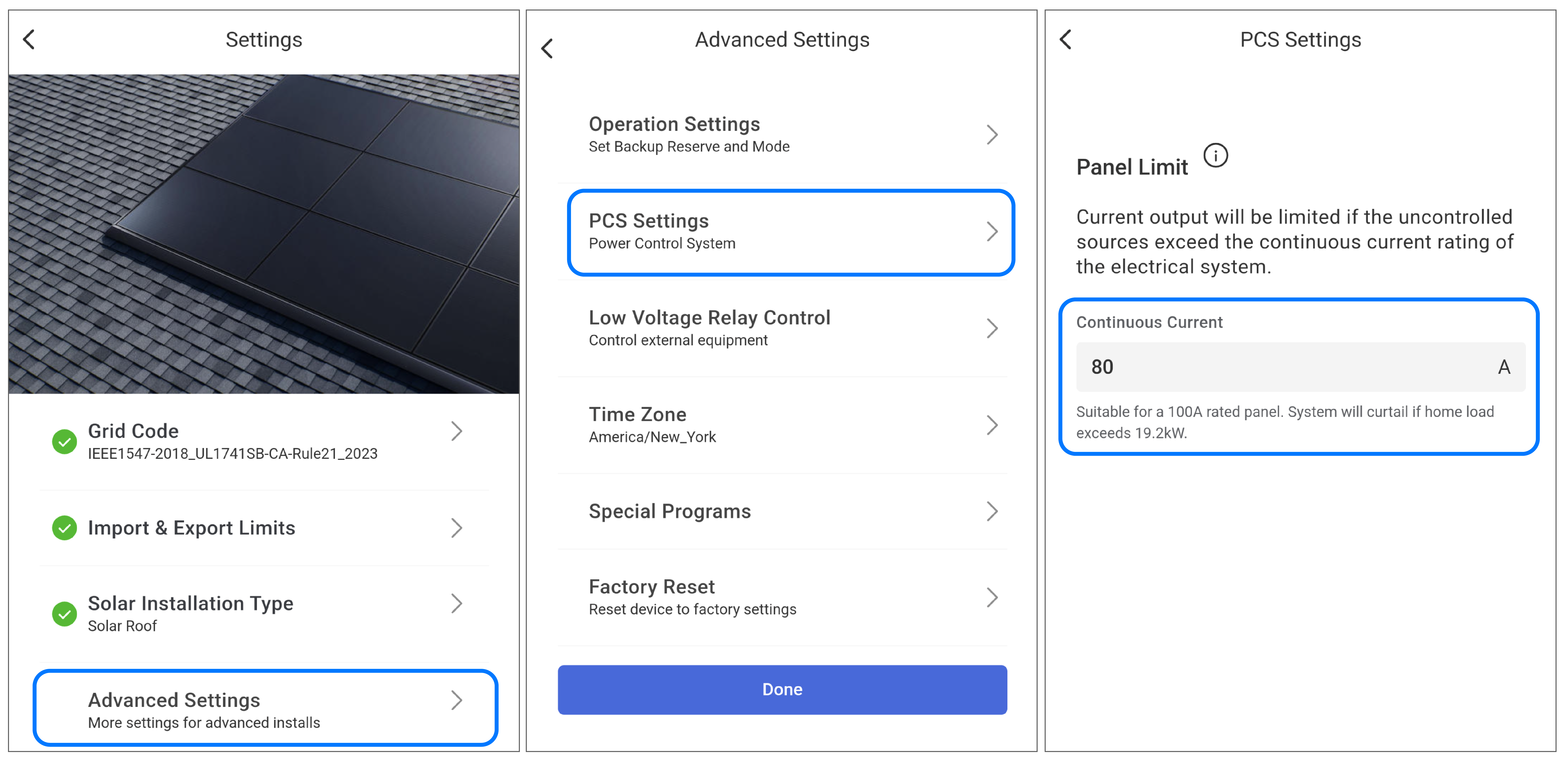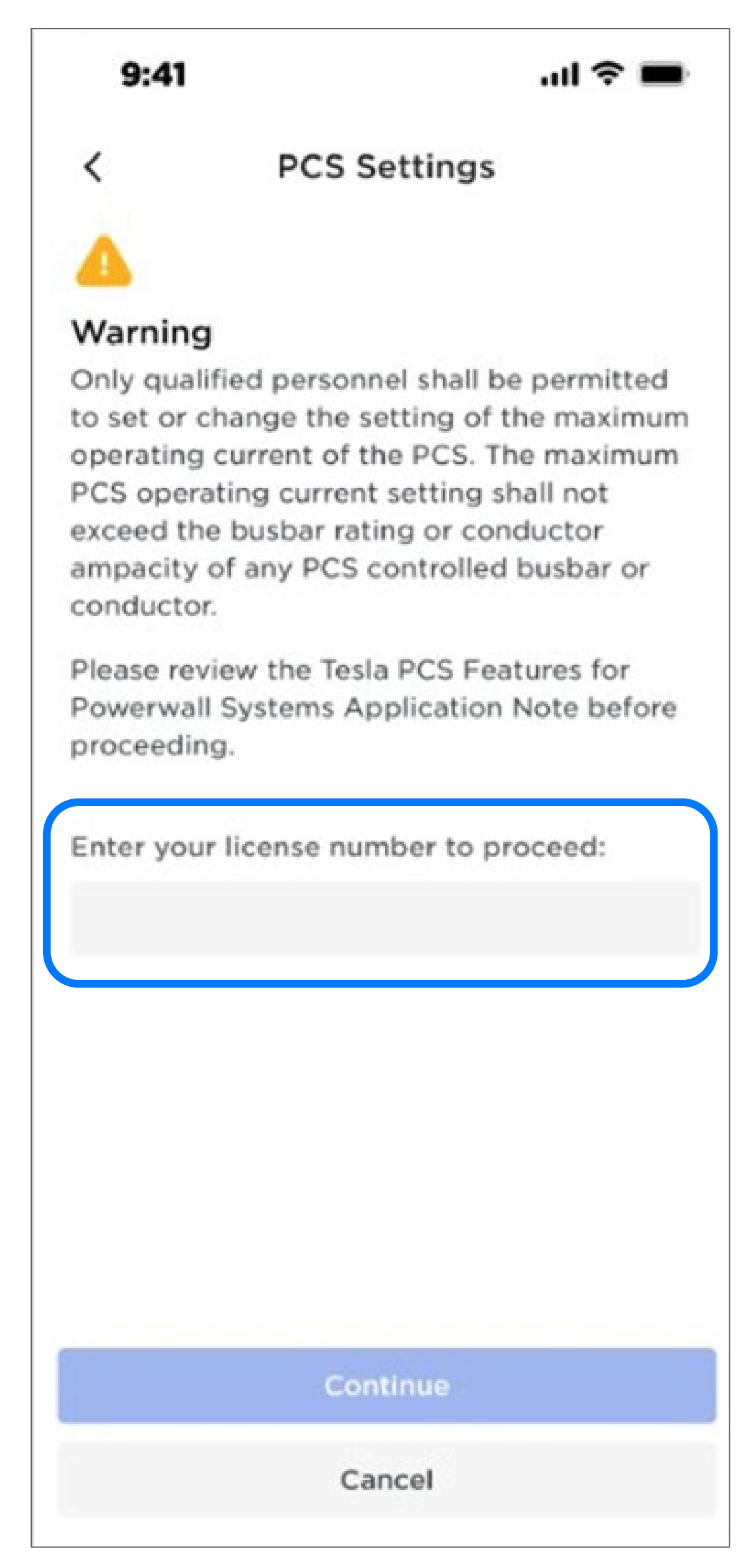Panel Limit Feature
Feature Overview
The Tesla Site Controller software has a Panel Limit feature that monitors the amperage flowing into an electrical panel/busbar from all controlled and uncontrolled sources (Grid, Solar Inverter, and Powerwall). As the measured current approaches the configured Panel Limit, the Site Controller first reduces the current contribution of batteries (at 90% of the Limit), then limits the output of controlled solar (at 95% of the Limit). If the measured current of all sources combined exceeds the configured Panel Limit for the site, the output of all PCS-controlled power production sources will be curtailed to 0.
For the purposes of Panel Limits, the Site Controller treats negative Site and Battery values as 0, therefore ignoring Site/Grid Export and Battery Charging and only factoring those values into the observed Panel Limit calculation if those values are positive. The result is that the Panel Limit effectively behaves like a Site Export Limit, as it prevents the controlled sources from contributing to an export value that is greater than the Panel Limit. If this behavior presents an issue for the system, and a Panel Limit is not required for busbar protection, the Panel Limit can be disabled (see Configuring Panel Limits below).
As detailed in Site Limit Feature, Site Export Limits are useful when a utility enforces restrictions on the maximum power that can be sent to the grid, and requires proof that the restriction is being followed. Site Export Limits also provide the following “best-effort” behavior that is not present in Panel Limits:
- The Site Export Limit will cause Powerwalls to charge to try to avoid exceeding the limit, if the Powerwalls are able to charge.
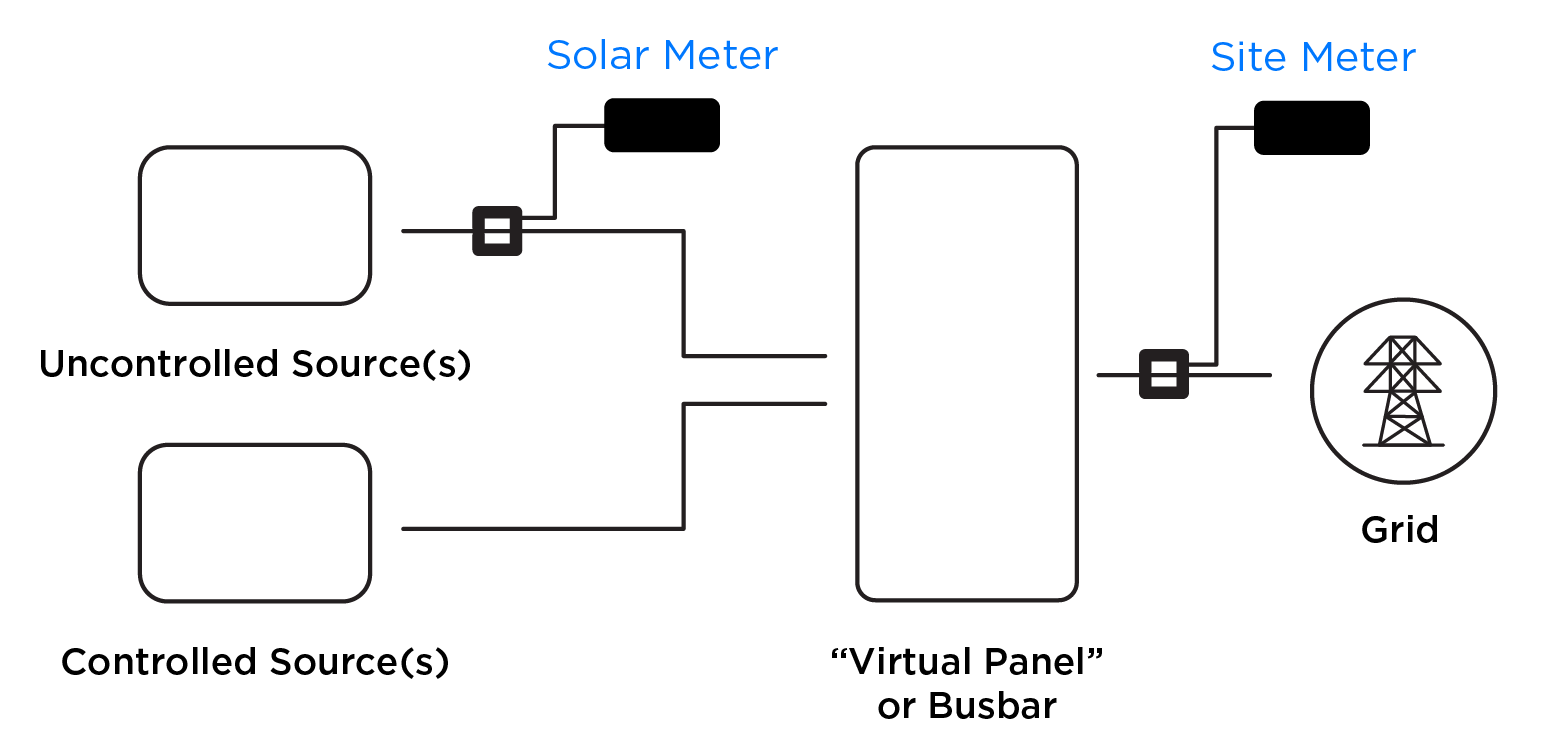
Example Single Line Diagrams for Common Installation Configurations
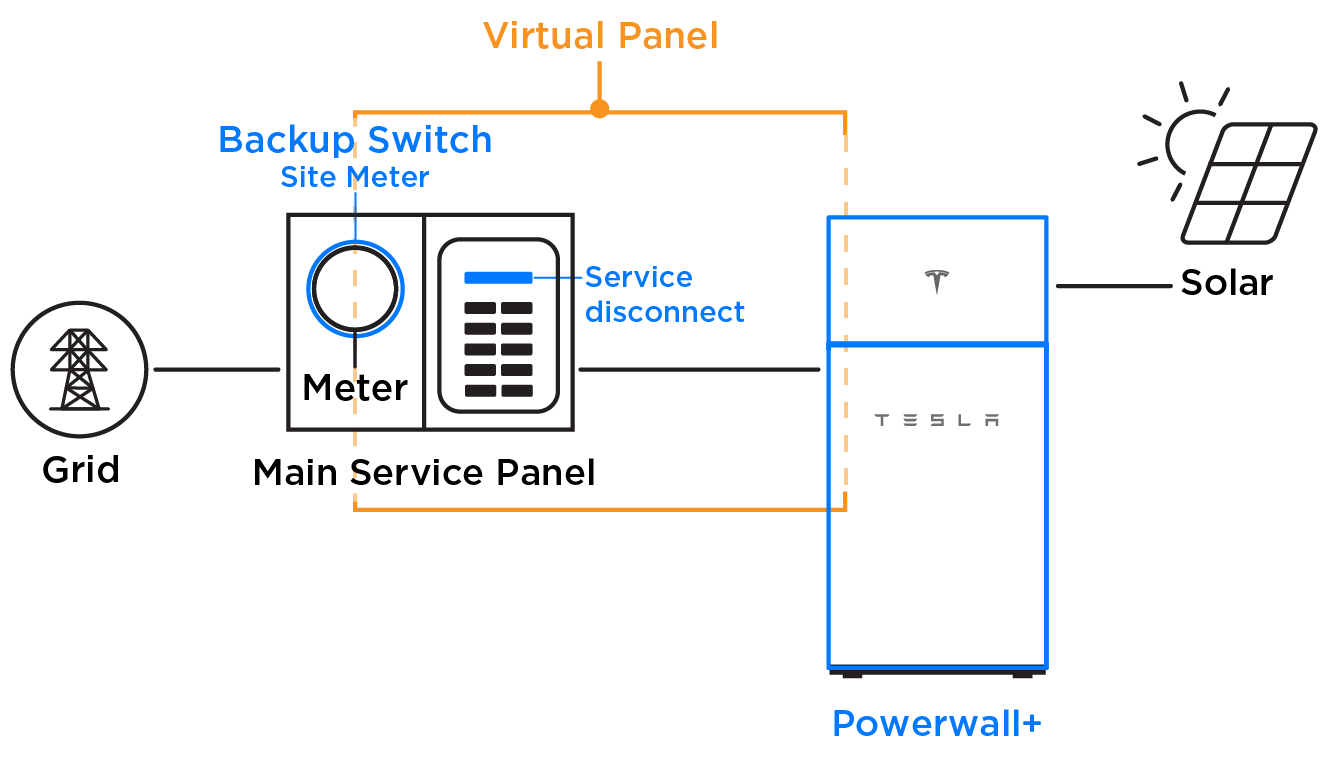
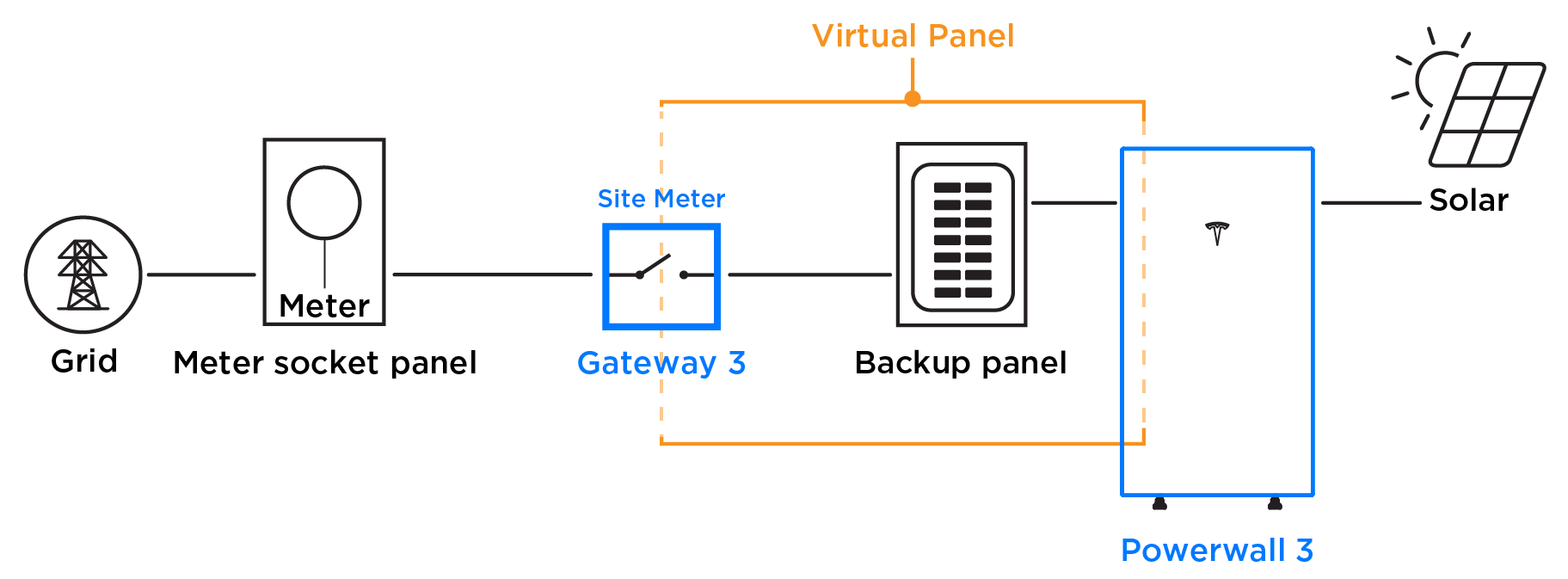
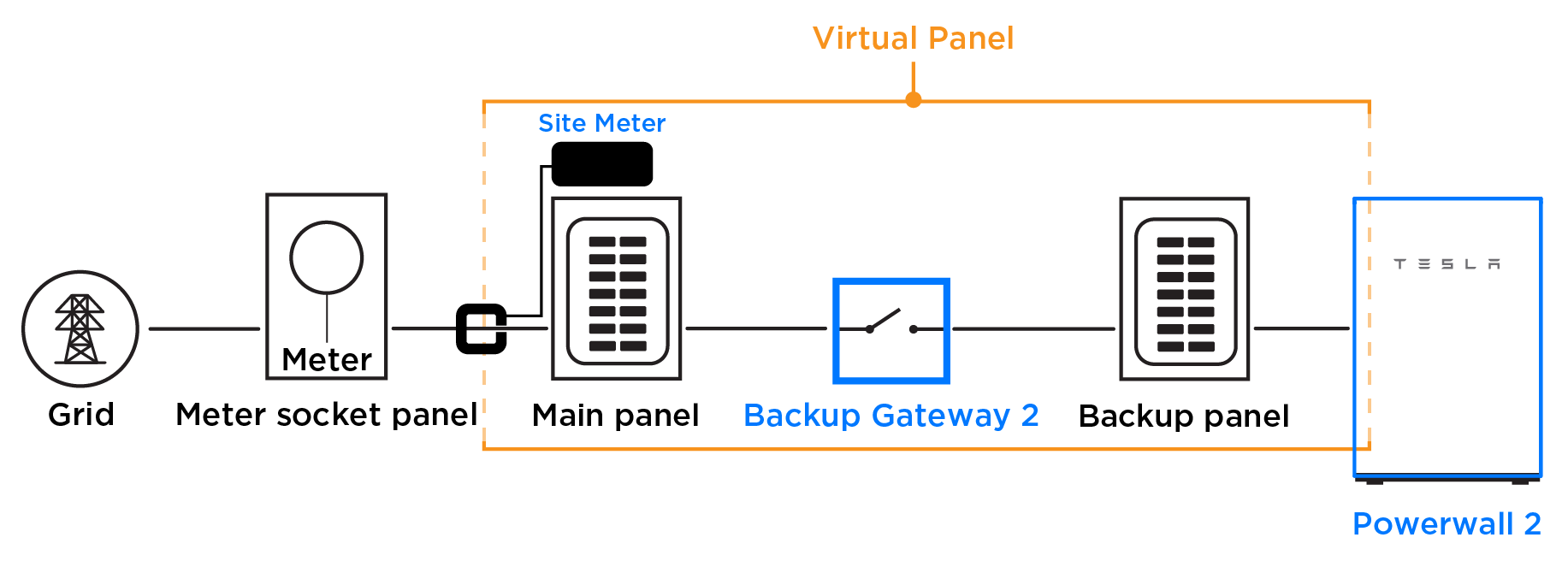
Application of the Panel Limits Feature
The Panel Limits feature is most functional when using Powerwall+ or Powerwall 3 since the solar and battery currents are “controllable.” If using Panel Limits with any standalone inverter (such as Tesla Solar Inverter or third-party), this solar current is not controllable. There is still benefit to using Panel Limits to limit the contribution of backfeed from the energy storage system (Powerwall 2, Powerwall+, or Powerwall 3).
Typical Setting: 80% of main panel rating, or any panel on site that requires protection from backfeed.
Panel Limits are set to 80% of the bus-bar rating because the electrical panel may only be tested to 80% of its listed rating (for example, a 200 A rated panel may only be tested to 160 A). This requirement is likely due to panels historically being fed from one source and protected by a main breaker that is not designed to operate continuously above 80% of its rating. While some manufacturers seek out additional testing at the panel rating (e.g. at 200 A), there is no defined method to determine whether a given panel has had that additional testing performed.
For the following example panel, the panel rating is 125A, so the maximum Panel Limit setting would be 100 A.
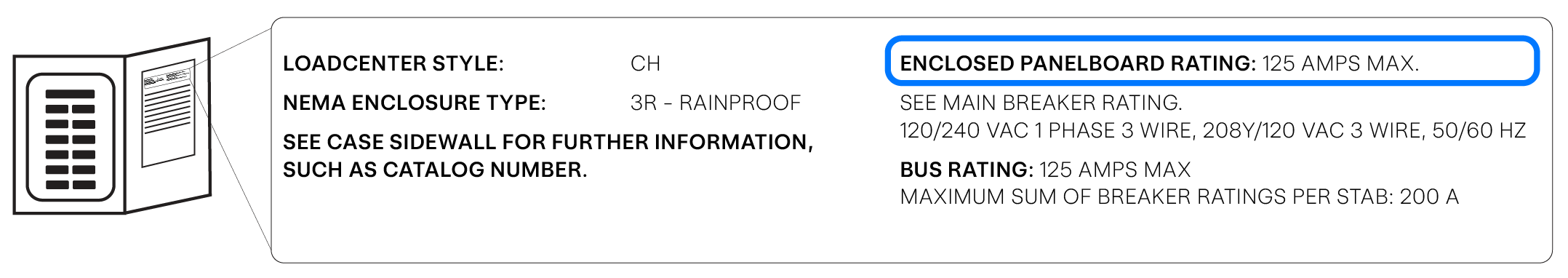
If Panel Limits are not required, please ensure the automatically enabled Panel Limit setting of 80 A is turned off.
- A system has a 200 A main panel rating with a 200 A main breaker.
- When following the 120% rule in 705.12 of the NEC, the 200 A main panel can have 240 A of combined supply source breakers, which includes the 200 A main and a 40 A breaker for new generation.
- The system design calls for 2 Powerwall+ units, a Powerwall 2, and a 40 A standalone PV inverter.
- Backfeed breakers land in a backup load center. Panel Limit Setting: 160 A.
- The 40 A from uncontrolled PV is acceptable by the 120% rule. Load centers will not see >160 A from controllable sources.
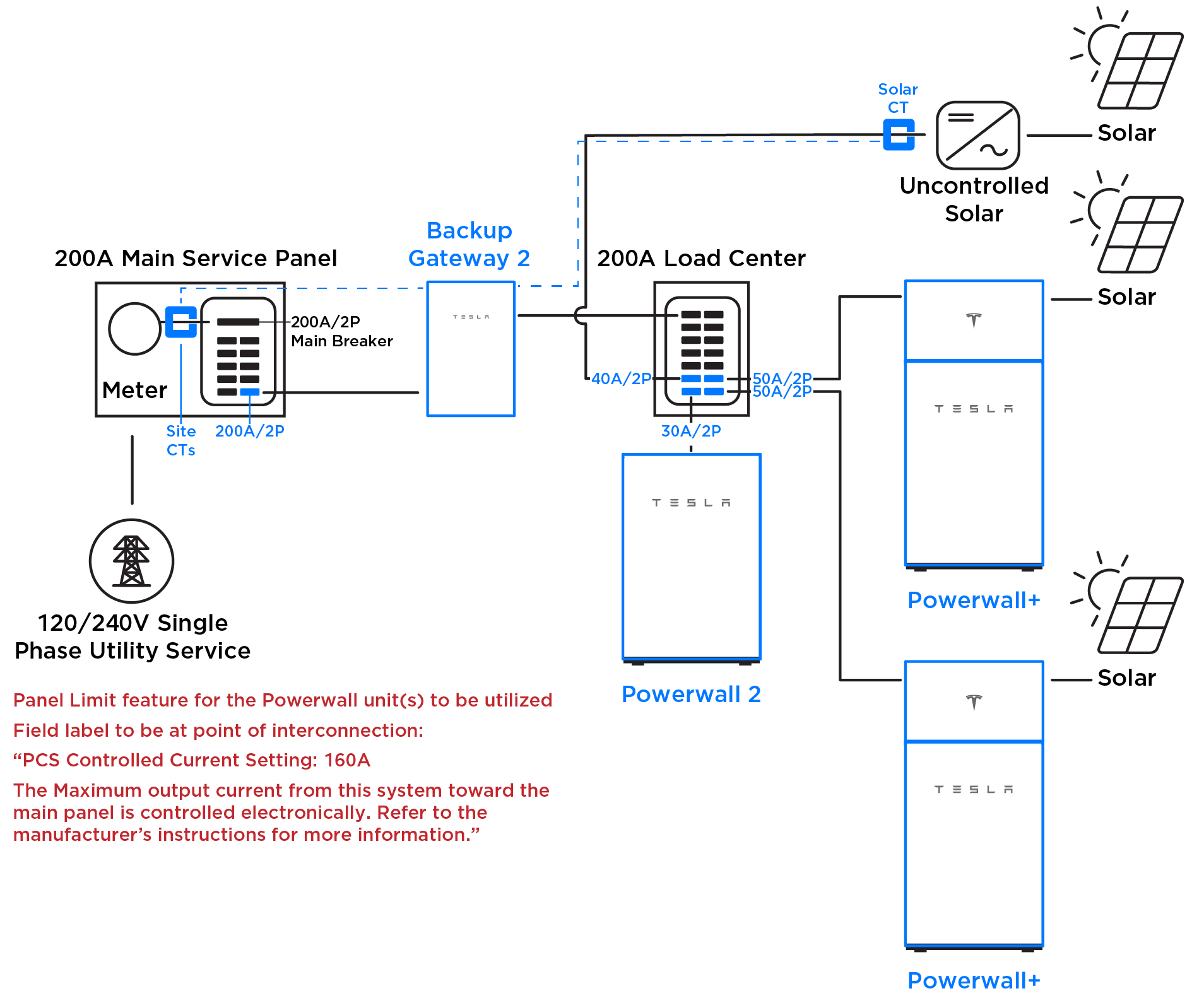
Configuring Panel Limits
The Panel Limit can be configured by Qualified Personnel in the Tesla One app; to change the default limit of 80 A (between 10 and 200 A), select Settings > Advanced Settings > PCS Settings. This setting or changes to the setting should always be aligned with the value approved by the local jurisdictional authorities.
To disable the Panel Limit, delete the value in the Continuous Current field.