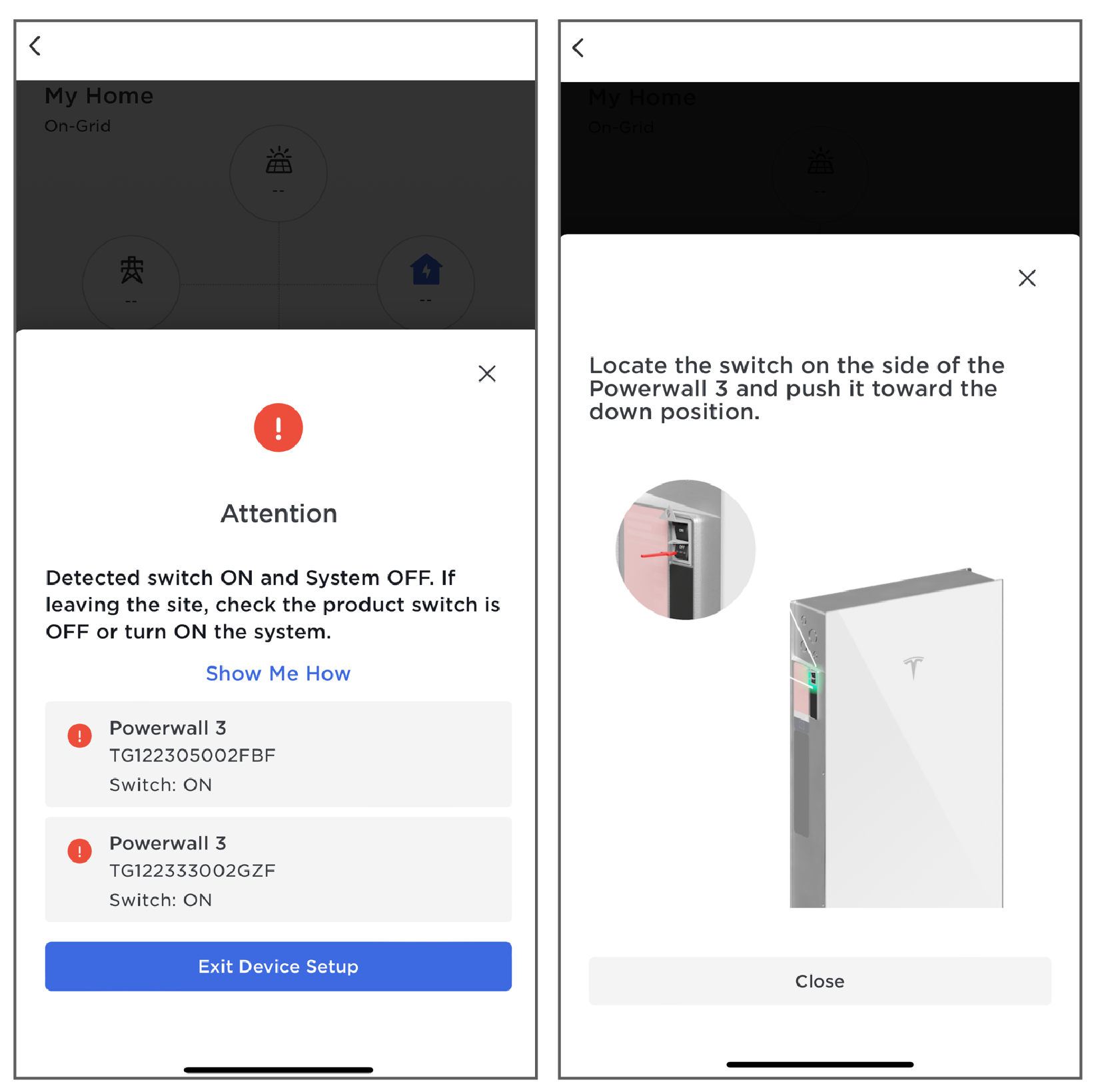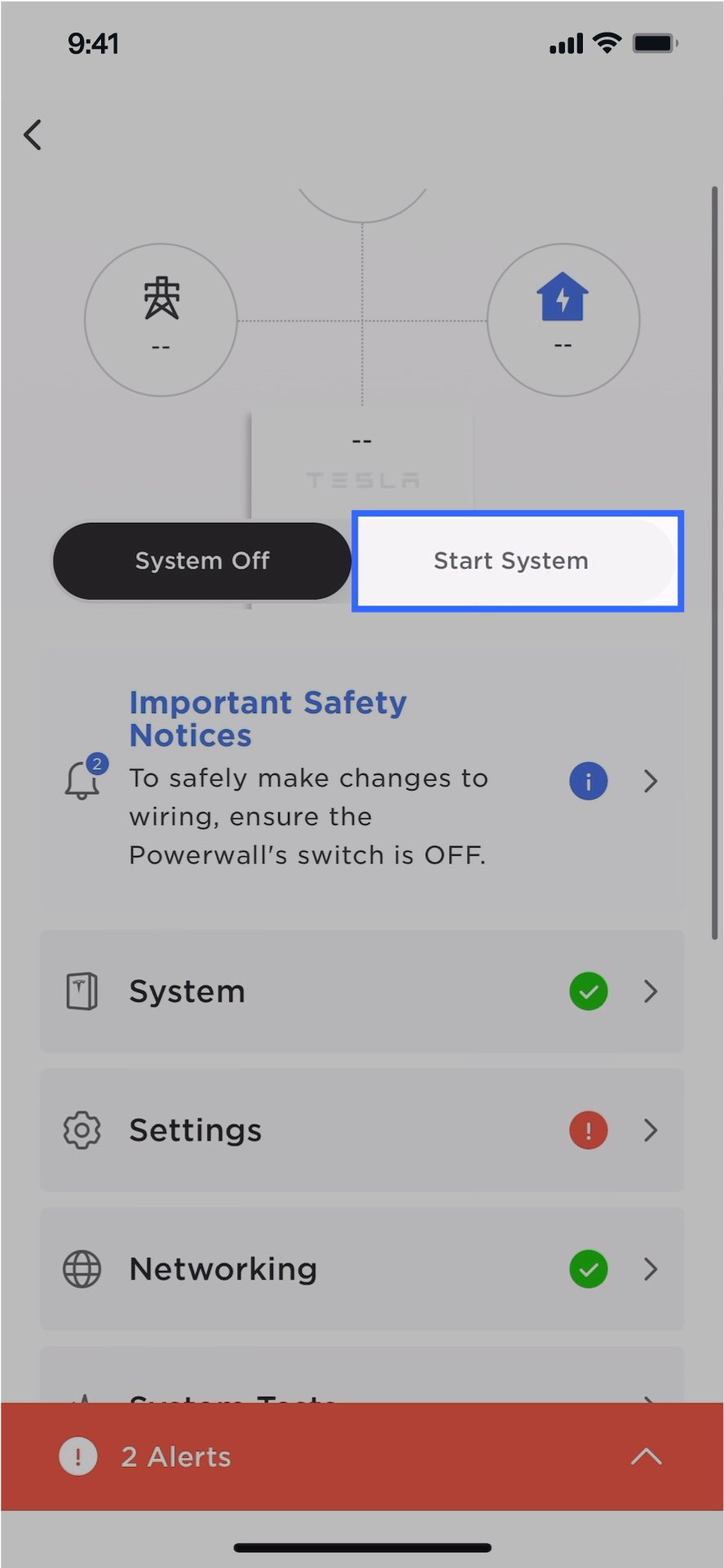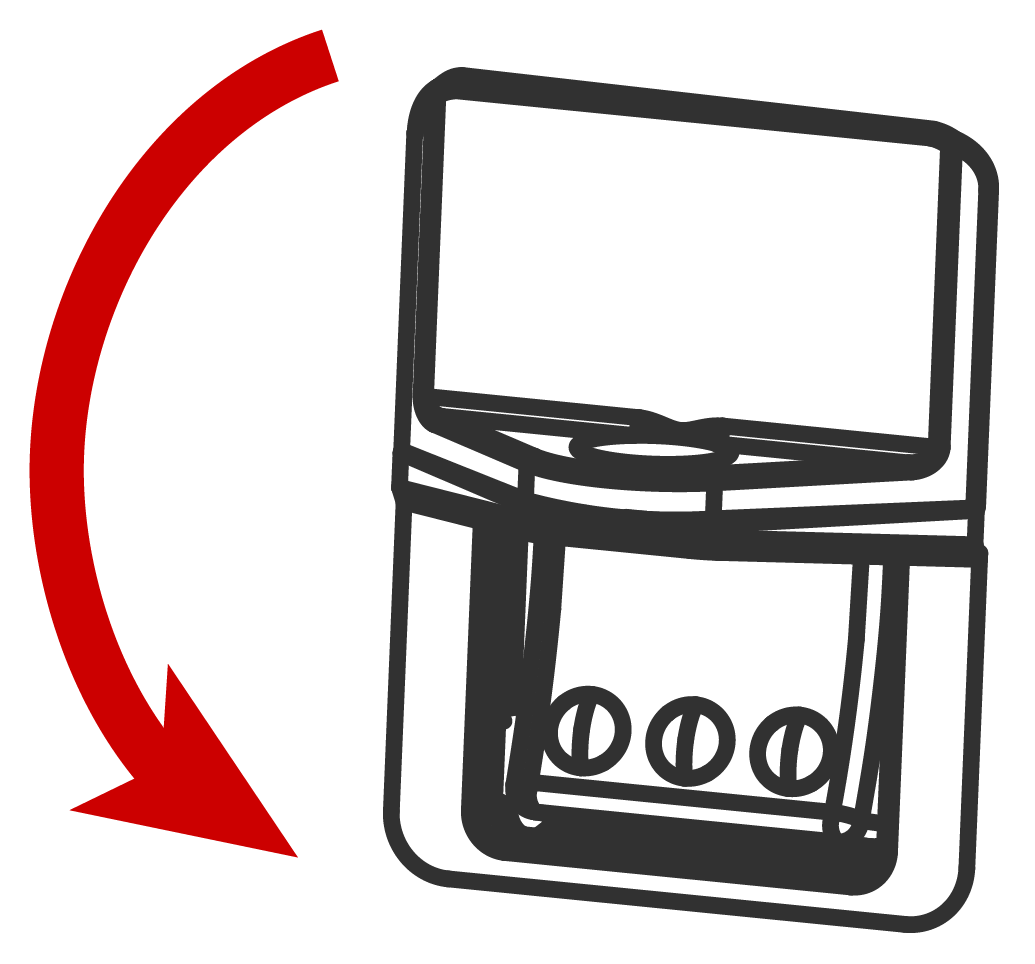Waking Powerwall 3 from Sleep State
About Powerwall 3 Sleep State
Beginning with Powerwall software version 24.12, Powerwall 3 will enter a Sleep state when the following are true for more than 10
minutes:
| The Powerwall 3 Enable switch is ON | 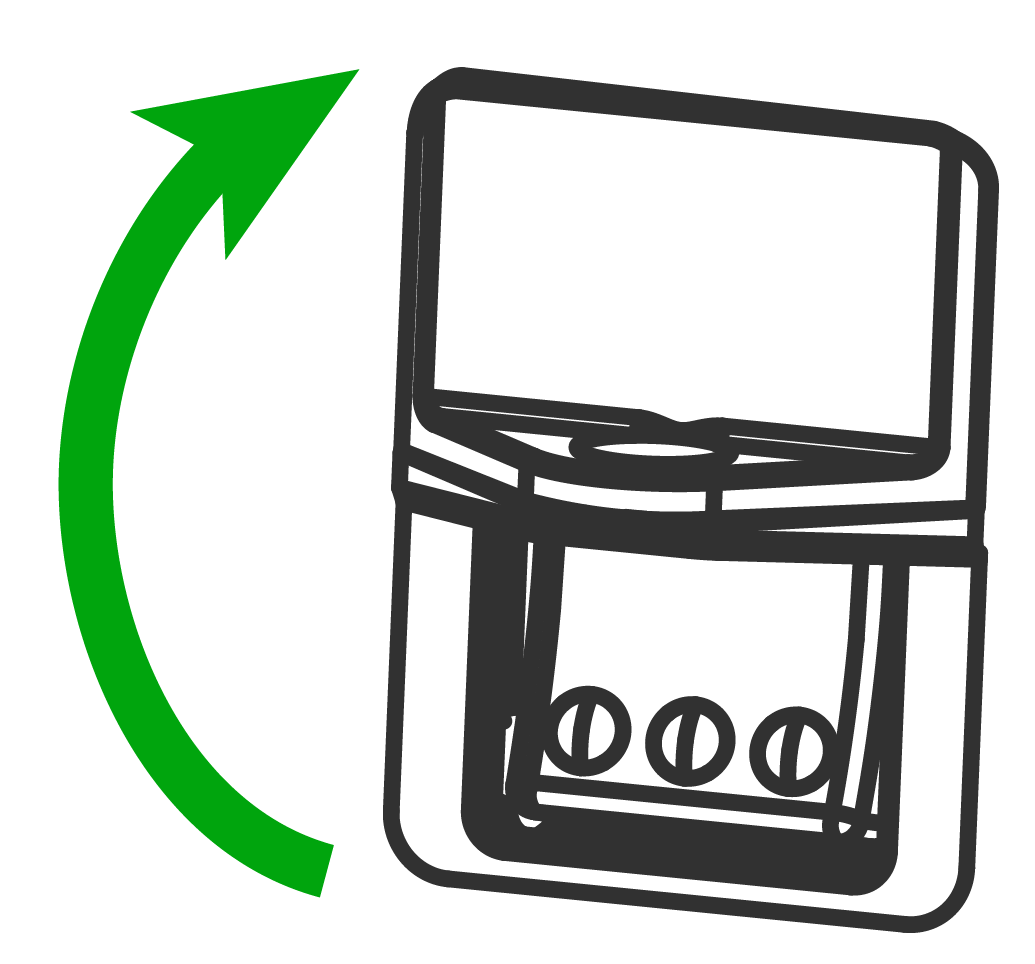 |
| In Tesla One, the system is OFF (stopped) | 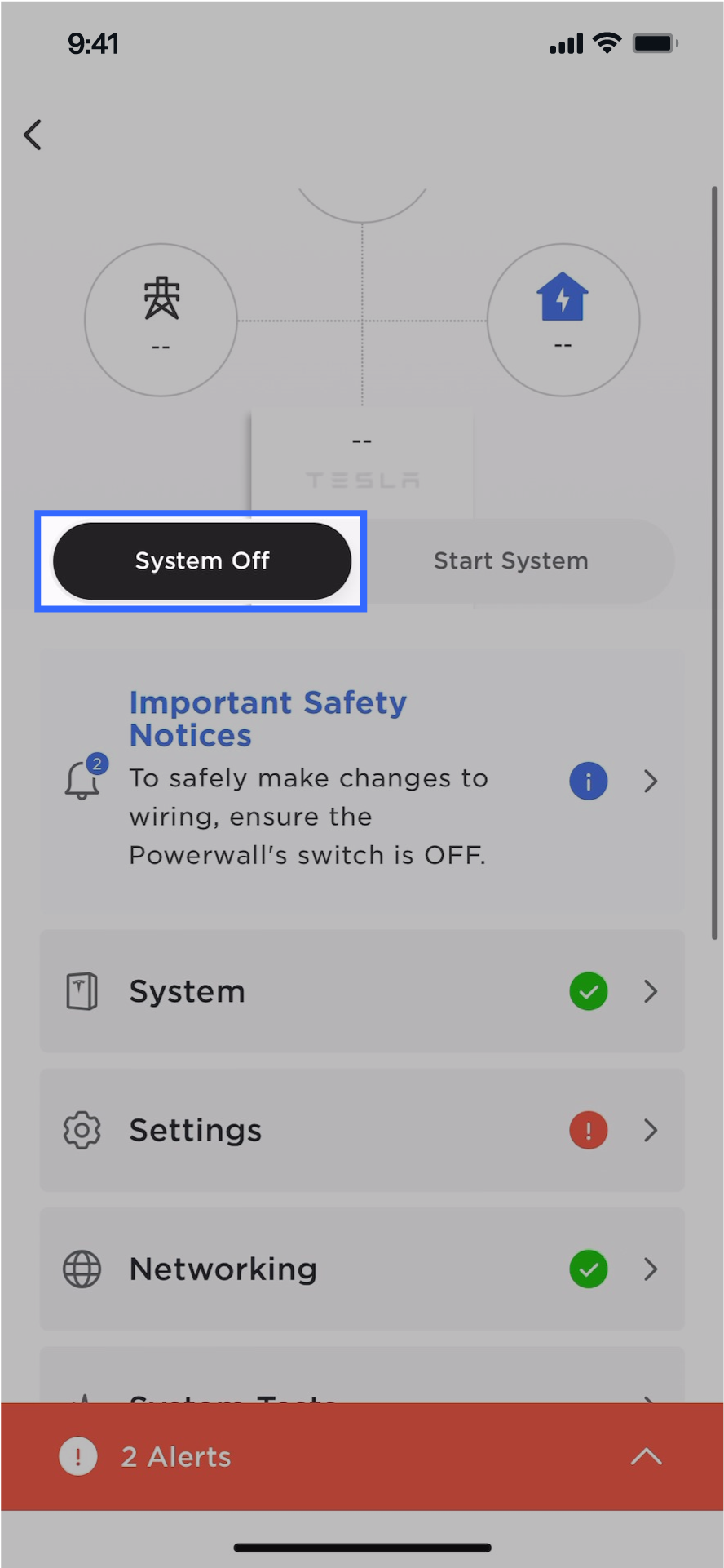 |
The Sleep state ensures Powerwall 3 does not drain its State of Energy (SOE) to 0%, at which point it cannot be recovered.
Every two hours, Powerwall 3 will automatically wake:
- If the system has been started in Tesla One, Powerwall 3 will remain awake and will resume normal operation
- Otherwise, Powerwall 3 will return to the Sleep state after 10 minutes
Note
Powerwall 3 may enter the Sleep state during installation; the only exception to this
rule is when the Powerwall software is updating - in this case Powerwall 3 will not go to sleep. See Waking Powerwall 3 from Sleep State to manually wake a Powerwall 3 that has gone to sleep during installation.
Confirming Powerwall 3 is in Sleep State
For all Powerwall 3 systems, the logo LED is the primary method of confirming Powerwall 3 is in the Sleep state:
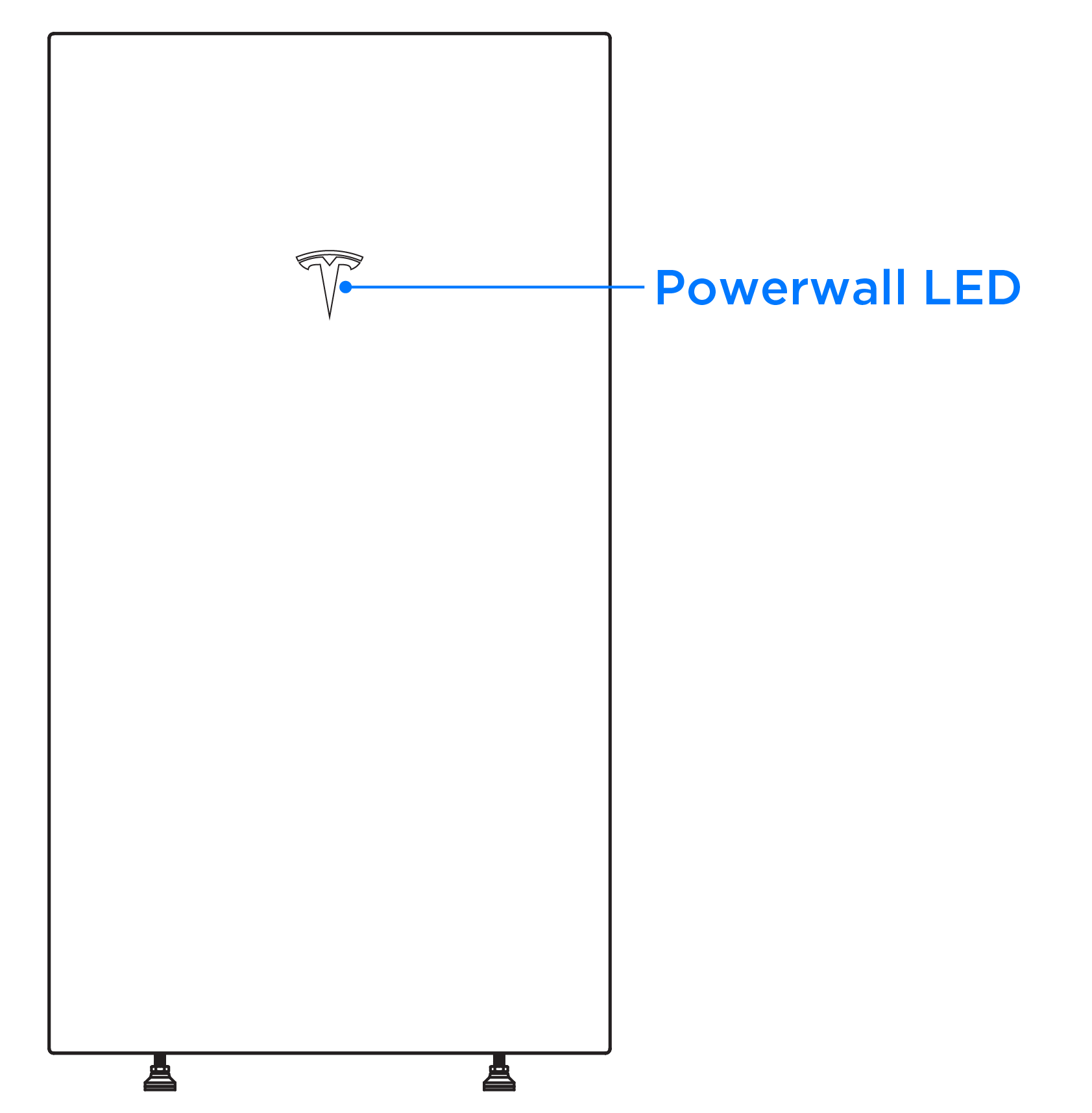
| LED State | System Status |
|---|---|
| White flashing (1s) | Powerwall 3 has entered the 10 minute waiting period, and the Powerwall 3 switch should be turned OFF or the system should be started |
| OFF | Powerwall 3 is in the Sleep state |
Note
For Powerwall 3 systems installed with
Backup Gateway 2, the TACO LEDs will remain ON even though Powerwall 3 is asleep. This is
because the TACO receives 12V power from both Powerwall 3 and Backup Gateway 2.
Rather than relying on the TACO LEDs, look to the Powerwall 3 logo LED to confirm
Sleep state.
Placing Powerwall 3 in a Stable State
The Powerwall 3 Sleep state is intended to
protect Powerwall 3 from draining its SOE to 0%.
Rather than leaving Powerwall 3 in this state, do one of the
following to leave Powerwall 3 in a stable state:
Note
If the sleeping Powerwall 3 is a Follower unit rather than a Leader, ensure the inter-Powerwall
Ethernet cable is connected.
Waking Powerwall 3 from Sleep State
To manually wake Powerwall 3, turn the Powerwall 3 Enable switch OFF, wait three seconds, then turn ON. Powerwall 3 will boot up in about 90 seconds, and the LED will turn light red.
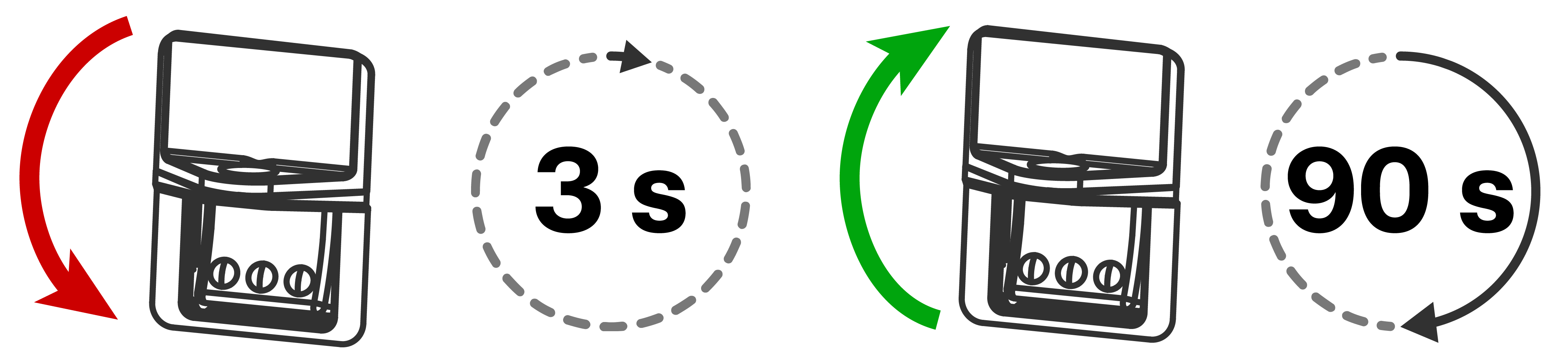
Once the red LED appears, turn the Powerwall 3 Enable switch OFF, wait three seconds, then turn ON.
Note
As noted above, Powerwall 3 will automatically wake
every two hours; if the system has been started, it will boot up and return to
normal operation. This automatic wake-up cycle ensures Powerwall 3 can automatically recover
from 0% SOE conditions, such as a long-duration grid outage.