Make AC Power Connections to Supply and Load Panels
Warning
Before making the AC power connections, turn the AC circuit breaker of
the main service disconnect OFF and secure it against reconnection.
In each of the following steps:
- Strip the ends of the wires, install ferrules, and insert into the corresponding Backup Gateway terminal lugs.
- Using an M3 Allen bit, tighten the lugs to 4 Nm.
- If the site short circuit current is between 10 kA and 16 kA, install 22x55mm DIN-mounted fuse holder and 22x58mm type aM cartridge fuse on the Backup Gateway's internal DIN rail. The fuse must be replaced in the cable between the Backup Gateway and the grid. See Grid Supply Fuse and Fuse Holder for additional information about fuse requirements.
- Connect the main service conductors
to the Backup Gateway Supply terminals according to the diagrams on the following
page.CAUTIONWhere site-level Residual Current Devices (RCDs) or Residual Current Circuit Breakers with Overcurrent Protection (RCBOs) are required, one of the following methods must be used to avoid risk of upstream RCD / RCBO nuisance tripping:
- Relocate the site-level RCD / RCBO into the Backup Gateway enclosure after Gateway's contactor
- Use a Type-S time-delayed
RCD / RCBO upstream of Backup Gateway
See Residual Current Devices (RCDs) / Residual Current Circuit Breakers with Overcurrent Protection (RCBOs) for additional information.
- Connect the home load panel conductors to the Backup Gateway terminals according to the table on the following page.
- Depending on the quantity of
Non-Backup circuits, a Non-Backup panel will be required. Connect the conductors
(Line(s), Neutral, and Protective Earth) from the Non-Backup panel to the Backup
Gateway's Non-Backup terminals.
Non-Backup circuits include: 3-phase PV inverters, 3-phase loads, large single-phase loads.
- Connect the non-backup panel conductors to the Backup Gateway Non-Backup terminals according to the table on the following page. Any circuits connected here will not be powered when disconnected from the grid. During on-grid operation, these circuits are still metered by the internal site metering with no additional metering hardware required.
Warning
Installing 3-phase
equipment on the backup circuit may result in equipment damage. The only exceptions to
this rule are the Tesla Wall Connector or sockets feeding Tesla Mobile Connectors
(please see the Vehicle Charging During Power Outage page for
more information). The Powerwall system's backup phase should be connected to L1 of the
Wall Connector or Mobile Connector socket.
Warning
Always ensure all
equipment is safely de-energized and locked out prior to working, to prevent risk of
electric shock. To avoid shock hazard, never power on the system without a connection to Earth at the Gateway. The
Earth bar and backplate voltage may float when ungrounded. If conducting earth loop
impedance testing, ensure the Gateway always has a suitable Earth connection.
Warning
Incorrect wiring of AC
conductors presents a risk of electrical shock or damage to equipment. Before energizing
the system, ensure all connections are made correctly according to the instructions in
this document and in accordance with local wiring codes and regulations.
CAUTION
To ensure IP55 ingress
protection, appropriate fittings and/or cable glands must be used to secure all cables
passing into the enclosure.
Refer to Appendix B: Wiring Reference for all wiring requirements and recommendations, including wire colors and gauges.
Refer to Appendix C: System Wiring Diagrams for example system wiring diagrams.
| Single Phase | Three-Phase | |
| Supply Connections |
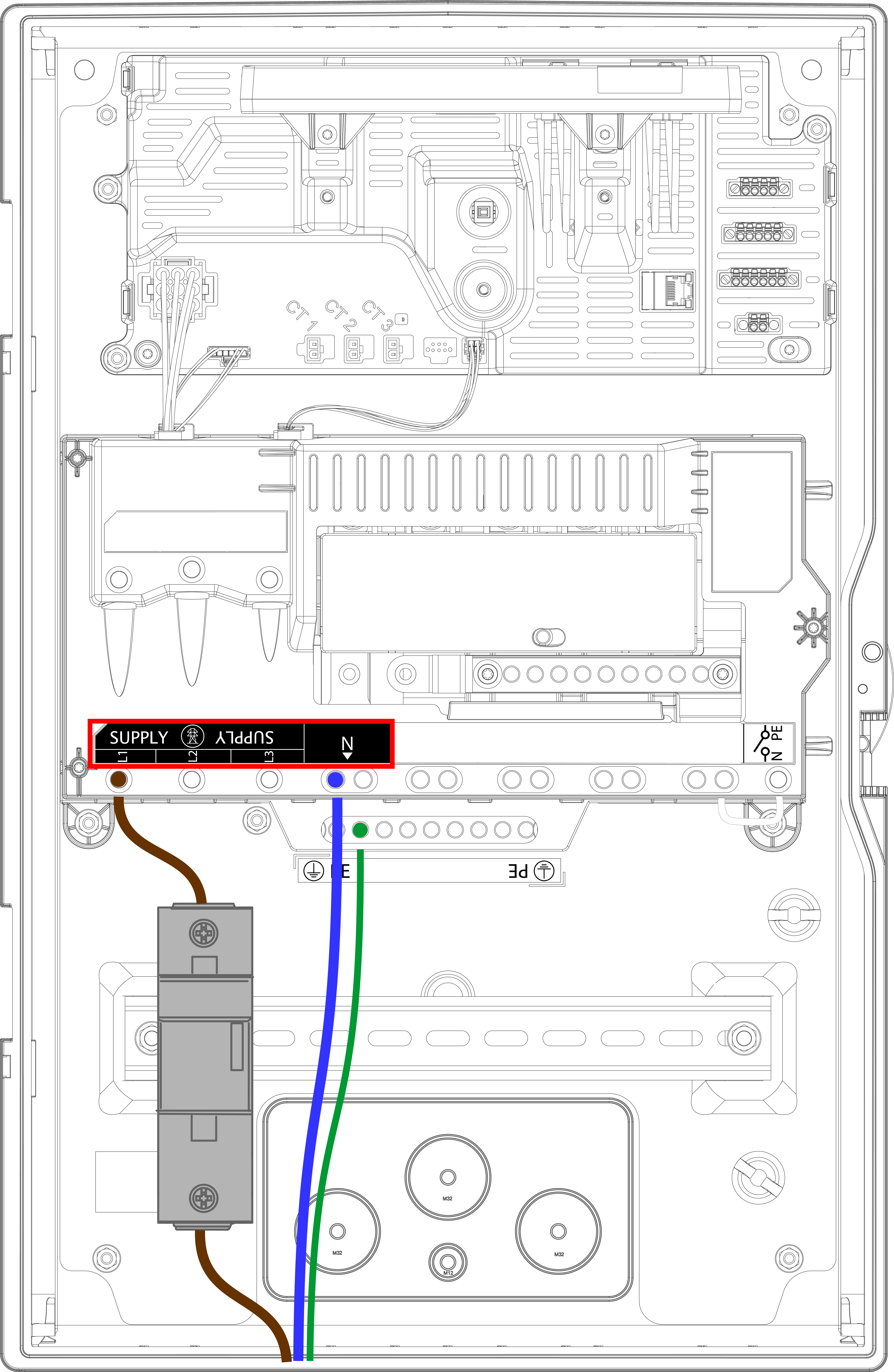
|
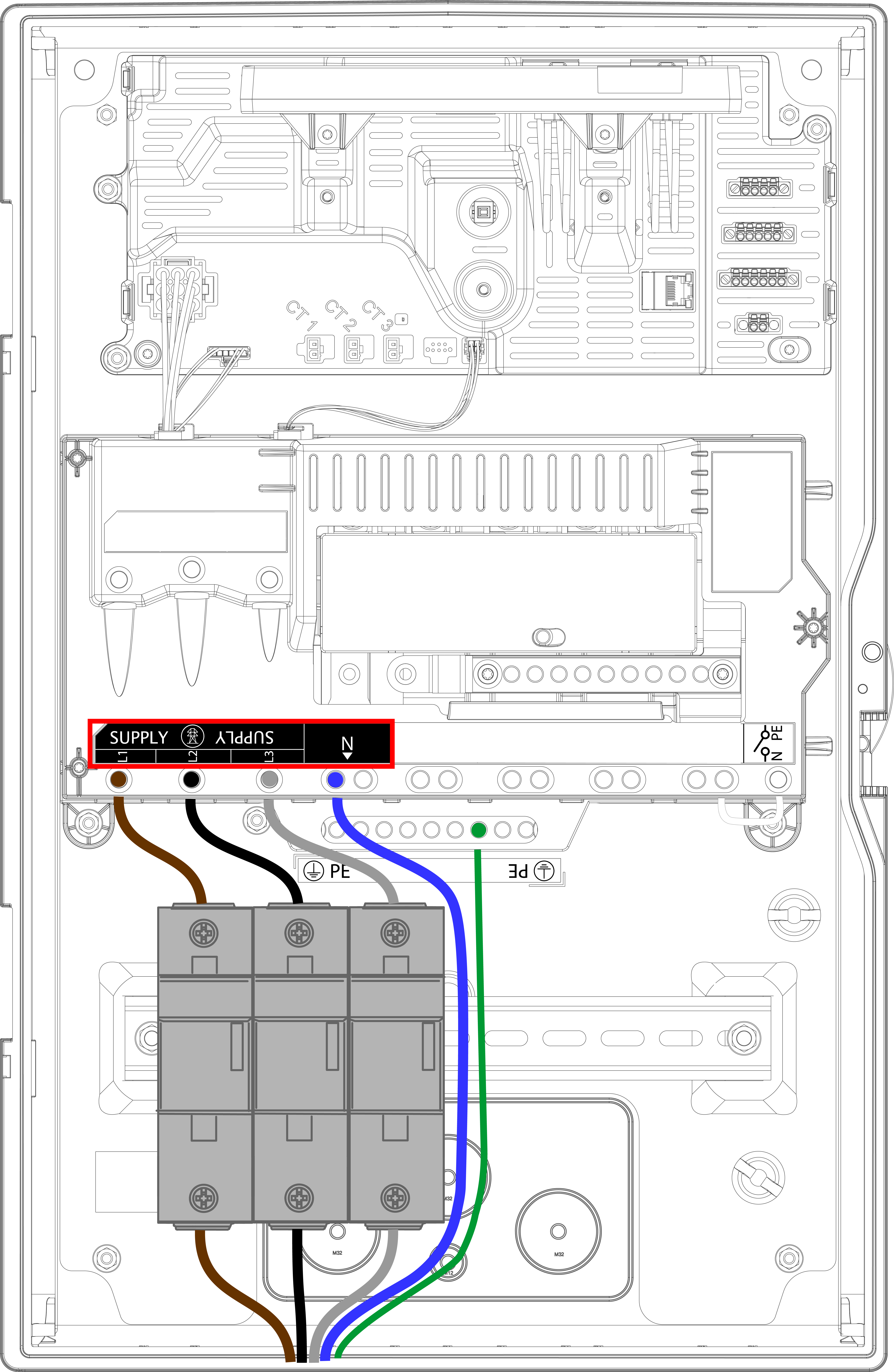
|
| Home Load and Backup Connections |
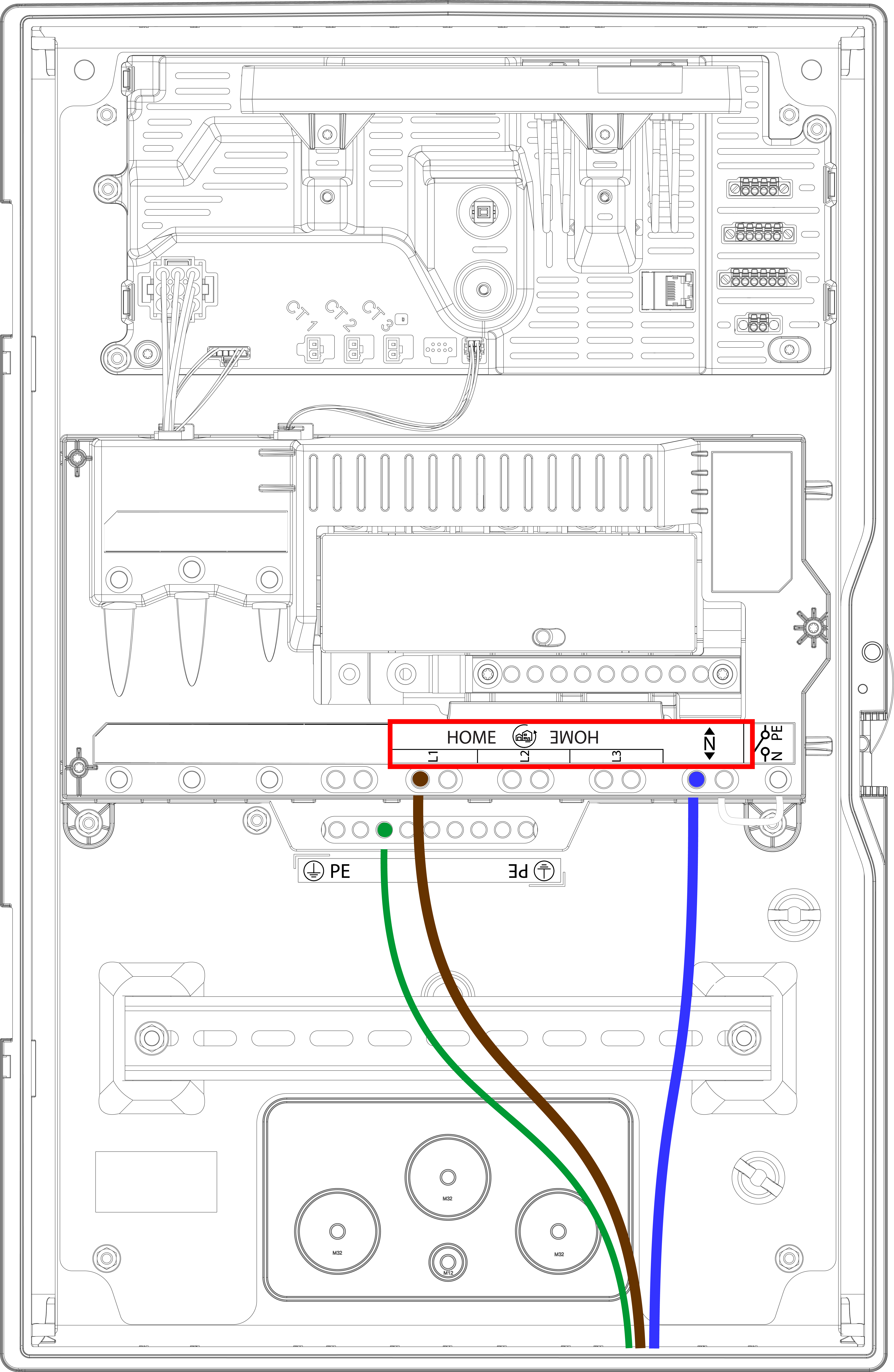
|
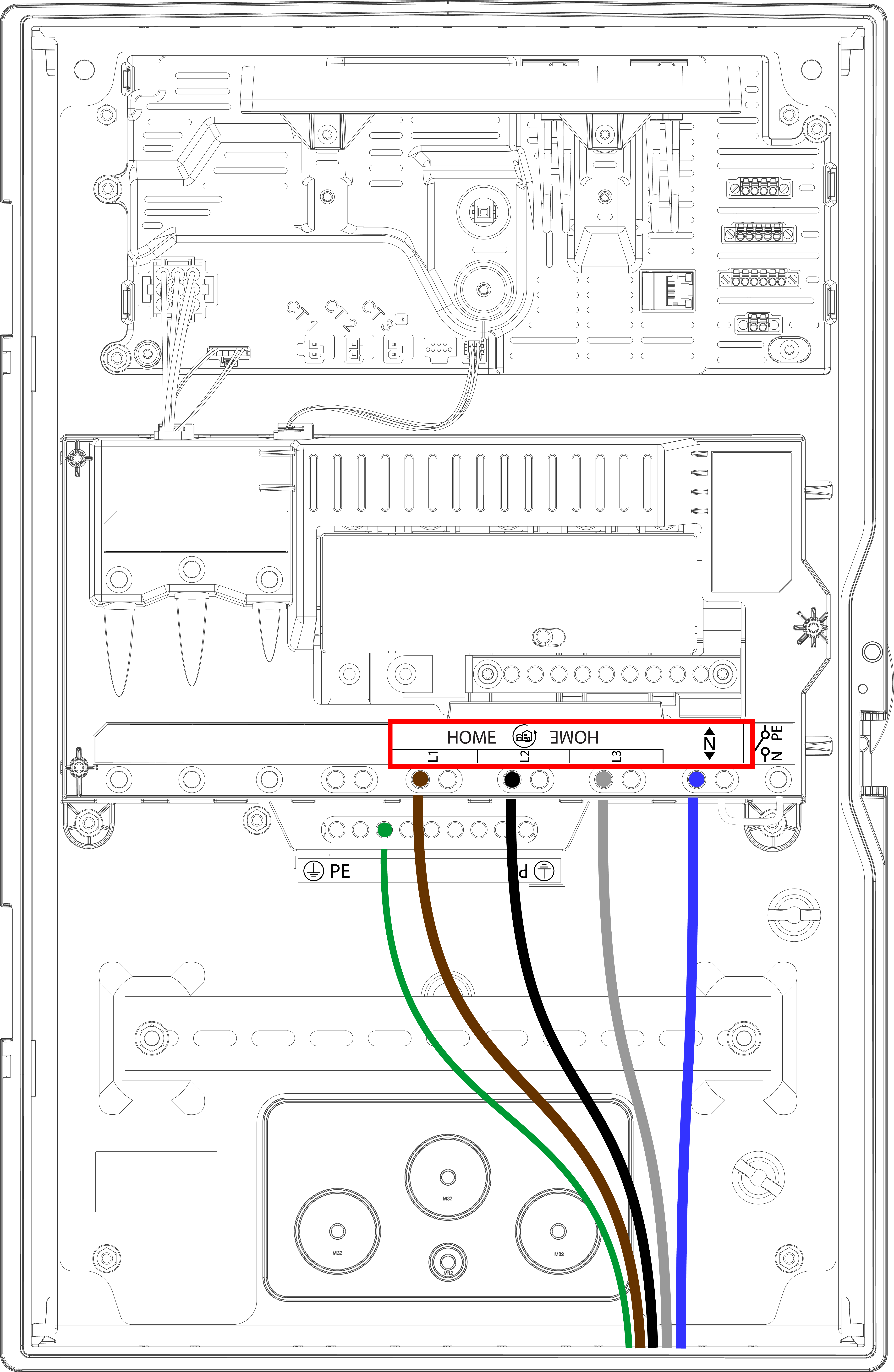
|
| Non-Backup Connections |
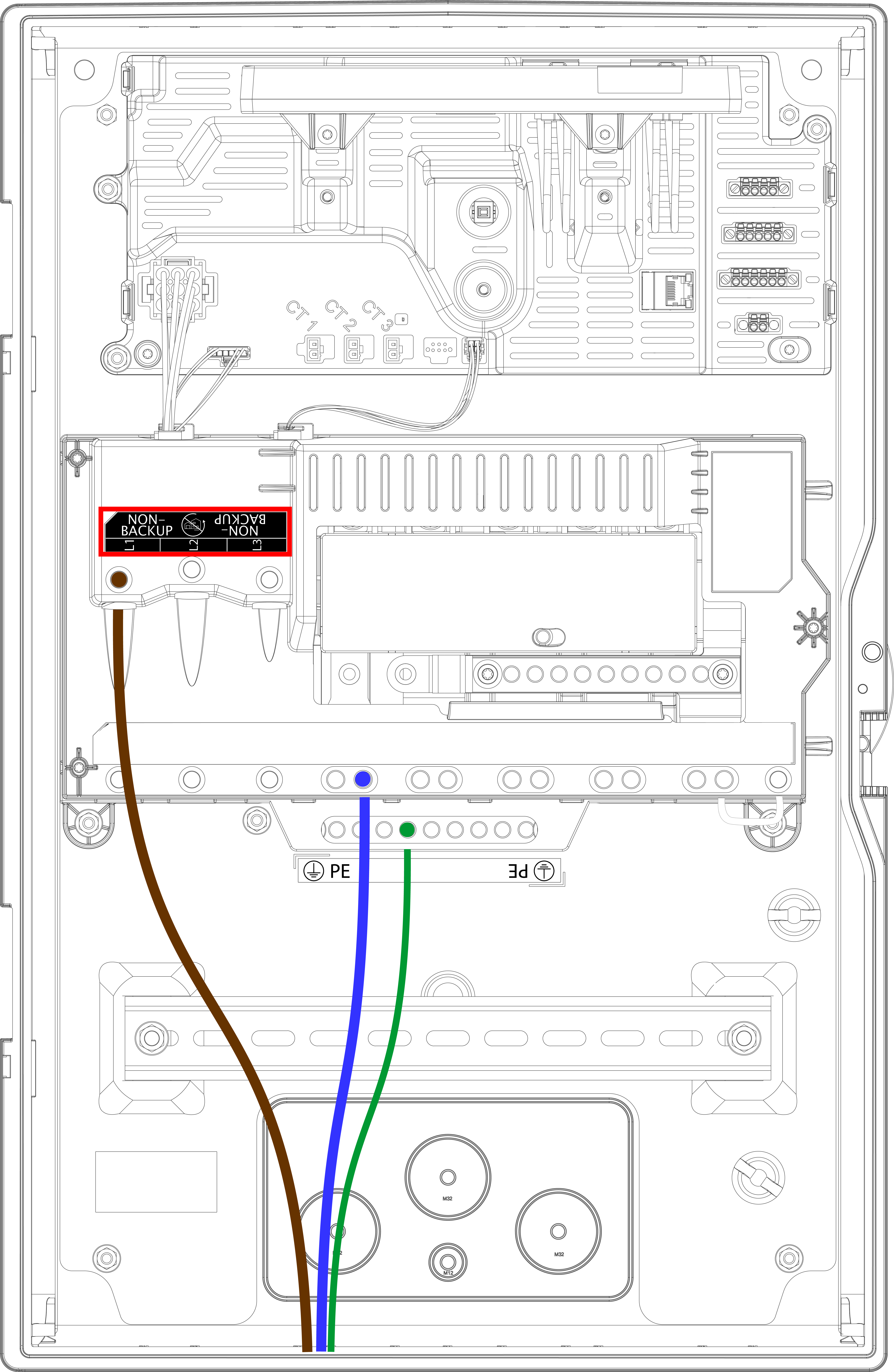
|
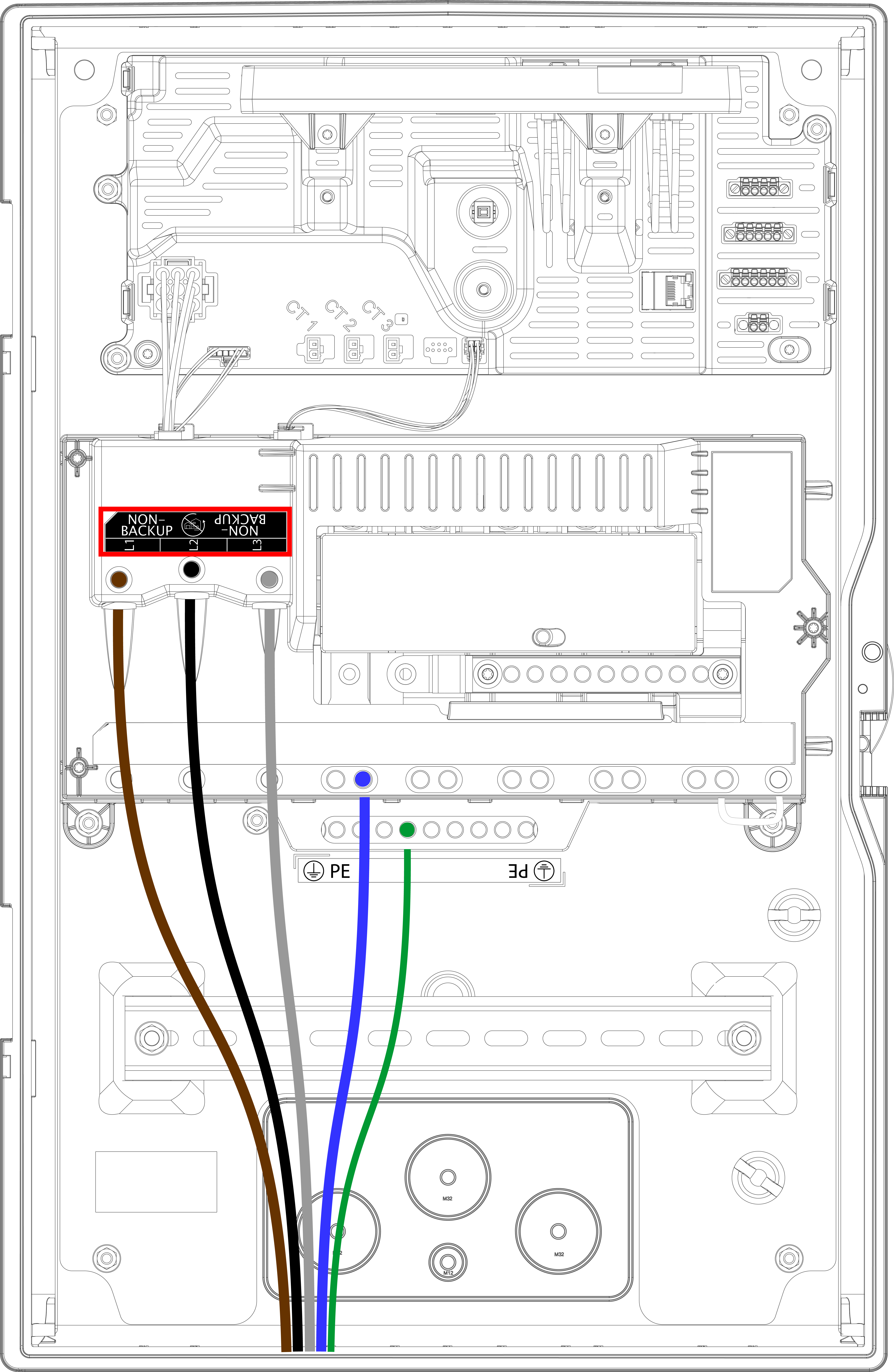
|
| Terminal | Maximum Wire Gauge | Strip Length | Torque |
|---|---|---|---|
| Supply | 35 mm2 | 12.5 mm | 4 Nm |
| Non-Backup | 35 mm2 | 12.5 mm | 4 Nm |
| Home (Backup) | 35 mm2 | 12.5 mm | 4 Nm |
| Neutral terminal bar | 25 mm2 | 12.5 mm | 4 Nm |
| PE terminal bar | 25 mm2 | 12.5 mm | 4 Nm |