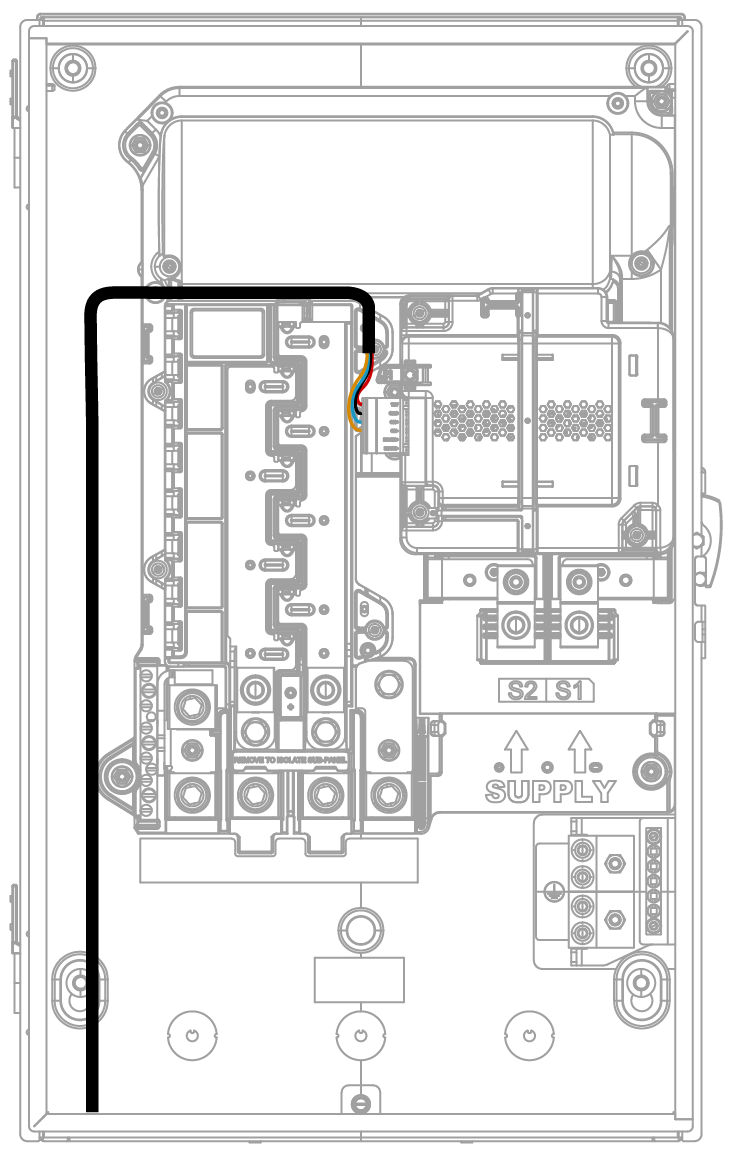2024-11-01
Wire Communication Connection from Gateway 3 to Powerwall 3
Warning
Before terminating
any conductors inside Powerwall 3, ensure that the Enable switch
is turned OFF to de-energize the system. Confirm lack of voltage at the AC and PV
terminals before proceeding.
-
Choose one of the following options to run the communication wiring to Gateway 3:
- Use PVC MC cable with integrated communication wiring (enters Gateway 3 via a single knockout)
- Run the communication wiring through the same conduit as the Powerwall 3 AC conductors (enters Gateway 3 via a single knockout)
- Run communication wiring by itself through conduit or cable gland (enters Gateway 3 via its own knockout)
NoteInstaller preference, Utility, and/or AHJ requirements will dictate how communication wiring is run. -
Wire the 4-conductor
communication cable to the Gateway 3 connector:
CAUTIONAlways wire the Gateway 3 connector before plugging it in to Gateway 3. The force exerted to lock each terminal can potentially damage Gateway 3, so wires must be placed and terminals locked before plugging the connector into Gateway 3.NoteReference Gateway 3 Communication Wiring for the correct wire order in the Gateway 3 connector.

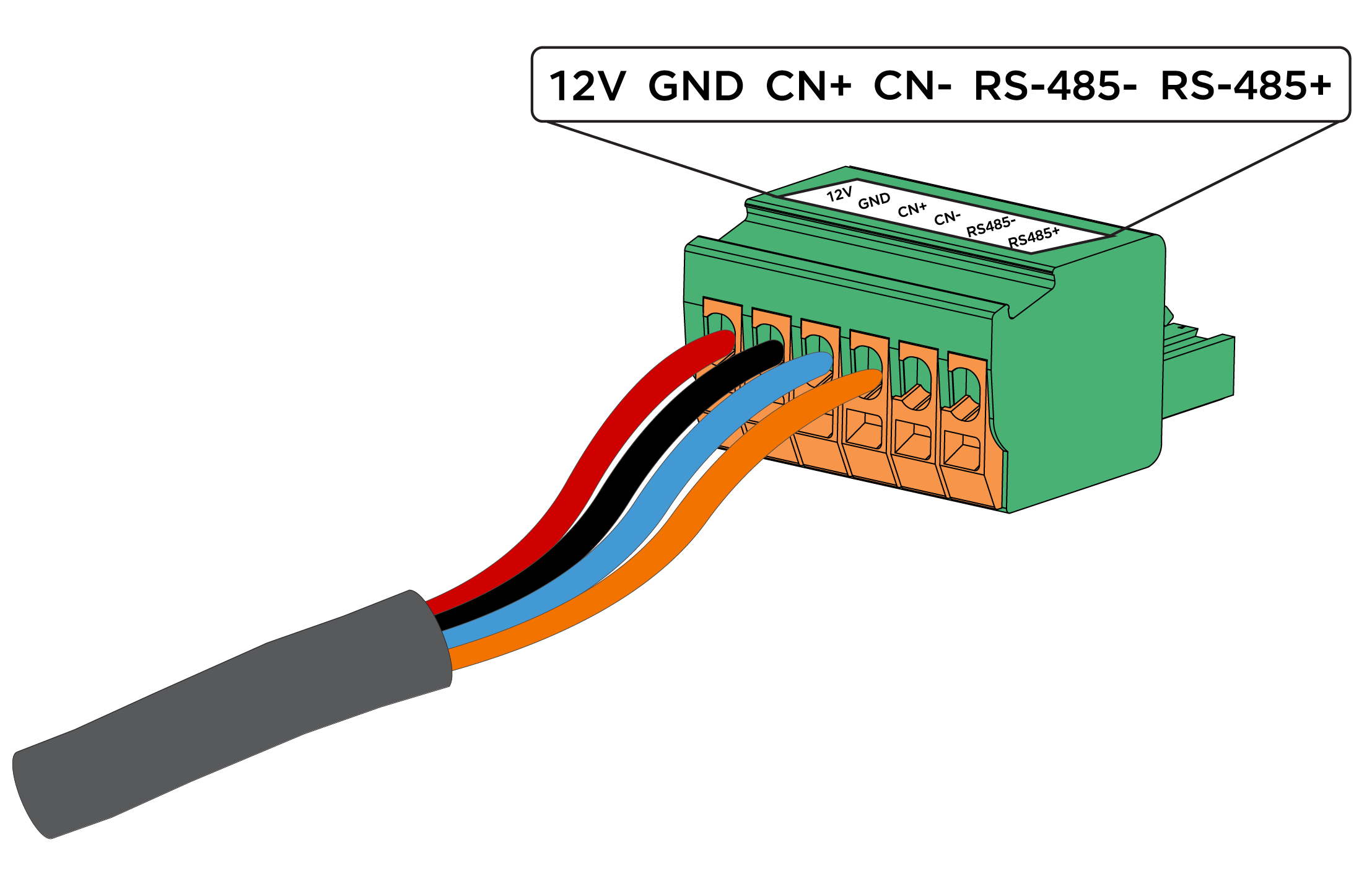
- Plug the connector into the corresponding connector socket labeled "Powerwall" in the Gateway 3.
- Route the communication cable up and around the internal panelboard. Do not route the cable across the internal panelboard, as it could impede door installation.
-
Wire the 4-conductor
communication cable to the Gateway 3 Communication connector in
the Powerwall 3 enclosure:
NoteSee Plan Cable Length Between Components for the maximum distance between components.