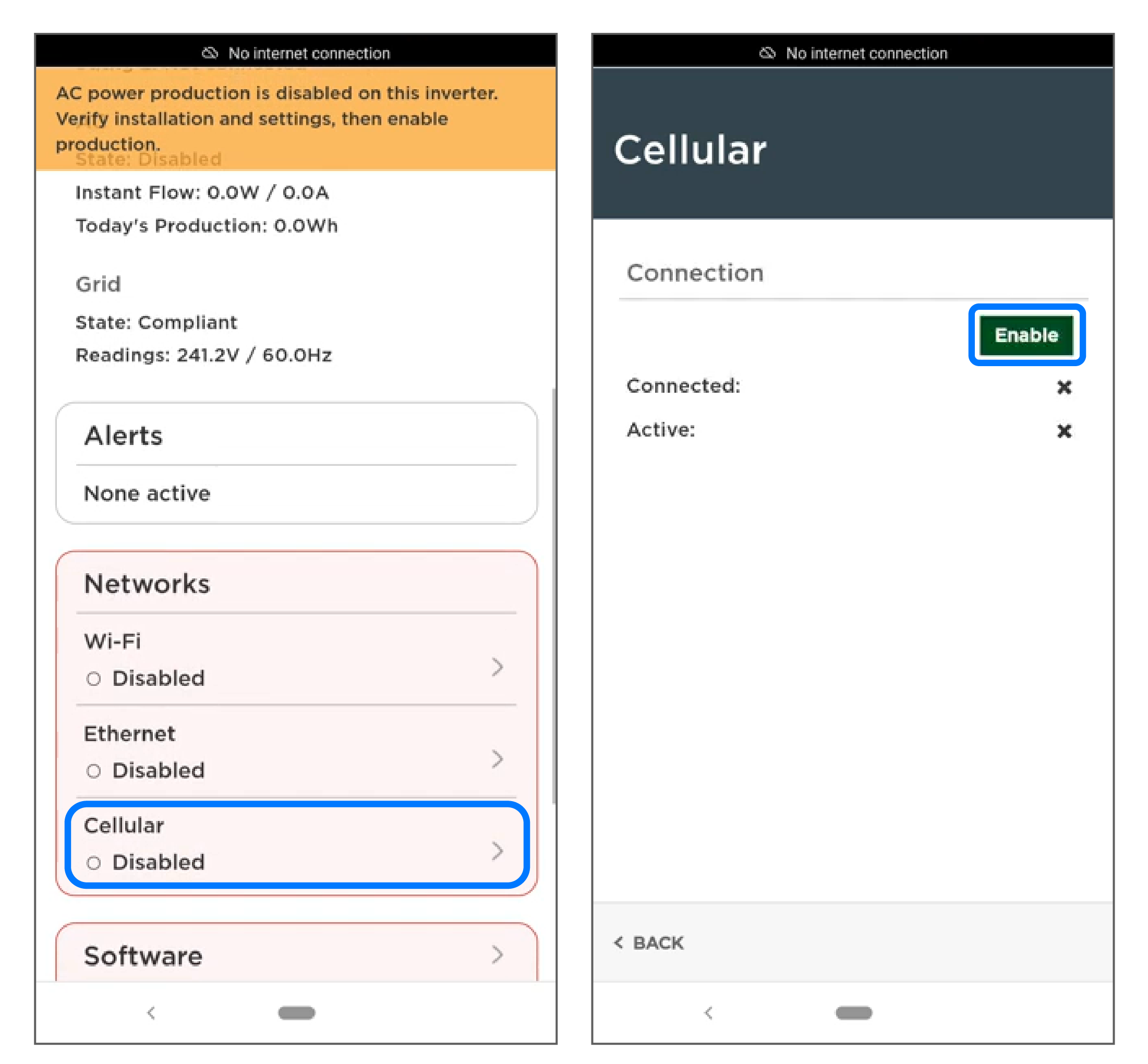Networks Card
The Networks card is used to connect the Solar Inverter to the Internet, which is how the system communicates with Tesla and receives updates. Though the system automatically has a cellular connection that can be enabled, Wi-Fi must also be configured.
Note
Although Ethernet is listed as an
option in the Wizard, it is not supported and cannot be configured.
- Enable the cellular network:
- To configure Wi-Fi (2.4 GHz):
- Select the arrow for Wi-Fi.
- Scan and locate the home Wi-Fi network name (SSID).
- Enter the homeowner’s network password.
- Select the blue arrow.
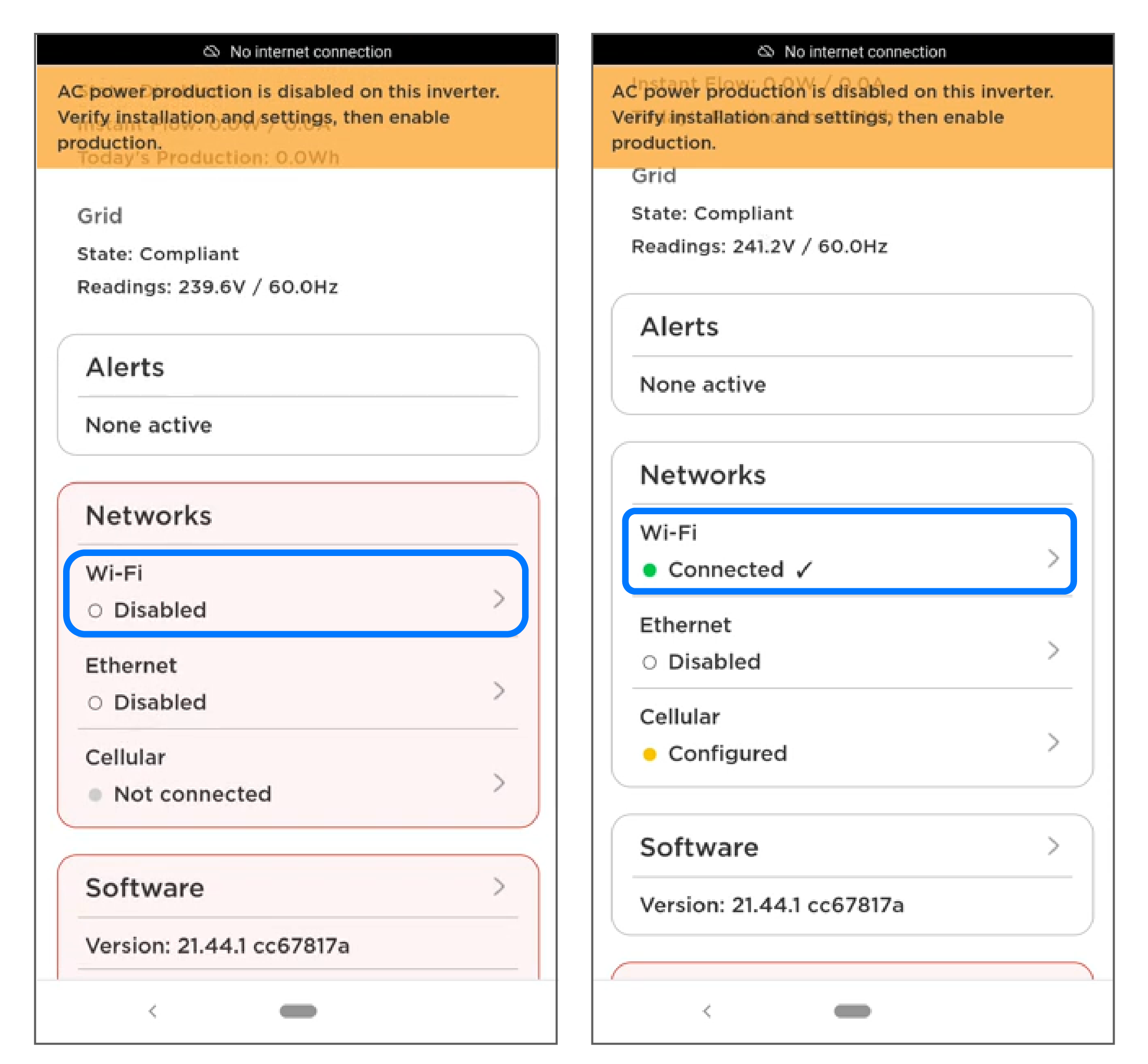
- After connecting to the home Wi-Fi, the TeslaPV network connection will be lost. Repeat step 1 in Log in to the Configuration Interface to connect to the Tesla PV network again.
- Select Back to return to the landing page.
- Confirm that Solar Inverter is connected to the internet via Wi-Fi (green dot and checkmark next to Wi-Fi option).