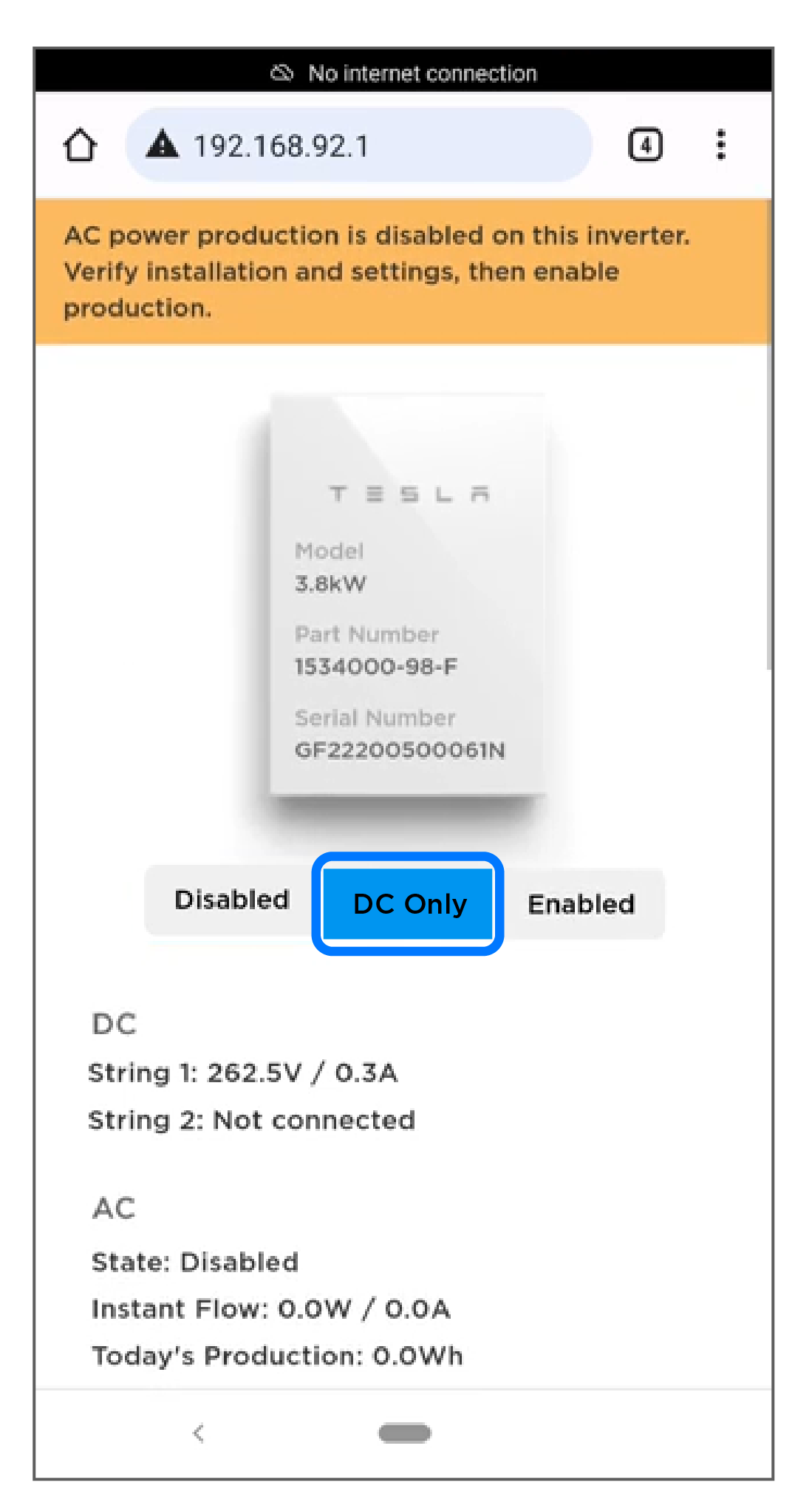Enable the Solar Inverter
Once all configuration steps have been completed, the Solar Inverter can be enabled on the landing page.
Check DC Connections
Before enabling the Solar Inverter, the DC Only mode can be used to identify DC wiring and/or MCI wiring issues.
Note
This mode does not enable the Solar Inverter to produce power. It is exclusively a
DC test mode.
Enable the Solar Inverter
- Select the Enable button to begin the Solar Inverter self-tests.
- After the self-tests are complete
(they take an average of 6 minutes to complete), review the production data on
the landing page to determine if the self-tests were successful.
- If the self-tests were
successful, the Inverter Status will read Active and the
Instant Flow will display the power production in watts.
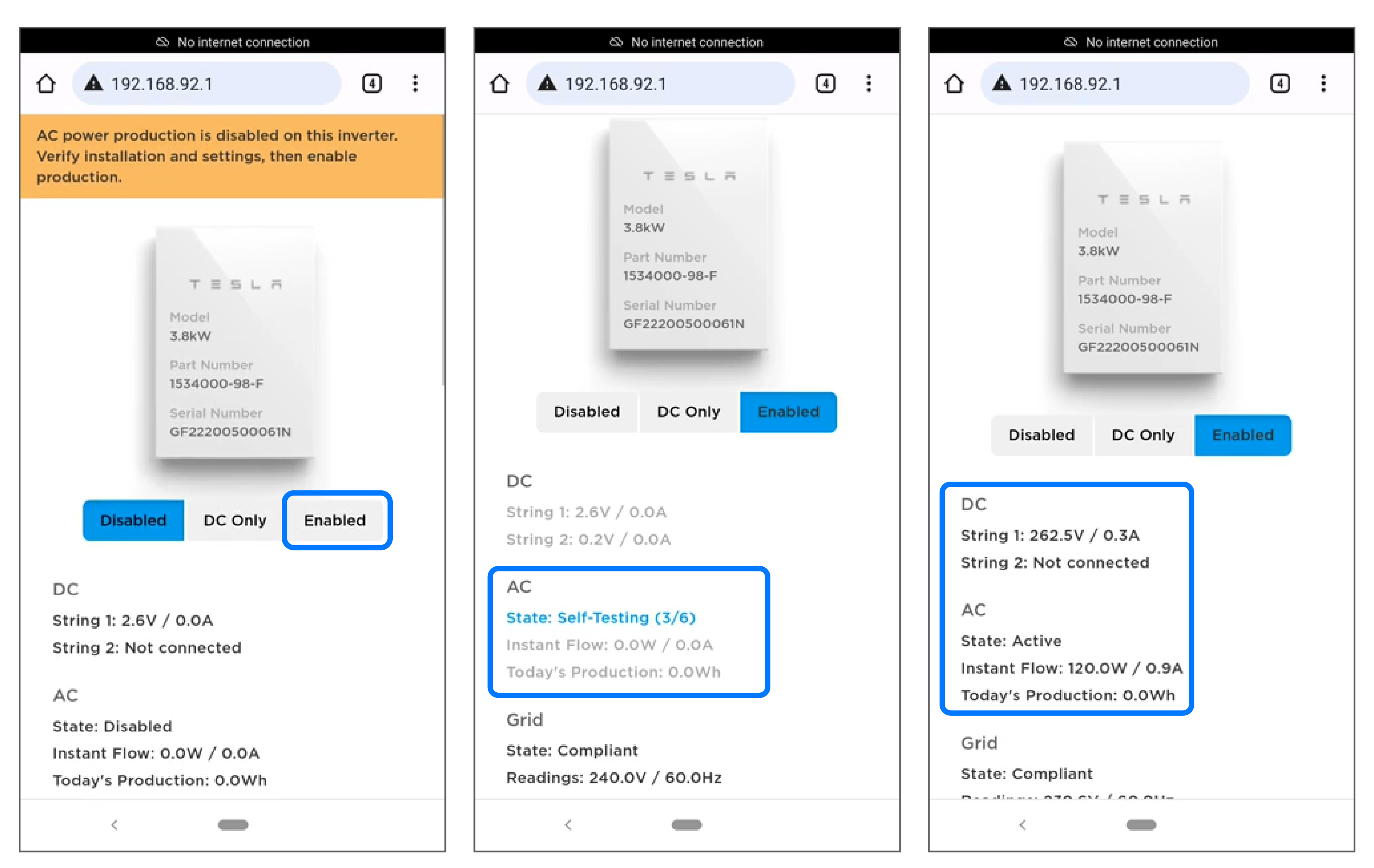
- If the self-tests were not successful, see Troubleshooting the Solar Inverter Self-Test.
- If the self-tests were
successful, the Inverter Status will read Active and the
Instant Flow will display the power production in watts.