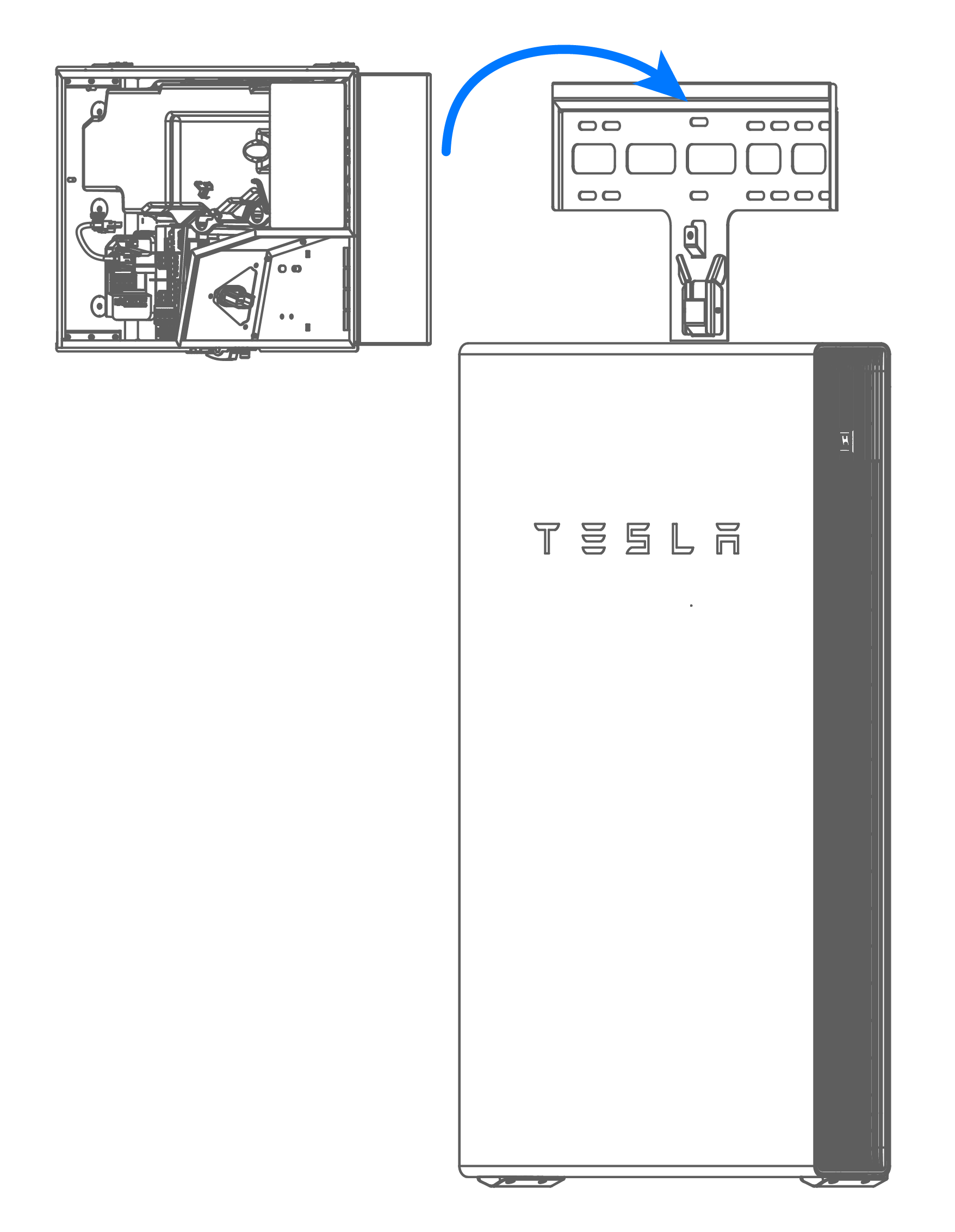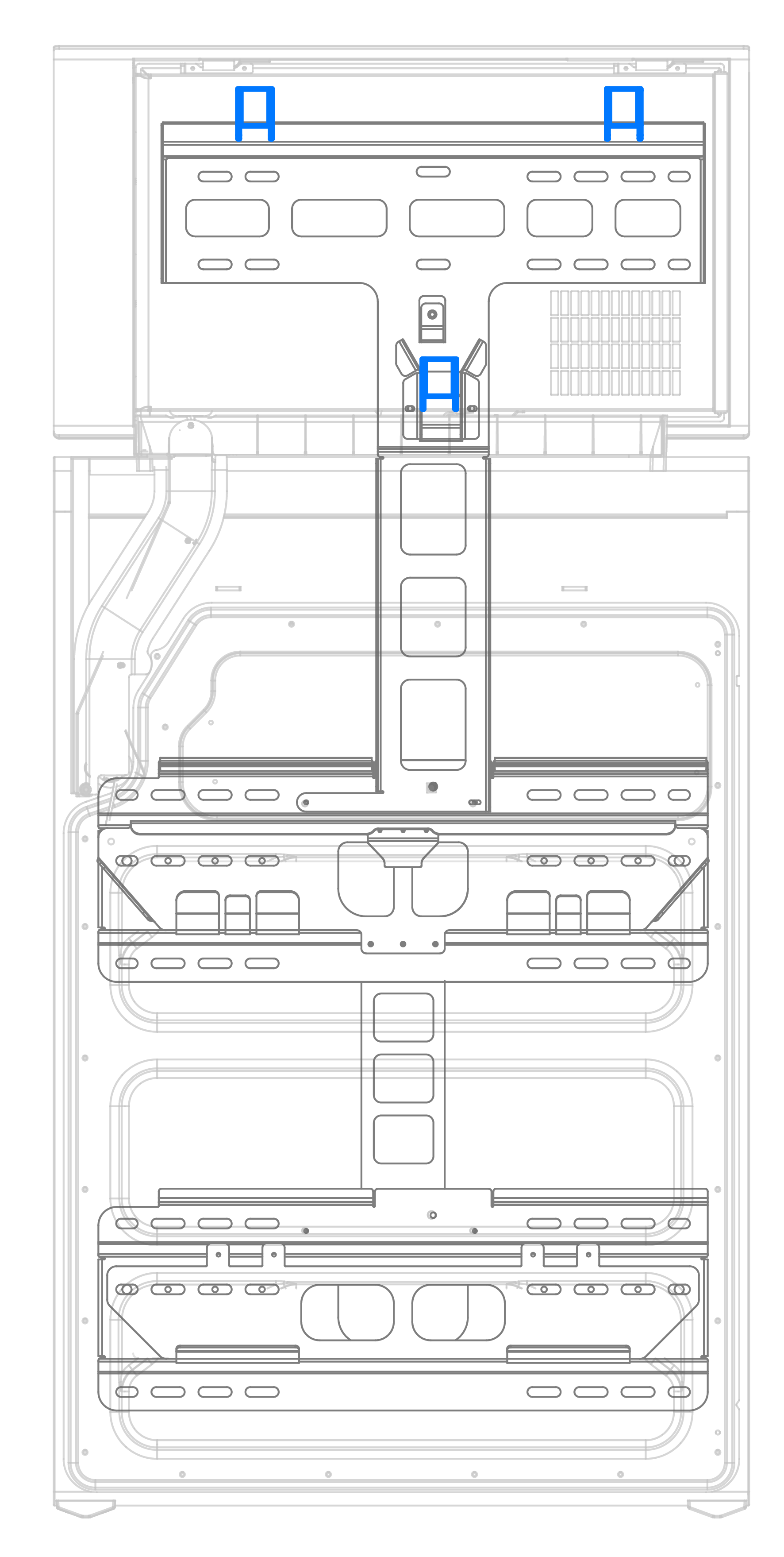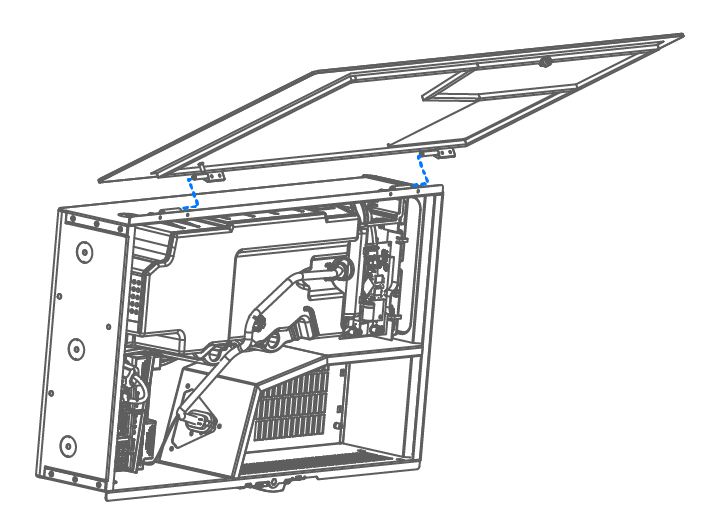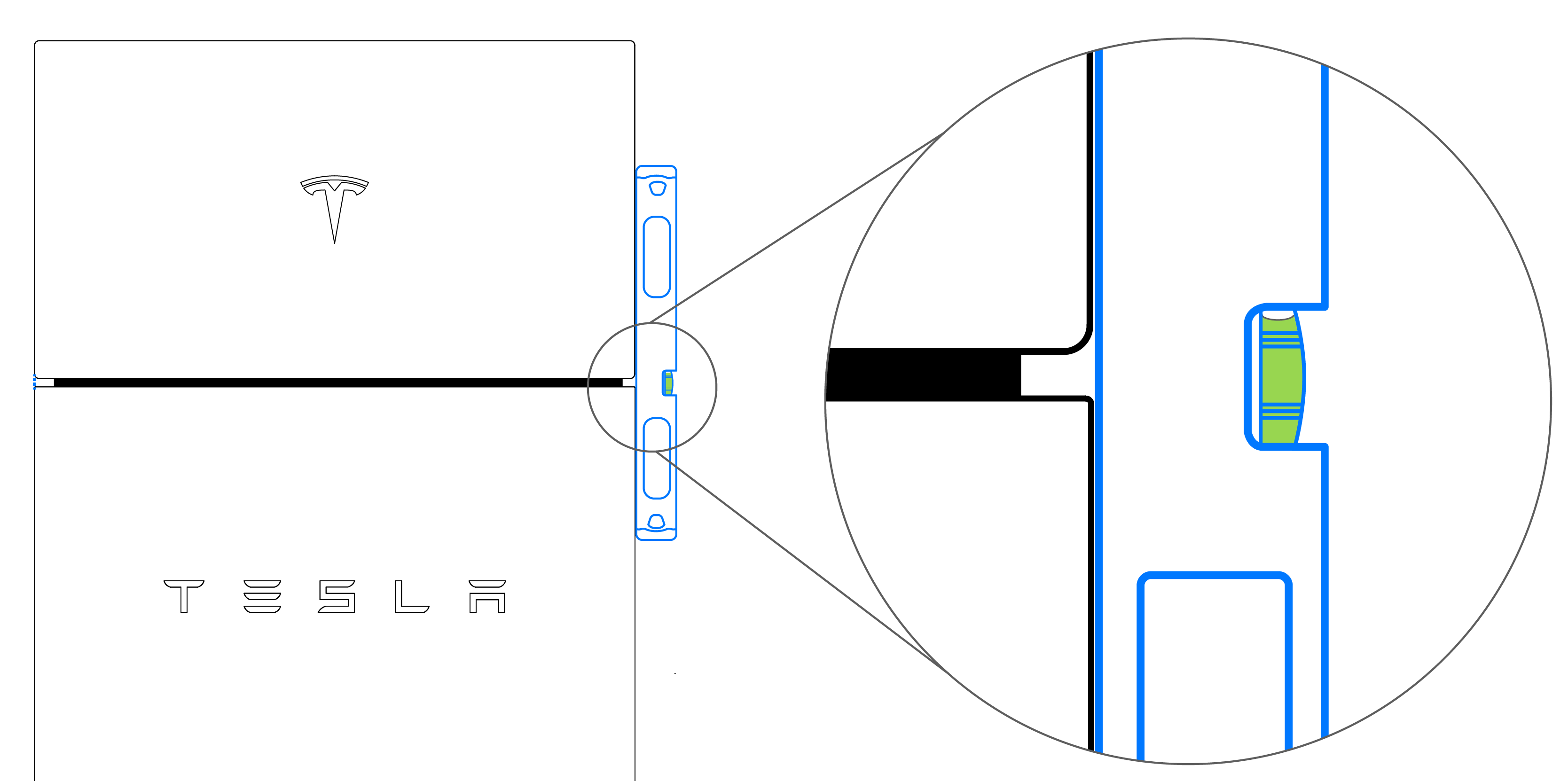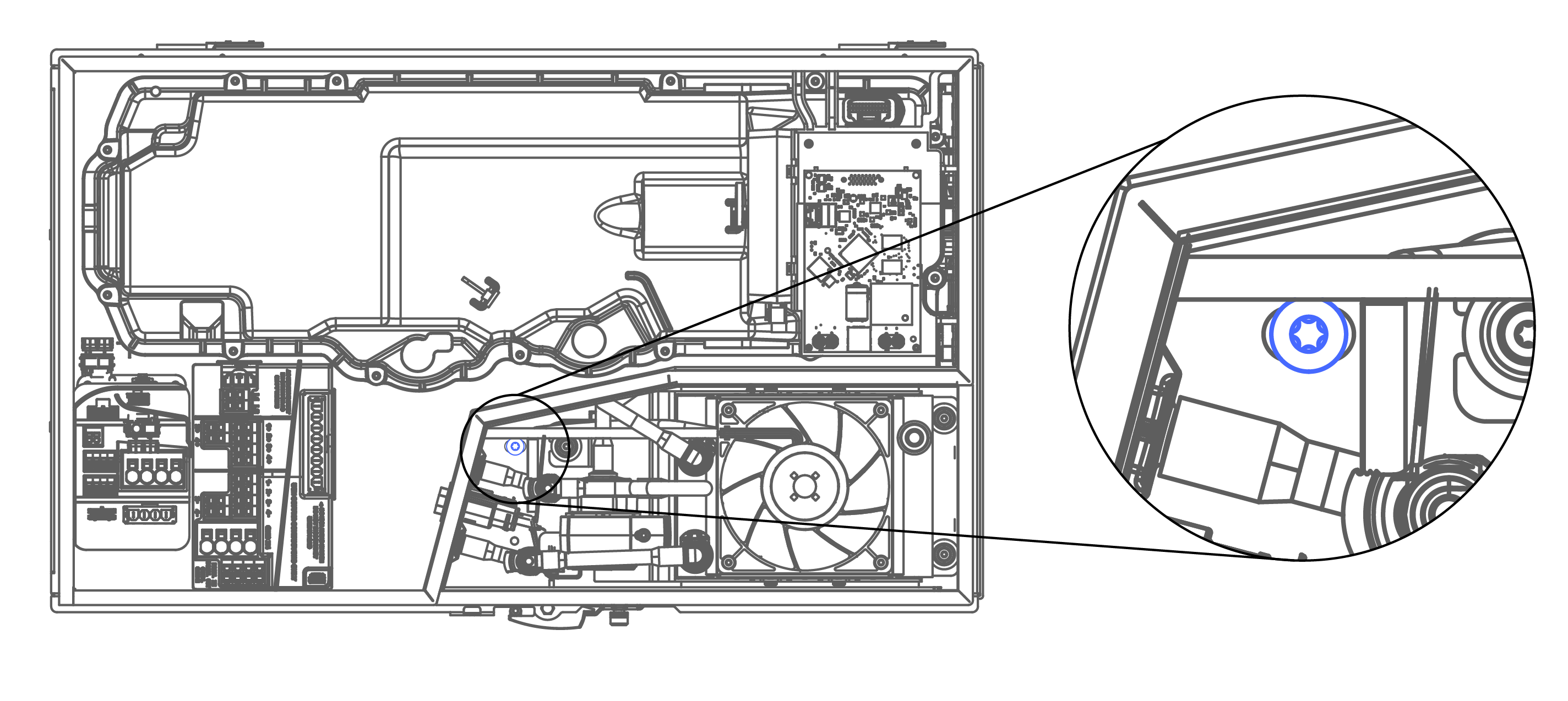2025-07-11
Mount the Solar Assembly
-
Using a hole saw or knockout
kit, drill out the cable access holes from the solar assembly. The communication
wiring knockout is ½" in diameter, and all other cable knockouts are ¾” in
diameter.
Figure 1. Recommended Wiring Order 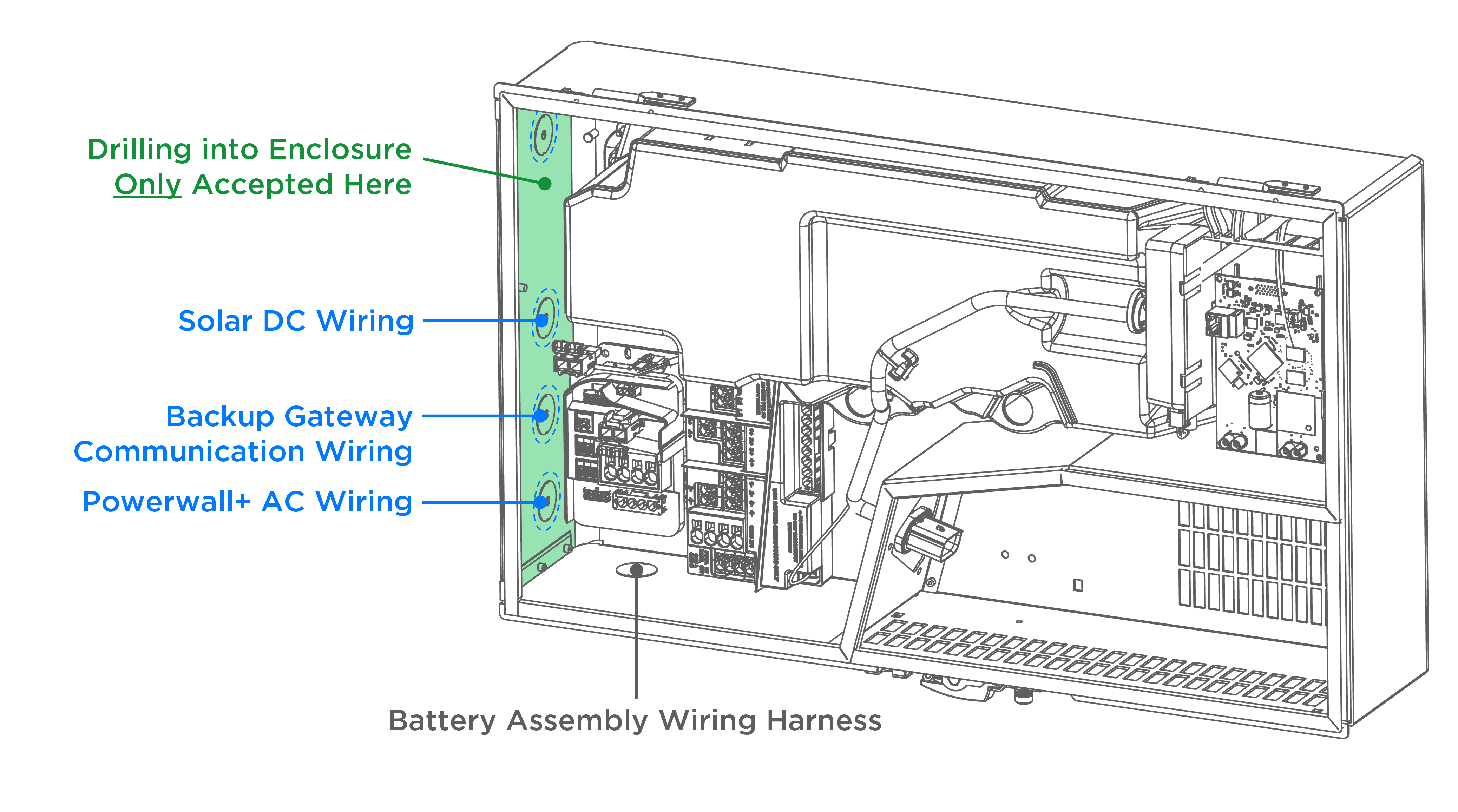 CAUTIONIf drilling into the enclosure, exercise caution and clean any metal shavings out of the enclosure after drilling. Only drill into the left side of the enclosure as indicated in the image above. Drilling elsewhere could result in damage to the solar assembly and/or water ingress (if drilling into the top of the enclosure).NoteThe cable access hole for the battery assembly wiring harness cannot be expanded; only the battery assembly wiring harness should be routed through this hole.
CAUTIONIf drilling into the enclosure, exercise caution and clean any metal shavings out of the enclosure after drilling. Only drill into the left side of the enclosure as indicated in the image above. Drilling elsewhere could result in damage to the solar assembly and/or water ingress (if drilling into the top of the enclosure).NoteThe cable access hole for the battery assembly wiring harness cannot be expanded; only the battery assembly wiring harness should be routed through this hole. - Position the solar assembly close to the wall with its mounting cleats just above the flanges on the bracket, then lower the solar assembly until the cleats engage with the bracket flanges.
- Mount the solar assembly door.
- Verify the solar assembly door is aligned with the battery assembly on both sides. If it is not aligned, adjust the solar assembly or battery assembly until they are aligned.
- Remove the door for the remainder of the installation.
- Secure the solar assembly to the bracket by installing the provided T30 fastener (M6-1.0 x 10 mm stainless steel screw) in the threaded hole as shown below.