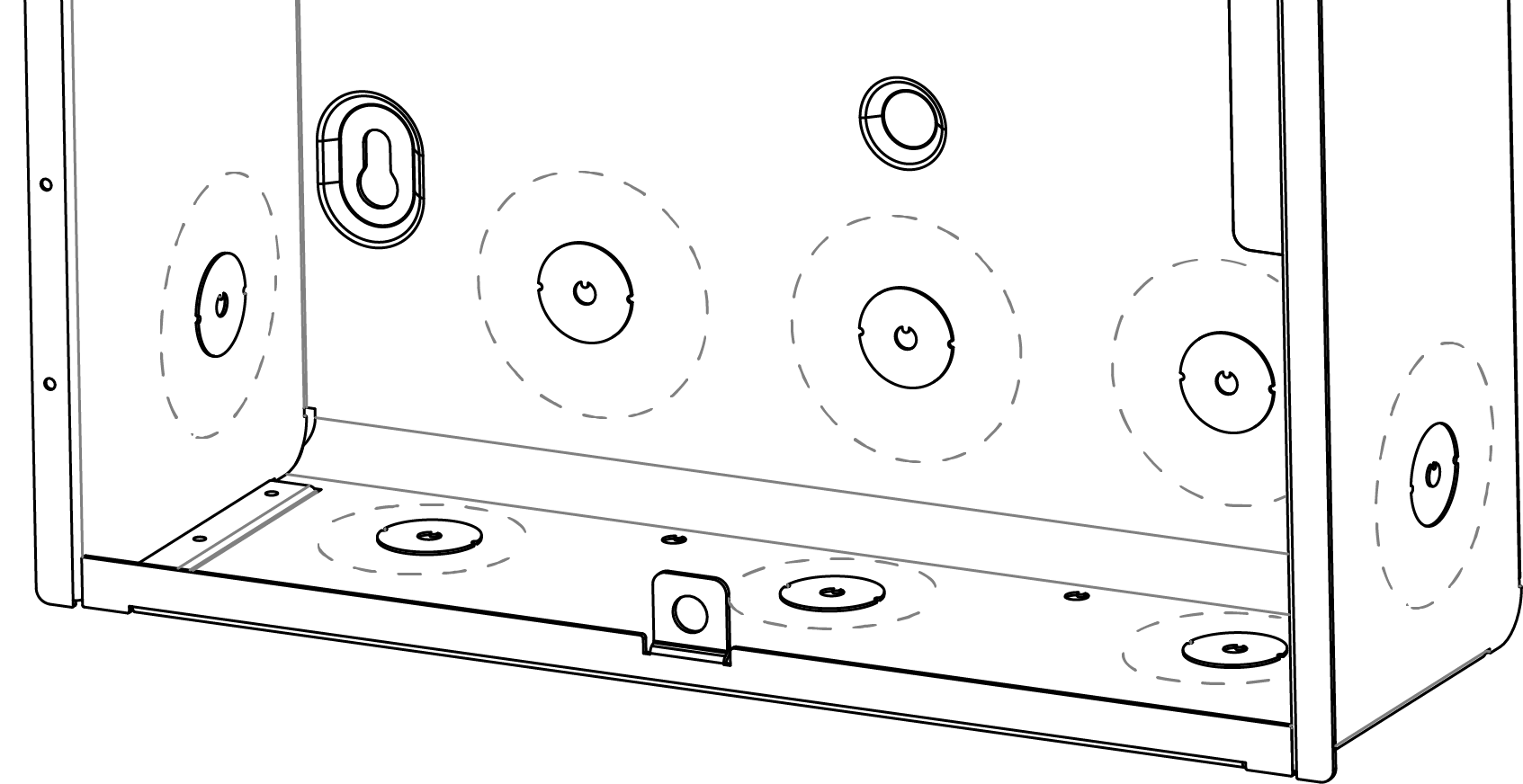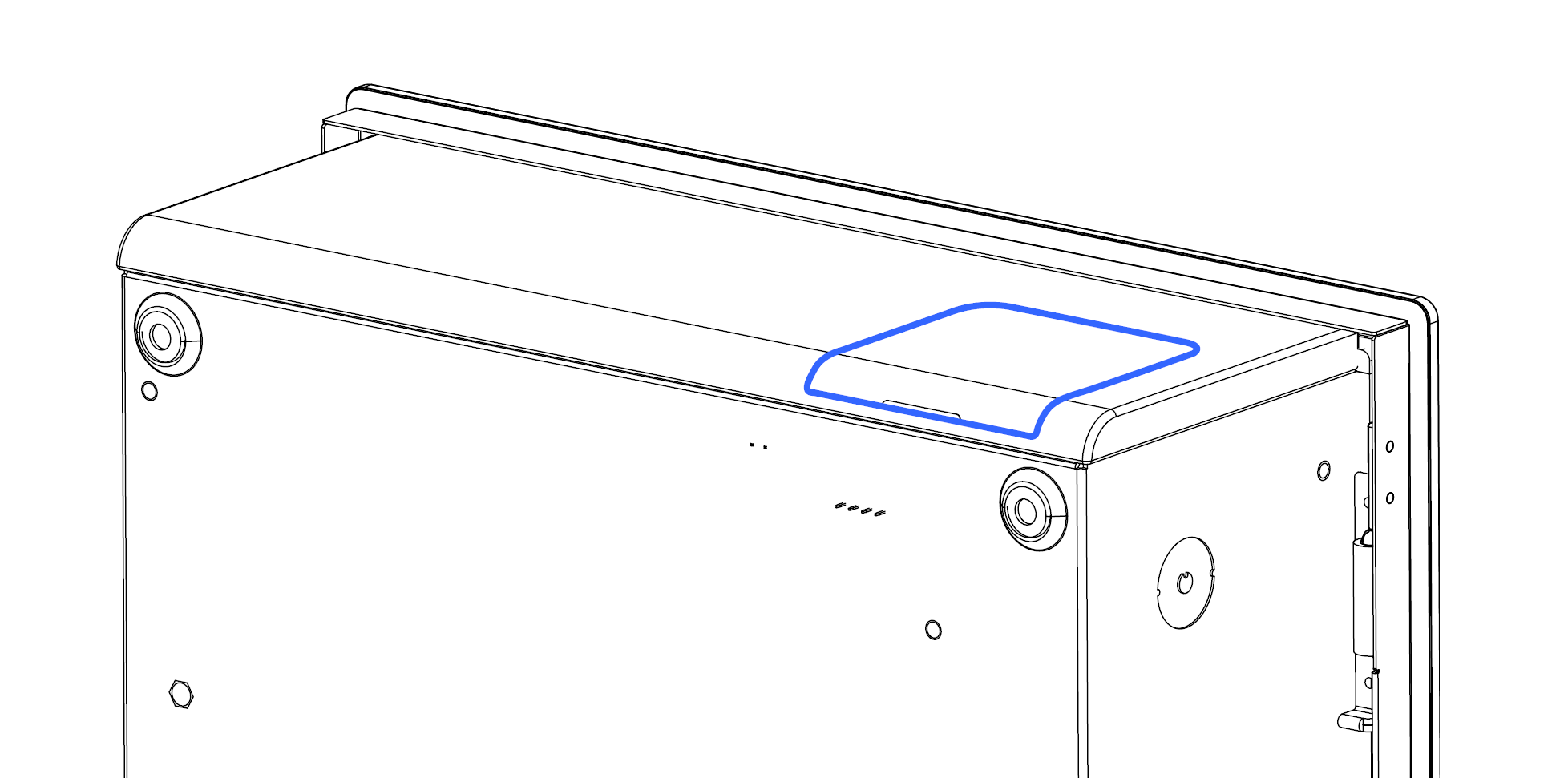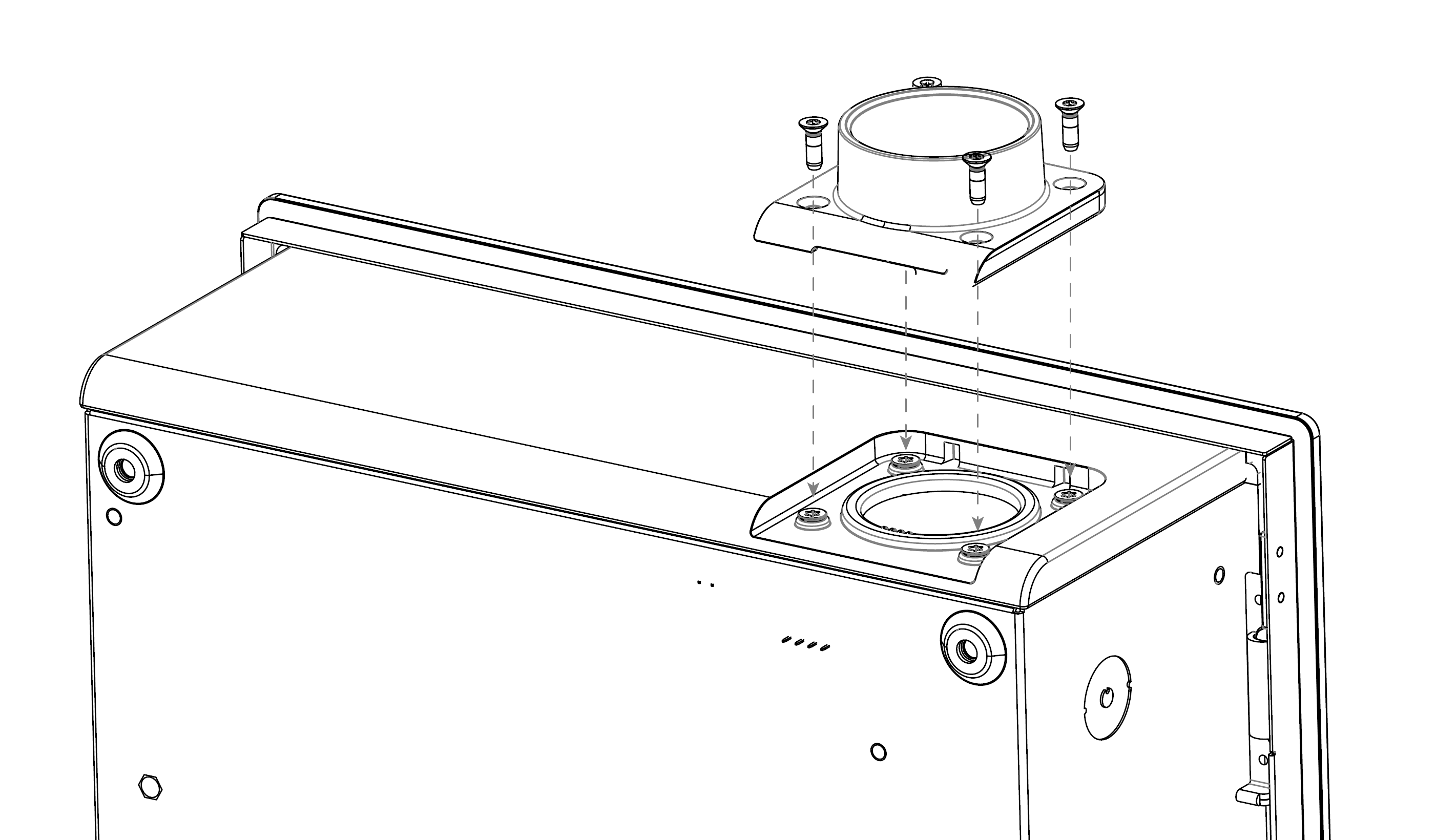2024-11-18
Mount the Backup Gateway
- Using a knockout kit, drill out the necessary cable access holes from the Backup Gateway. All cable knockouts are ¾ inch in diameter but can be expanded to 2 inches.
- If using top cable entry, remove the Top Hub Cap from the enclosure and install the Tesla Top Hub (Tesla P/N 1549184-00-A (2 inch kit) or Tesla P/N 1549184-01-A (1.25 inch kit)).
-
Using a drill and level and ¼
inch screws, mount the Backup Gateway enclosure to a structurally sound wall. At
least two fasteners must be secured to a structural member. The provided sealing
washers must be used when mounting the Backup Gateway.
NoteMount the Backup Gateway vertically, in the orientation shown in Backup Gateway Enclosure Mounting Holes. Do not mount the Backup Gateway enclosure horizontally or upside down.
Figure 2. Backup Gateway Enclosure Mounting Holes 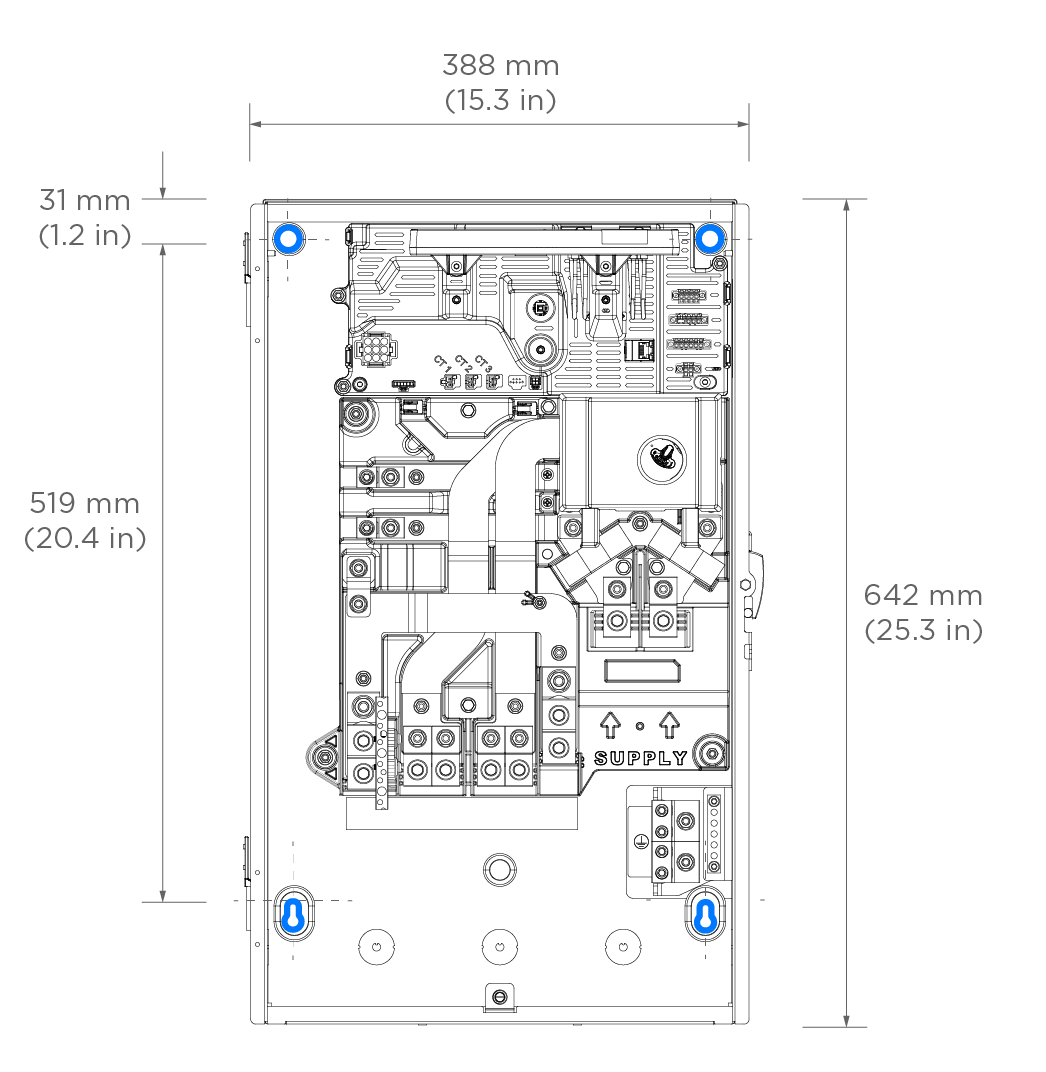
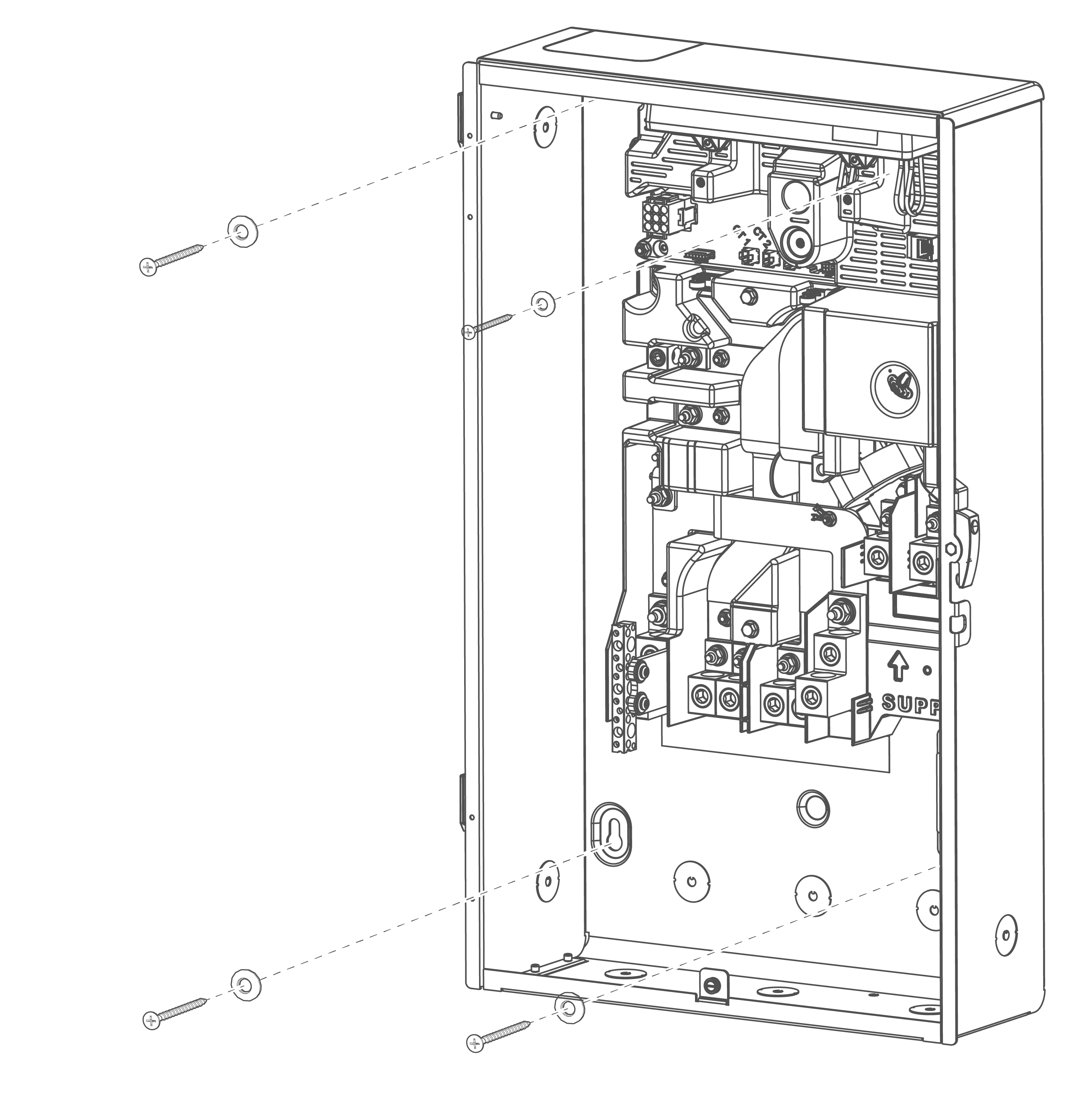
- Locate the Backup Gateway serial number on the label on the dead front cover. Record the serial number for reference.