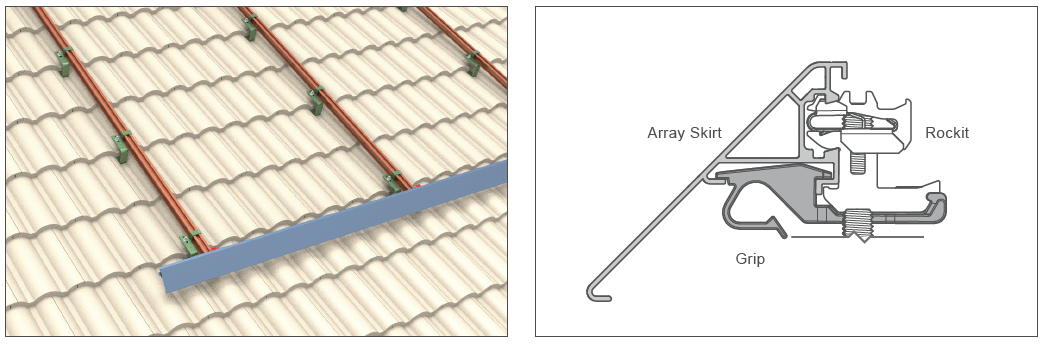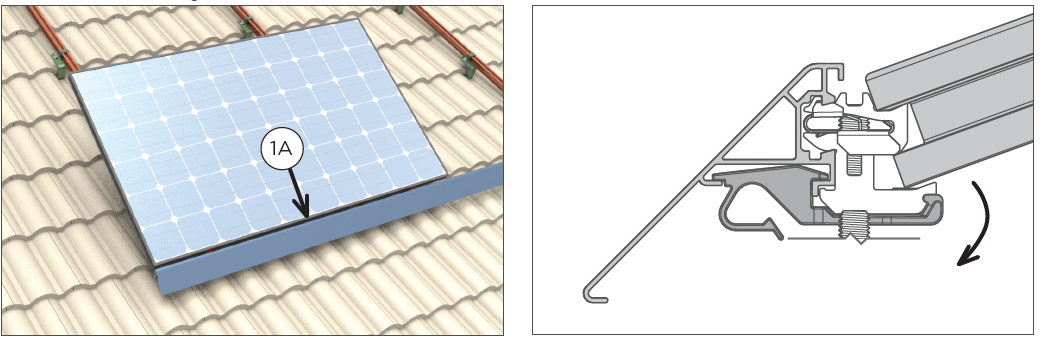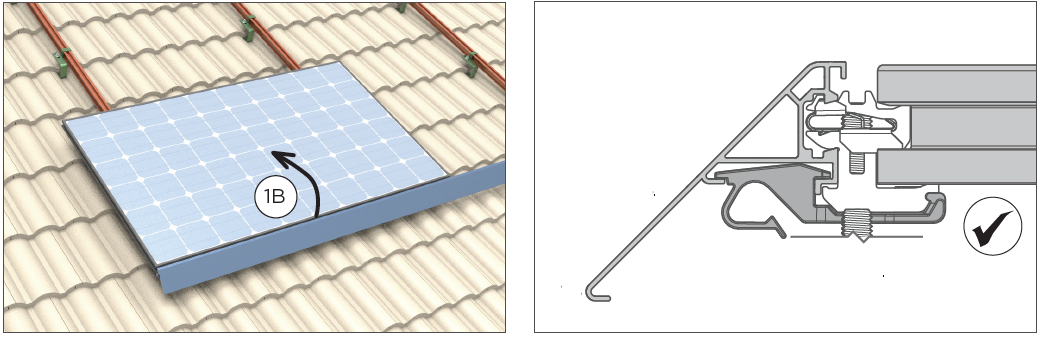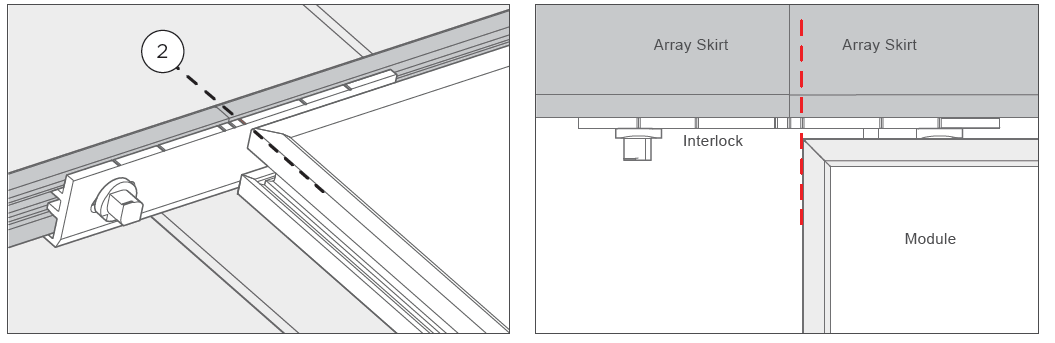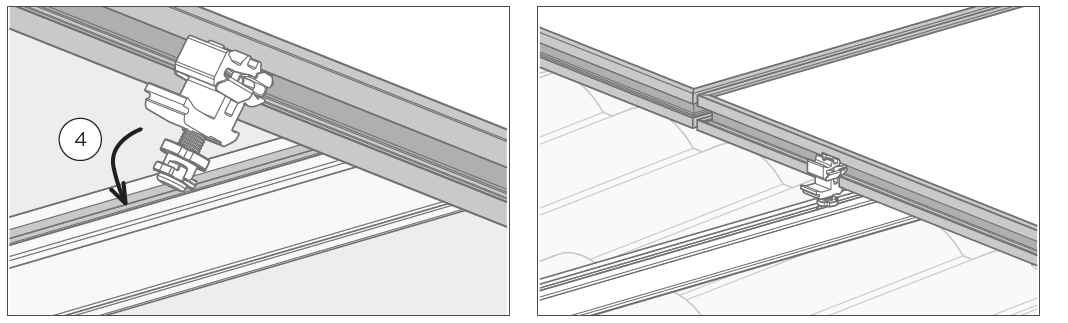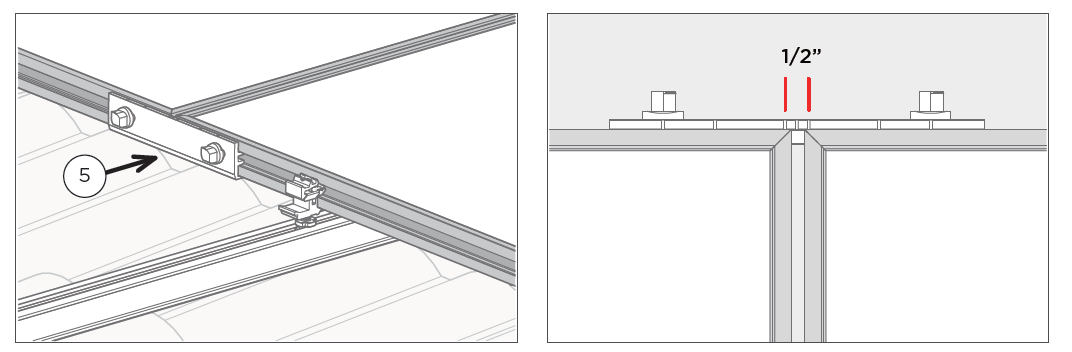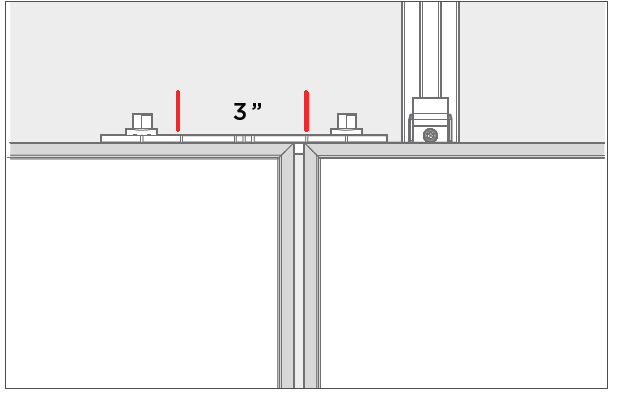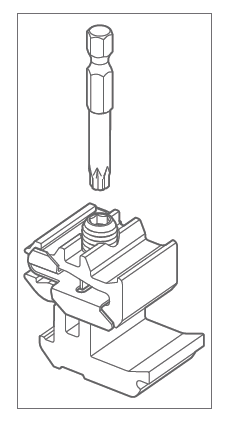STEP 7: Install PV Modules
-
Drop in first module.
Position the first module on the tongue side of the front row Cam Feet (1A). Rotate module downward almost flat, while pushing module onto tongues of Cam Feet and Interlocks (1B). Frame engages at 15 degrees. If needed, lift module up slightly, and apply force towards Cam Feet to seat the module completely.
- Align to Interlock.
-
Drop in the remaining modules in the first row.
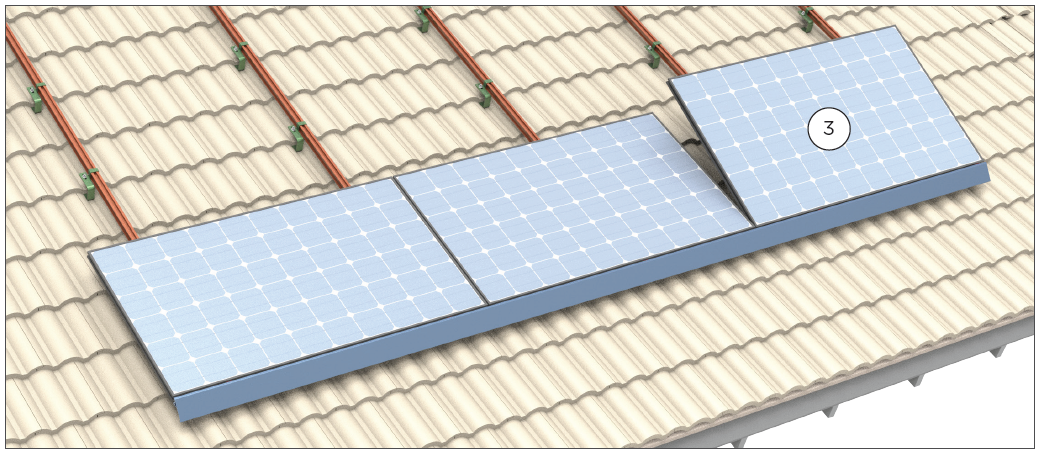
- Install rear Cam Feet in the first row.
-
Install the rear Interlocks in the first row.
The Interlock can slide to one side if needed, to avoid conflicting with a nearby Cam Foot. The module must remain within the marks for allowable position. Total range is 3” or 76mm. If the Key side of an Interlock Zep is visible, the Interlock is positioned too far to one side.
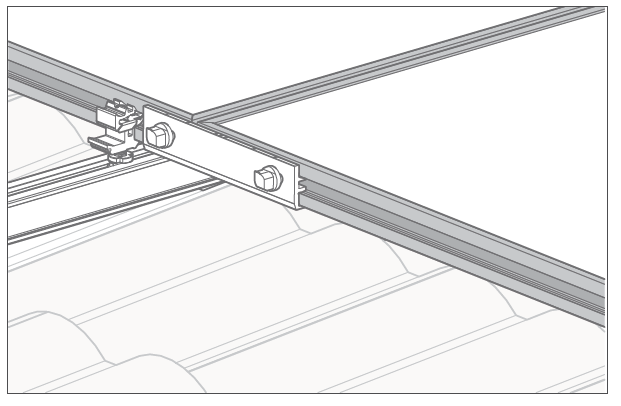
Conflict with Cam Foot
-
Level Cam Feet.
Uneven leveling is visually apparent, and aesthetically undesirable. Level all the modules so that the array appears to be perfectly flat regardless of roof irregularities underneath. Ensure that all modules in first column are level. This will aid in keeping the rest of the array true.
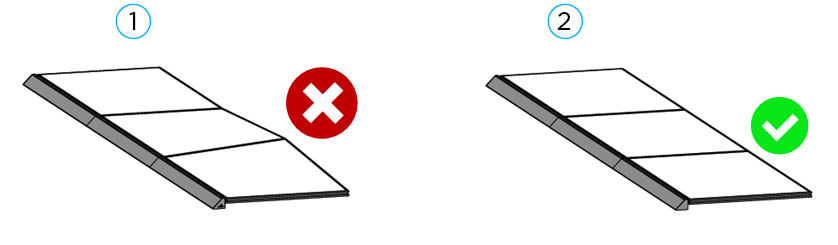
1 - Uneven leveling
2 - Even leveling