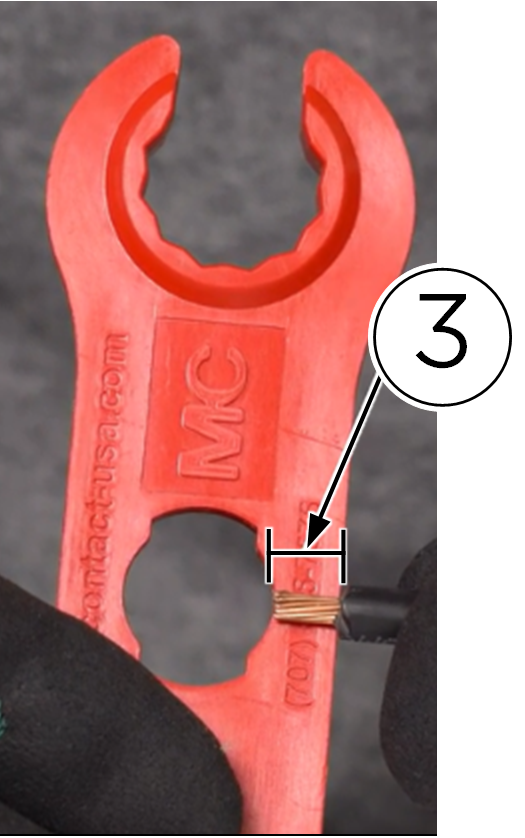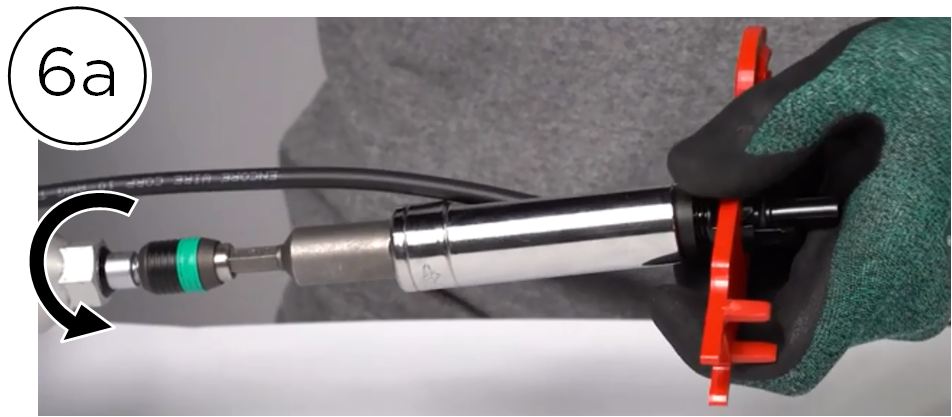Field-Made MC4 Quick Guide
Overview
This section outlines best practices for creating MC4 connections in the field when needed. Click here to access the full training module for this procedure.
Tools & Equipment
- MC4 connector tool
- Crimping tool
- Torque tool
- Cut-resistant gloves
Pictured:
Work Instruction
Cut wires at a perpendicular angle (1). Strip wires within the manufacturer's provided tolerance (2).
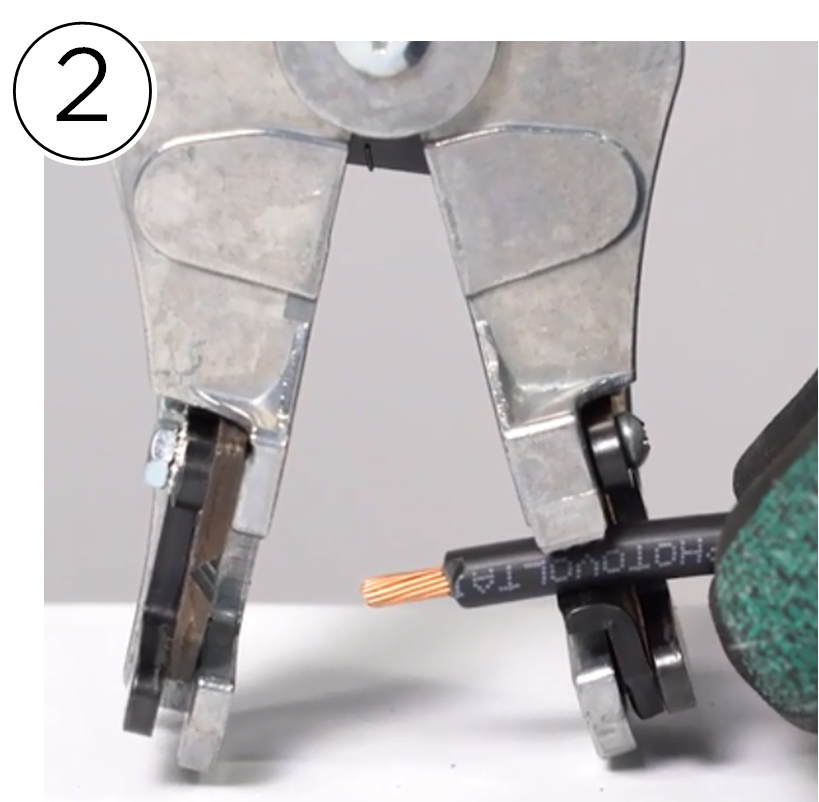

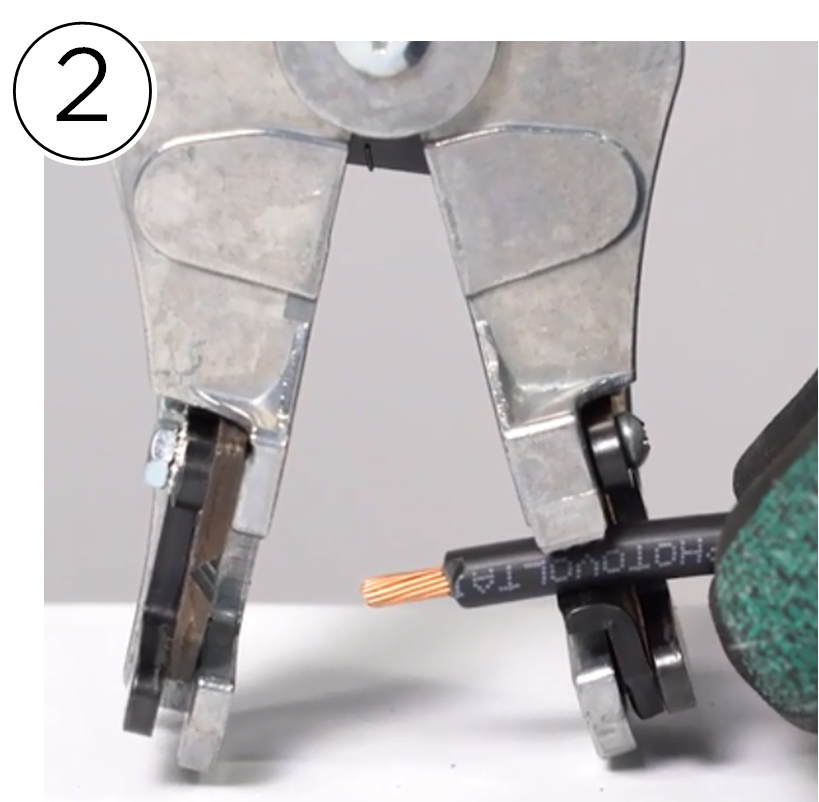
Crimp the correct pin or socket in accordance with the crimping tool manufacturer's
instructions (4).

Pictured:
Female
Housing (4a), Male Housing (4b), Female Socket Terminal
(4c), Male Pin Terminal (4d).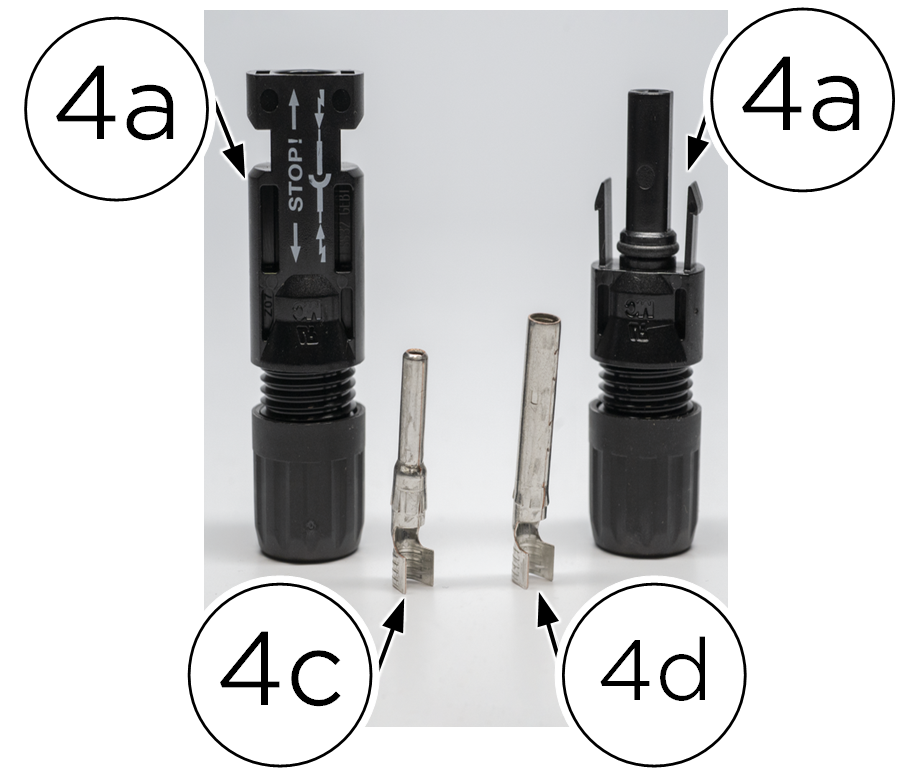
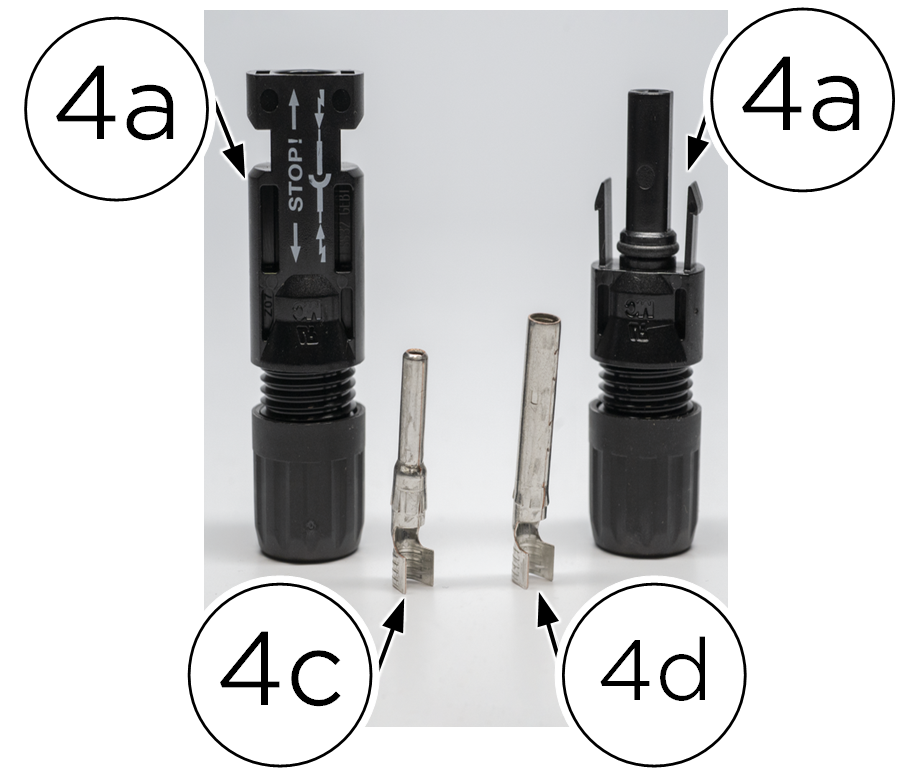
Pictured:
Example of
a correct crimp. Dimensions are in accordance with example manufacturer guidelines:
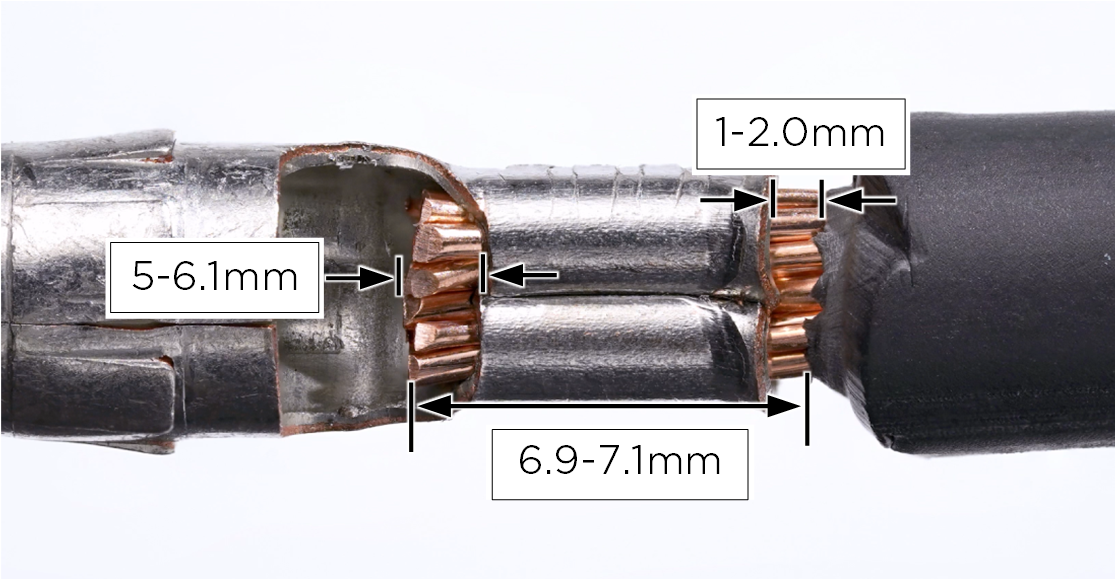
- Brush: 5-1.5-millimeters
- Gap: 1-2.0 millimeters
- Strip length: 6.9-7.1-millimeters
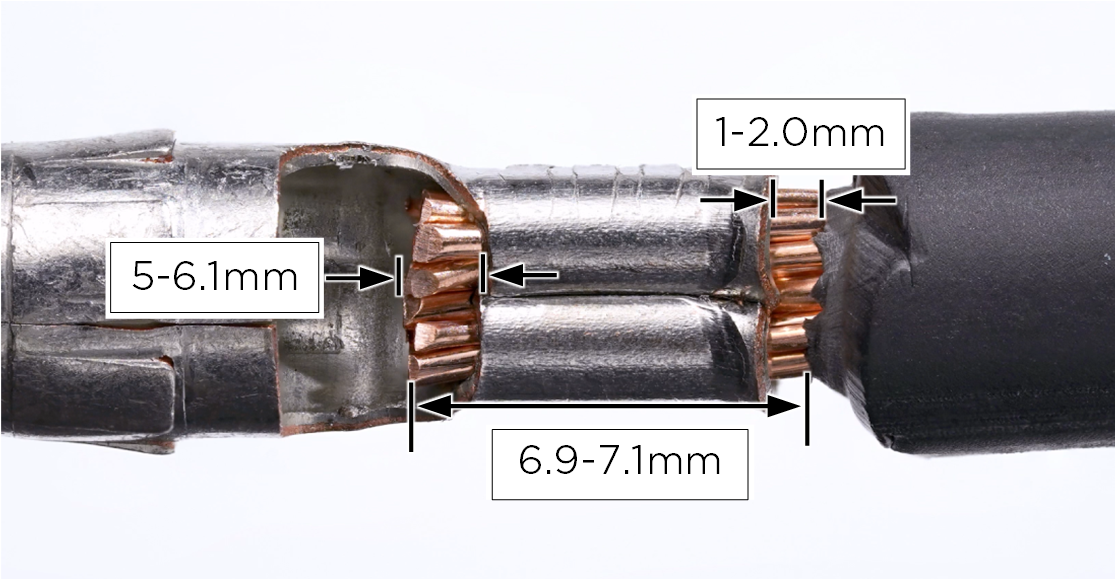
Tighten the backing nut with a torque tool (6).