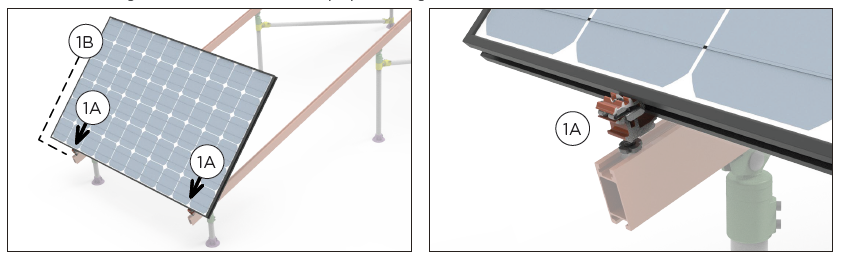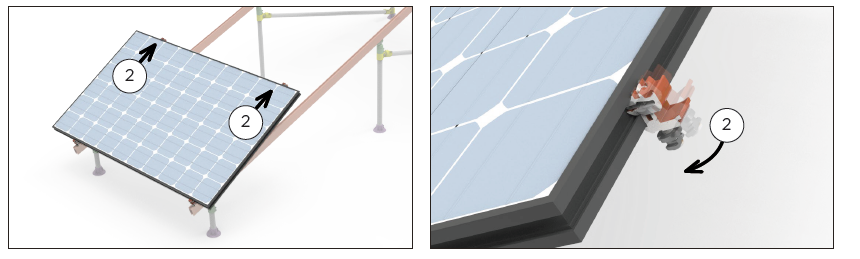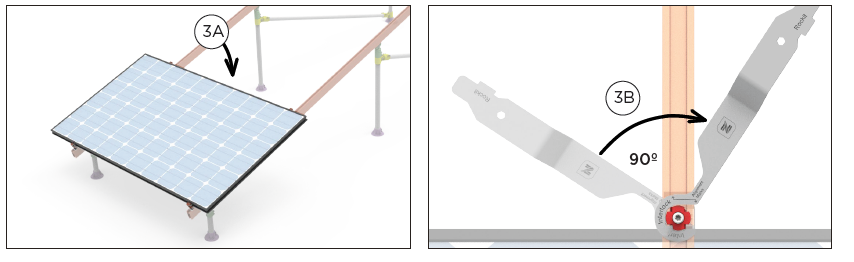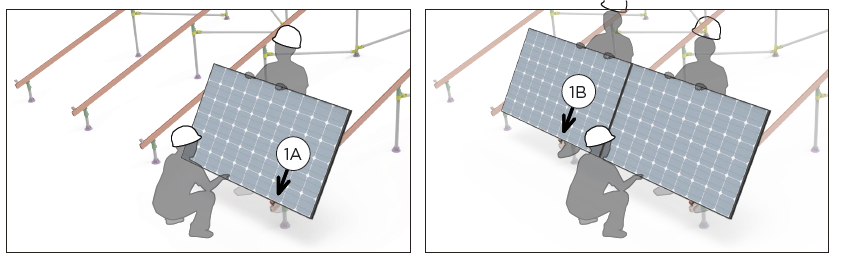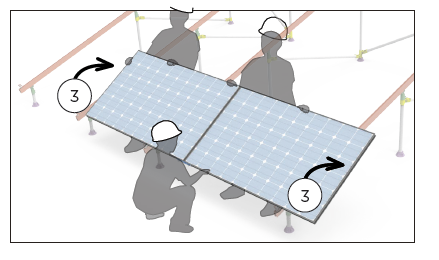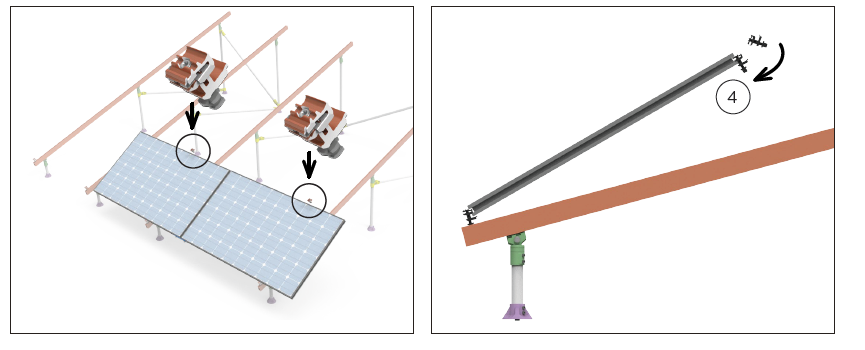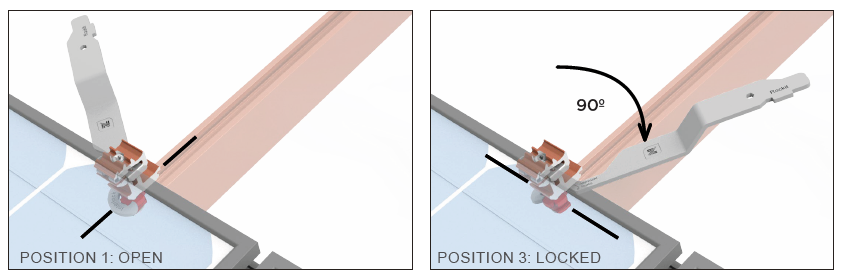STEP 8: Install First Row Modules
Option A: 2-Point Drop In (<4 Foot Span)
If your project plan set specifies a distance between Rails that is 4 feet or less, identify which corner (South-East or South- West) to begin installation. A 2-point drop in installs the module onto two Cam Feet.
- Set and partially rock down the module.
- Rock down the module and engage the rear Cam Feet.
- Fasten the rear Cam Feet.
Option B: 1-Point Drop In (>4 Foot Span)
If your project plan set does not have Rails at a distance of less than 4 feet, OR if you are installing in Portrait, you will need to follow a three-person operation to install the first AND second module simultaneously. A 1-point drop in installs each module onto one Cam Foot.
- Position the modules using three installers.
-
Install the first row Interlocks.
While the first and third installers hold the modules in place, have the second installer insert an Interlock into the Zep Groove of the two modules (2A). Align the Interlock so that the edges of the modules fall on the appropriate timing marks. Use the Zep Tool to turn the Interlock Zep 90 degrees clockwise from Position 1 (2B) to Position 3 (2C) on the Zep Tool Timing Marks.This will lock the two modules together between the two drop in points.Install first row Interlocks.
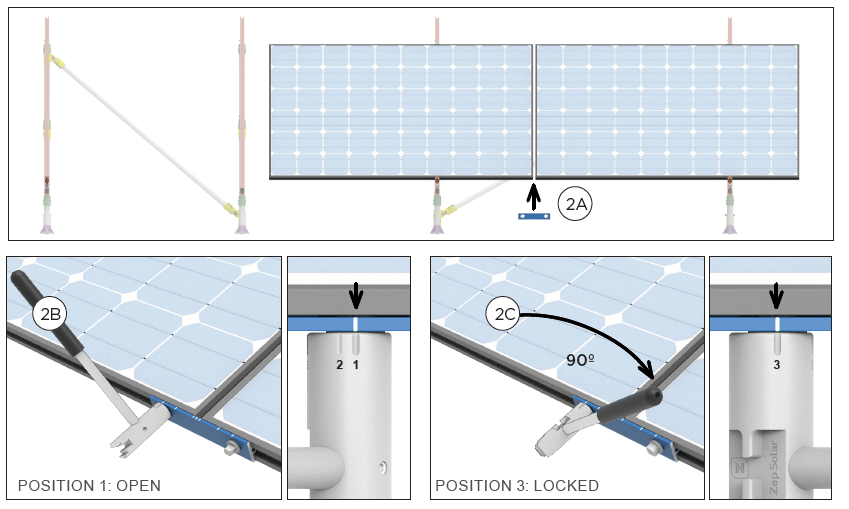
- Rock down both modules.
- Engage the rear Cam Feet.
- Fasten the Cam Feet.