Neurio Meter Off-line
The Neurio meter has been paired but does not display any readings on the Metering tab of the System page
Steps to Troubleshoot
- Verify the system is on the latest software version; if an update is available, there will be an Update Required banner on the landing page
- Turn the Neurio meter breaker off
then on to power cycle the meter, and wait to hear the startup chime
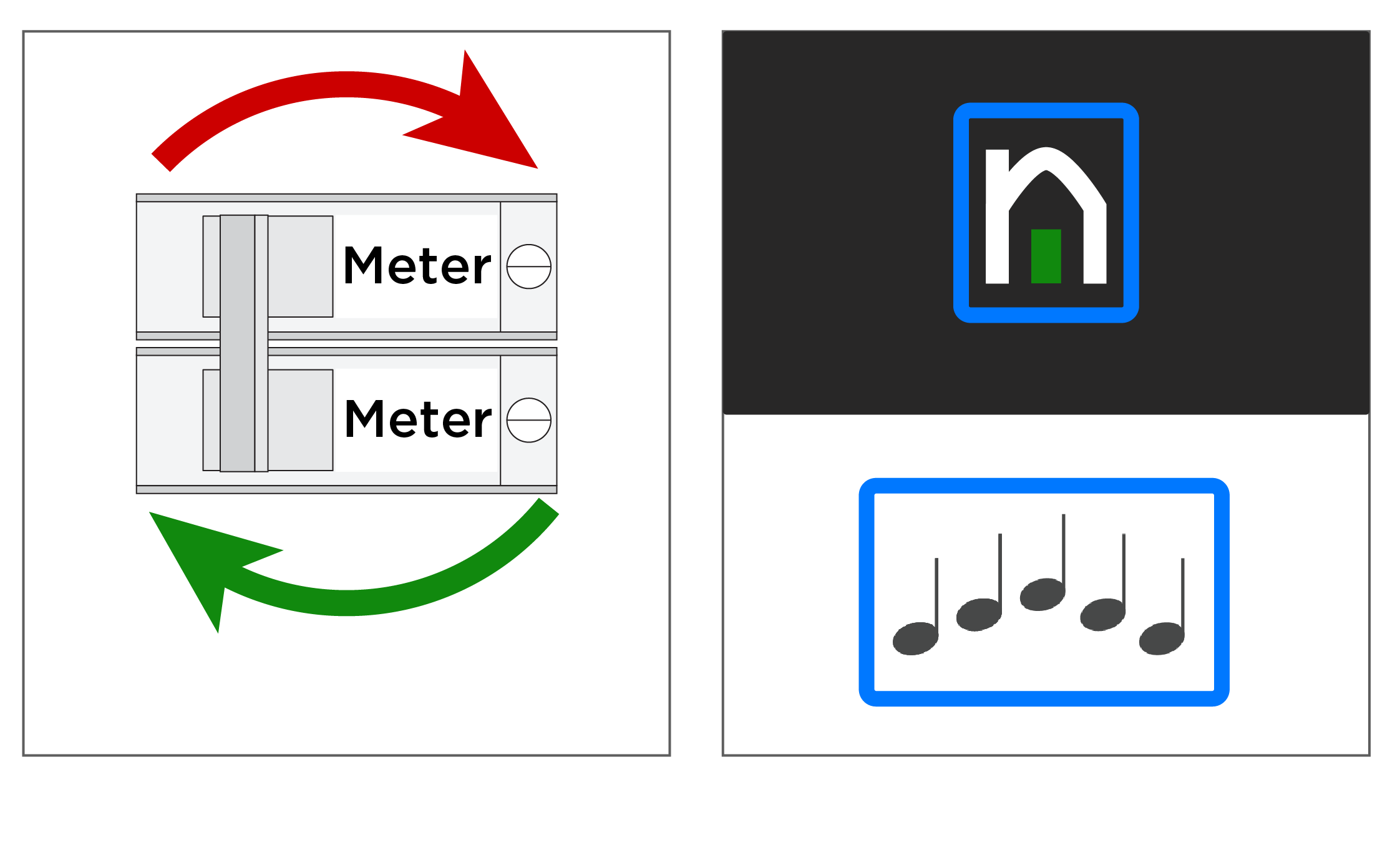 NoteAlternatively, unplug the AC power harness from the meter, then plug it back in to power cycle.
NoteAlternatively, unplug the AC power harness from the meter, then plug it back in to power cycle.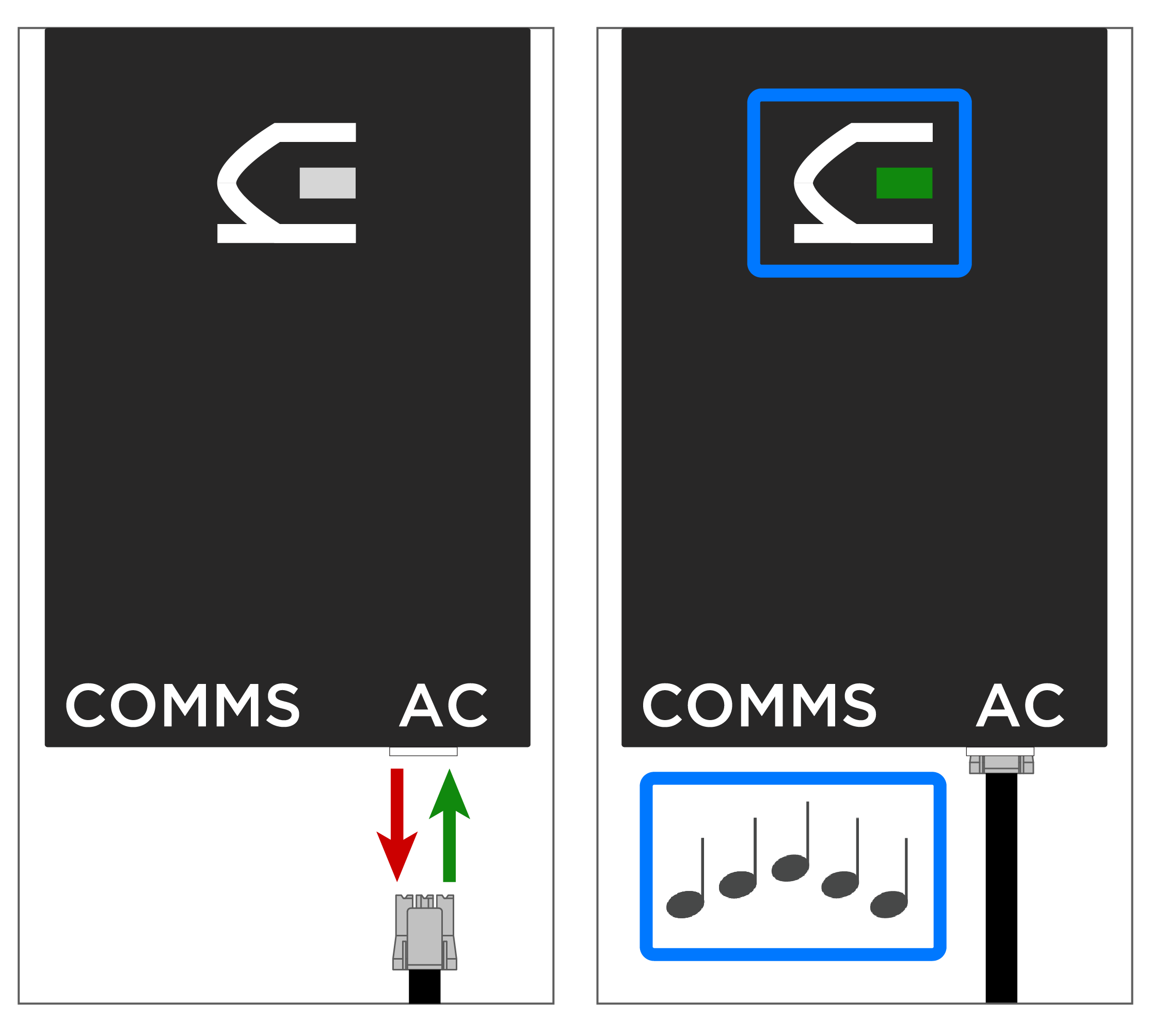
- If needed, re-pair the meter (see Pair a Neurio Remote Energy Meter in the Setup App Commissioning Guide for instructions)
- If the meter is still offline, this is likely a range issue. See the Advanced Methods for Connecting Out-of-Range Neurio Meters to Site Controller application note for methods to connect the meter