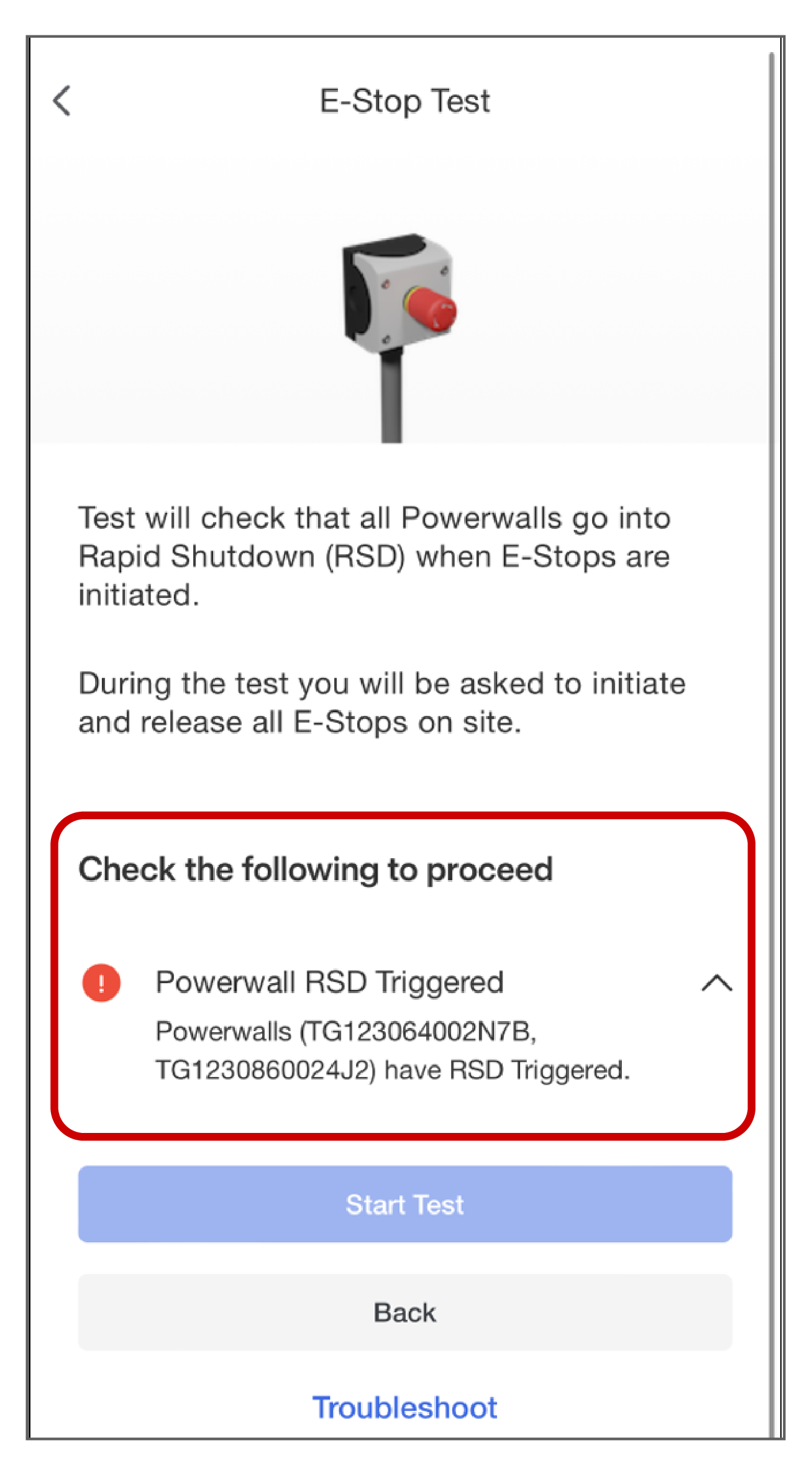Perform E-Stop Test
The E-Stop Test simulates the experience of Rapid Shutdown (RSD) being initiated to confirm RSD wiring is correct and the system shuts down as expected.
- Select .
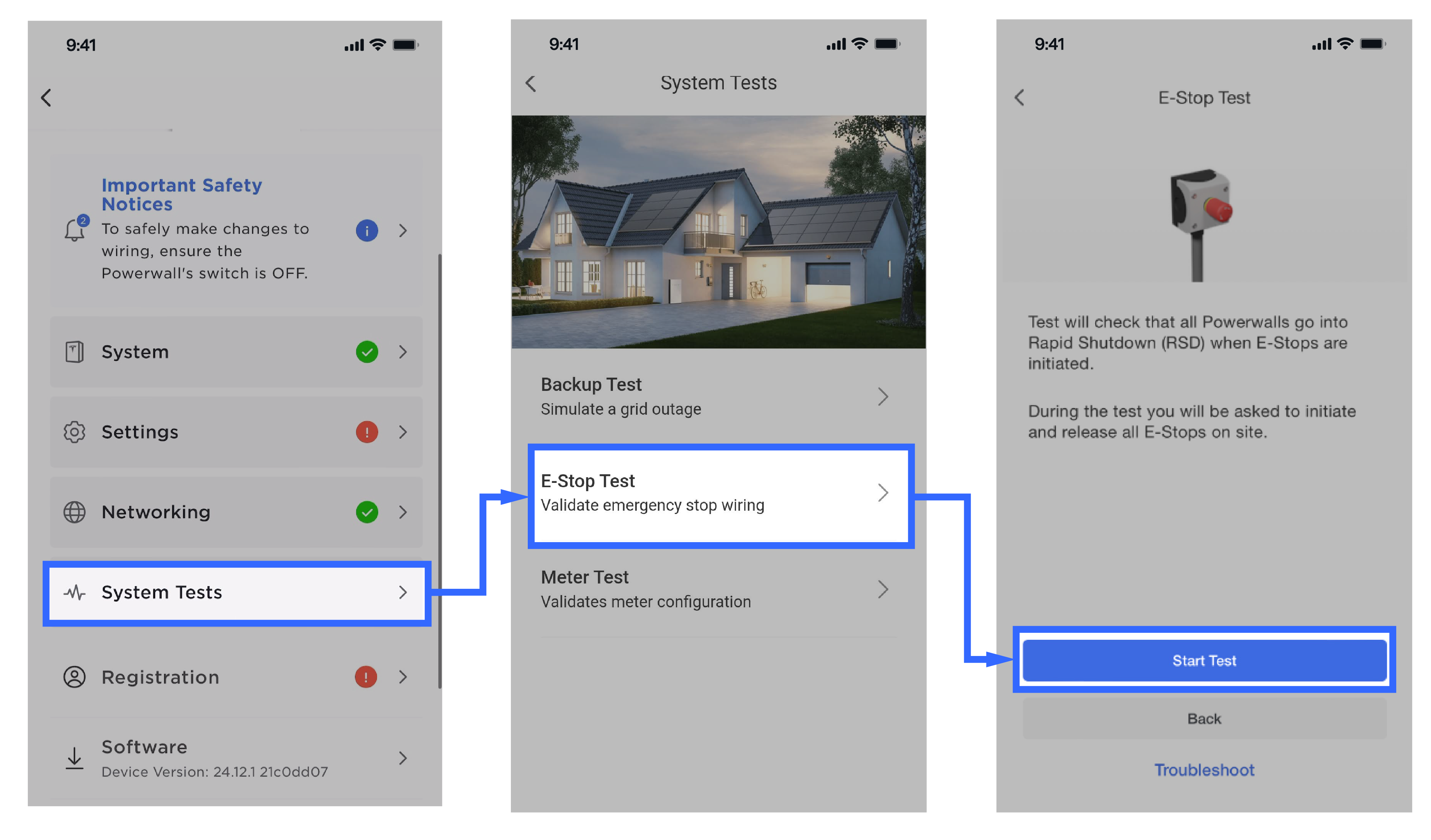
- Push the E-Stop button(s) to initiate
RSD. If the system has more than one E-Stop, push each one.NoteIf the system has more than one E-Stop and any E-Stop is not pushed during this test, that E-Stop will display a failure in the final test result. This is expected behavior, as all E-Stops should be pushed during the test.
- In Tesla One, select I've Pressed It.
Follow the prompts to continue pushing the E-Stop button for 10 seconds.
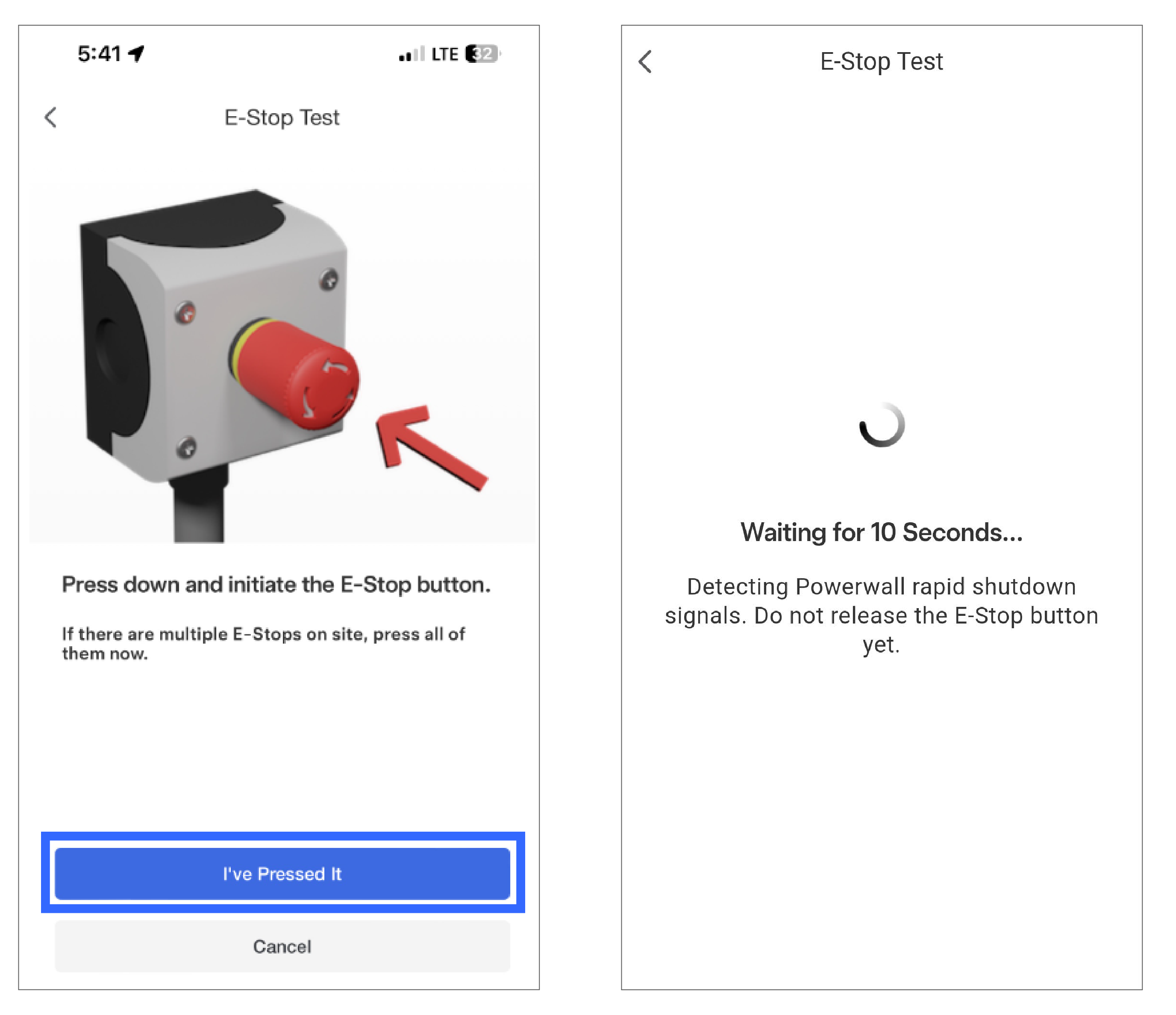
- If the test is successfully completed, select Done to return to the landing page.
- If the test fails, select Troubleshoot for
interactive troubleshooting tips.
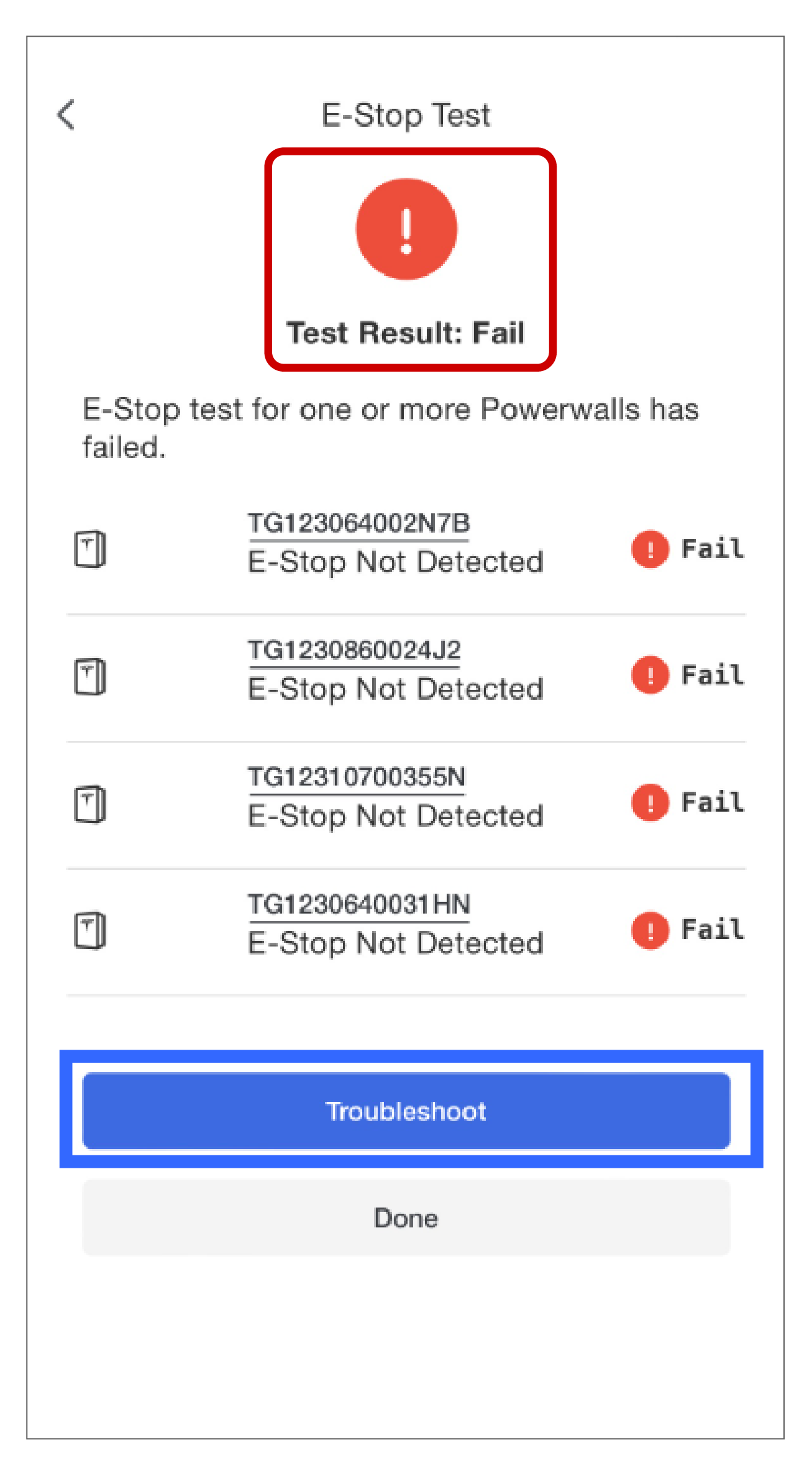 NoteSee Rapid Shutdown (RSD) E-Stop Test Failed for additional troubleshooting steps.
NoteSee Rapid Shutdown (RSD) E-Stop Test Failed for additional troubleshooting steps.