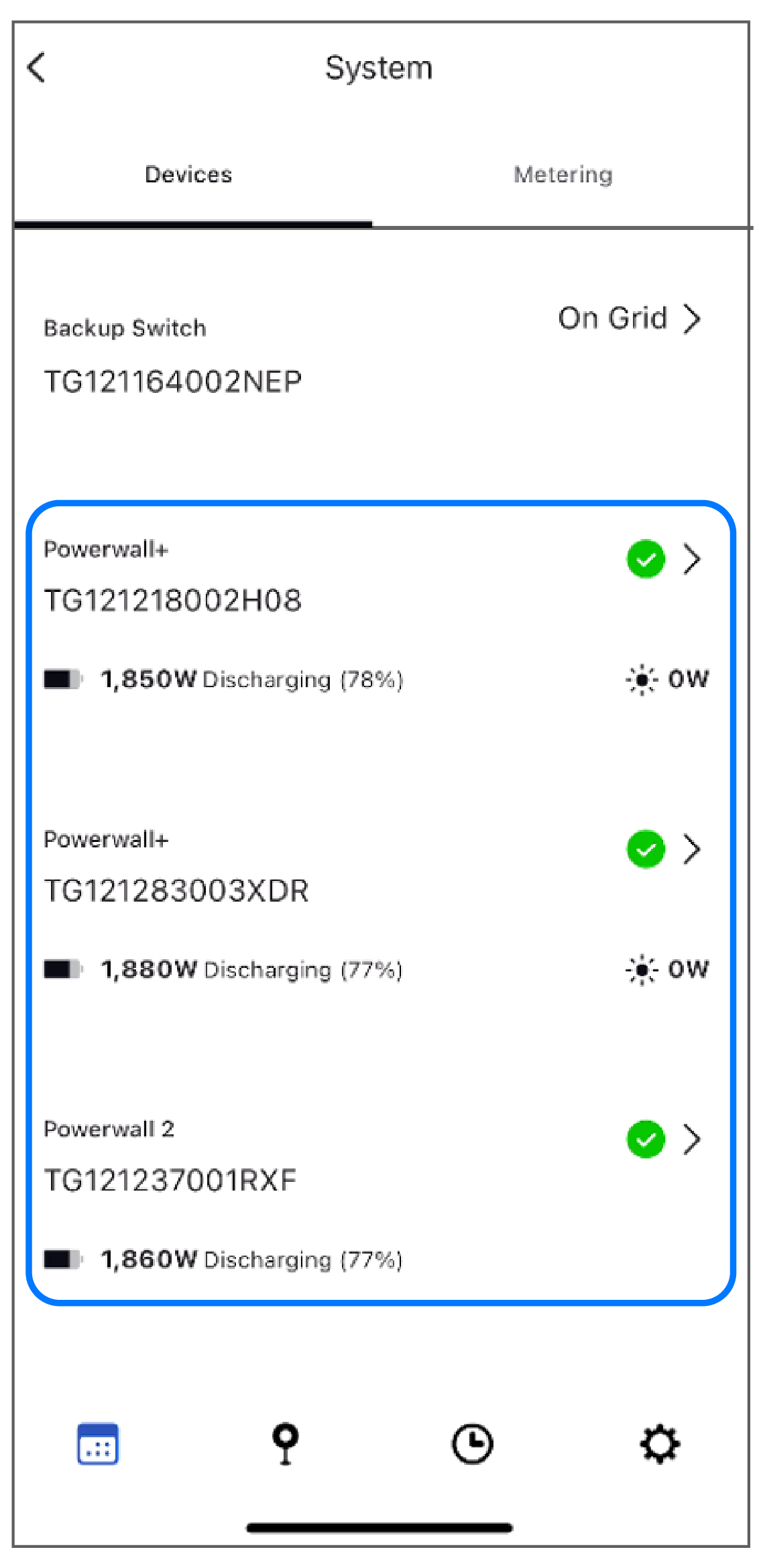Powerwall / Powerwall+ Displaying 0% State of Energy
Powerwall / Powerwall+ State of Energy (SOE) percentage shows 0% on the landing page and/or Powerwall / Powerwall+ is not charging
Steps to Troubleshoot
- Ensure the Powerwall /
Powerwall+ Enable switch on the side
of the unit is turned ON.
Figure 1. Powerwall / Powerwall+ Enable Switch 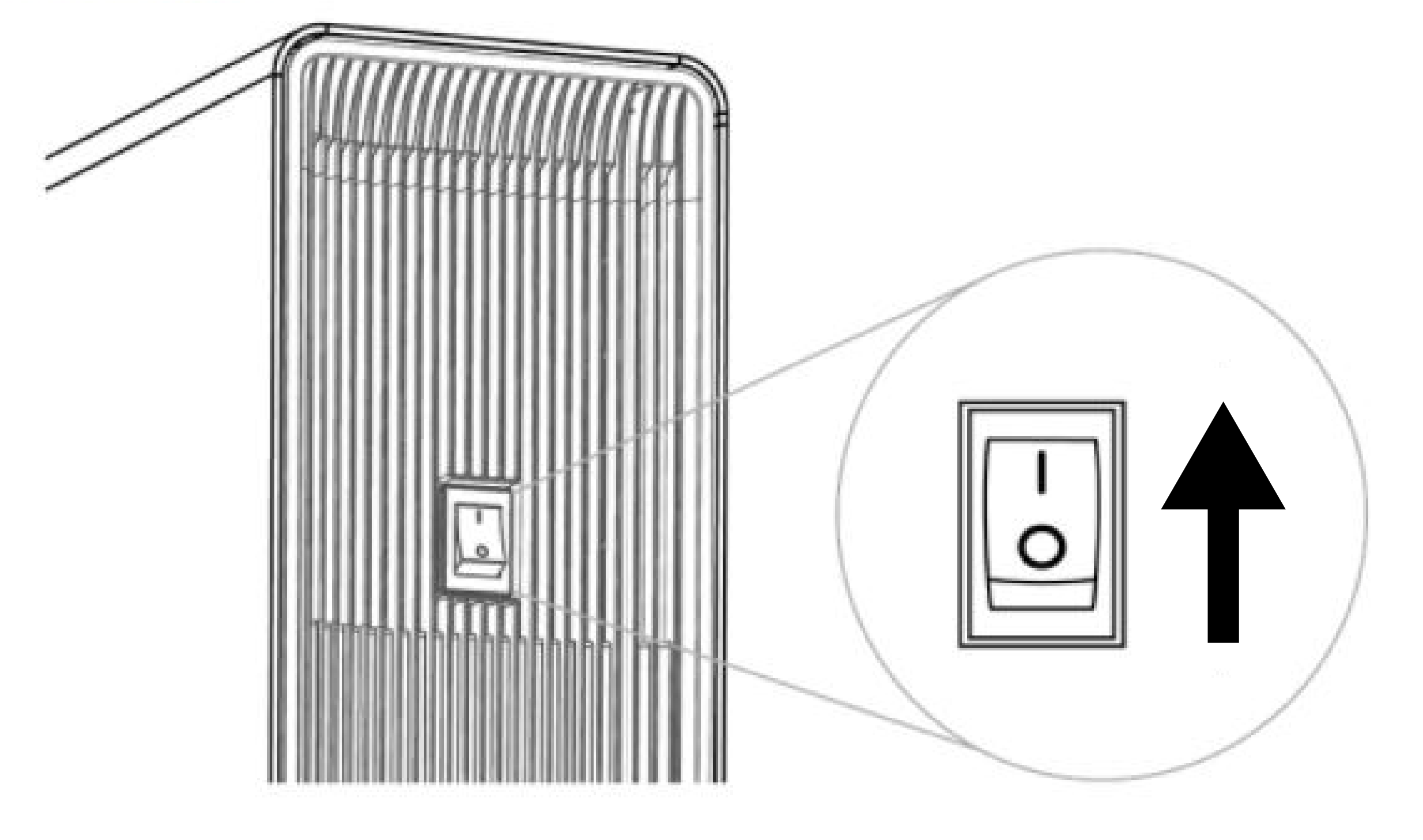
- Ensure the Powerwall / Powerwall+ breaker is closed and voltage on the Powerwall / Powerwall+ AC connector measures 120V +/-5% for L1-N.
- Log in to Tesla One again and ensure that the firmware update on the Powerwall /
Powerwall+ Device page has a green
check, indicating it updated with no errors.
Figure 2. All Devices Updated