Negative Loads Alert for Multi-Product Installation
For a multi-product installation, the Negative Loads alert is displayed when commissioning the additional Tesla Solar Inverter(s), even though Site metering has been configured for the first Solar Inverter (or Powerwall system).
Symptoms
When commissioning a system with multiple Tesla Solar Inverters, one or more of them display the Negative Loads alert.
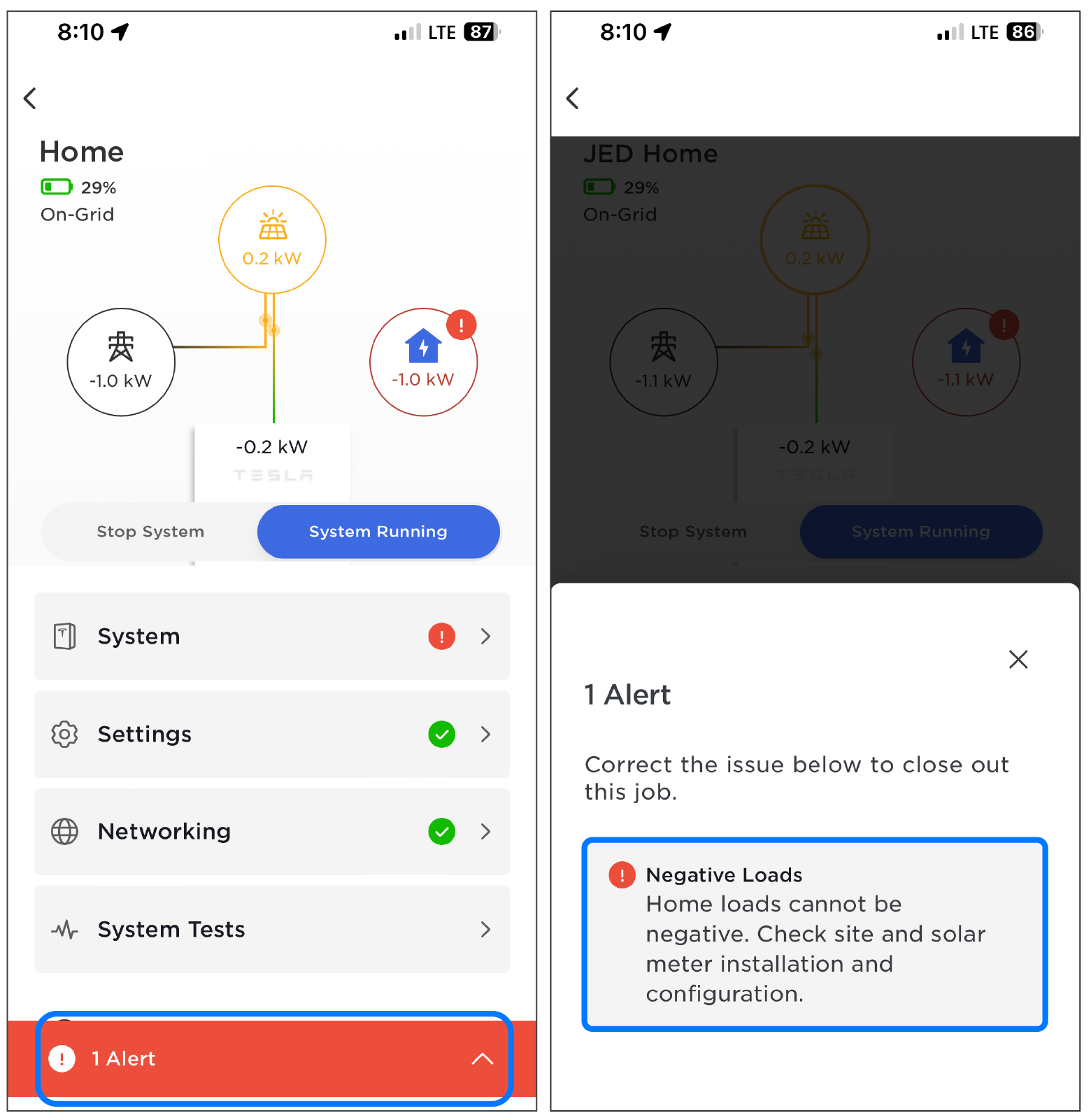
Steps to Troubleshoot
Because Tesla Solar Inverters do not communicate with each other, the Negative Loads alert is expected behavior on a multi-inverter installation. Site metering is configured for either the Powerwall system or the first Tesla Solar Inverter, and not for additional Solar Inverter(s).
Note
Although this is expected behavior in the Device Setup interface, all metering is
still calculated and displayed correctly in the customer's Tesla mobile app.
To confirm correct CT placement in this situation:
- For the Solar Inverter with Site metering, turn the Solar Inverter breaker OFF.
- Commission the additional Solar Inverter(s) and confirm via the landing page that the
solar value is positive.NoteIf the solar value is negative, see Negative Solar Reading for troubleshooting steps.
- Turn the breaker(s) of the additional Solar Inverter(s) (any Solar Inverter that does not have Site metering) OFF.
- Turn the breaker of the Solar Inverter with Site metering ON.
- Commission the Solar Inverter, pairing the remote energy meter and configuring the Site CTs. Confirm via the landing page that the solar value is positive.