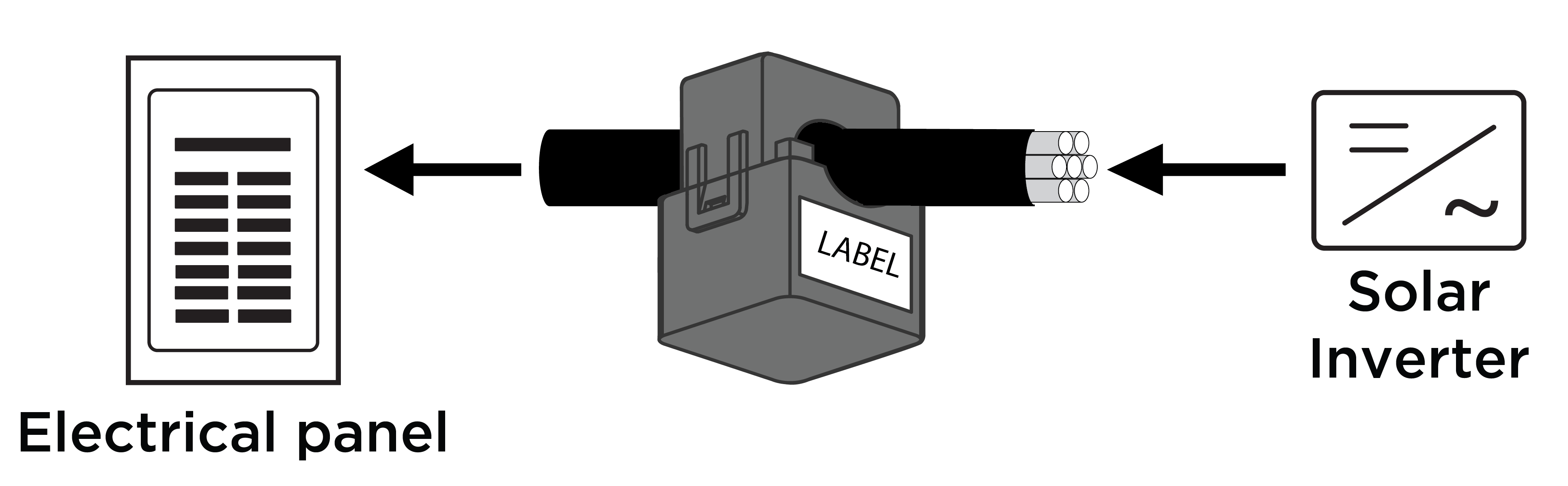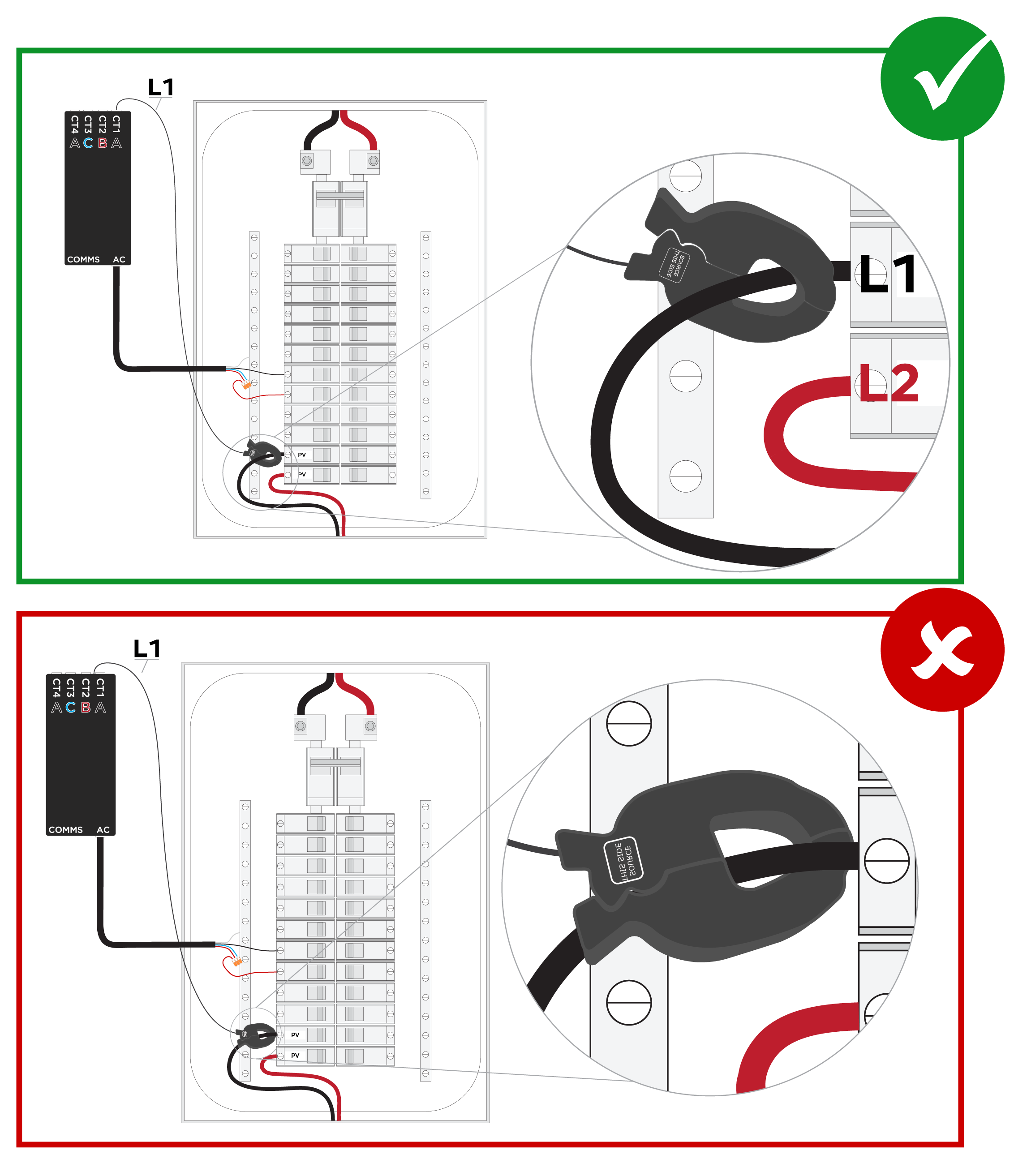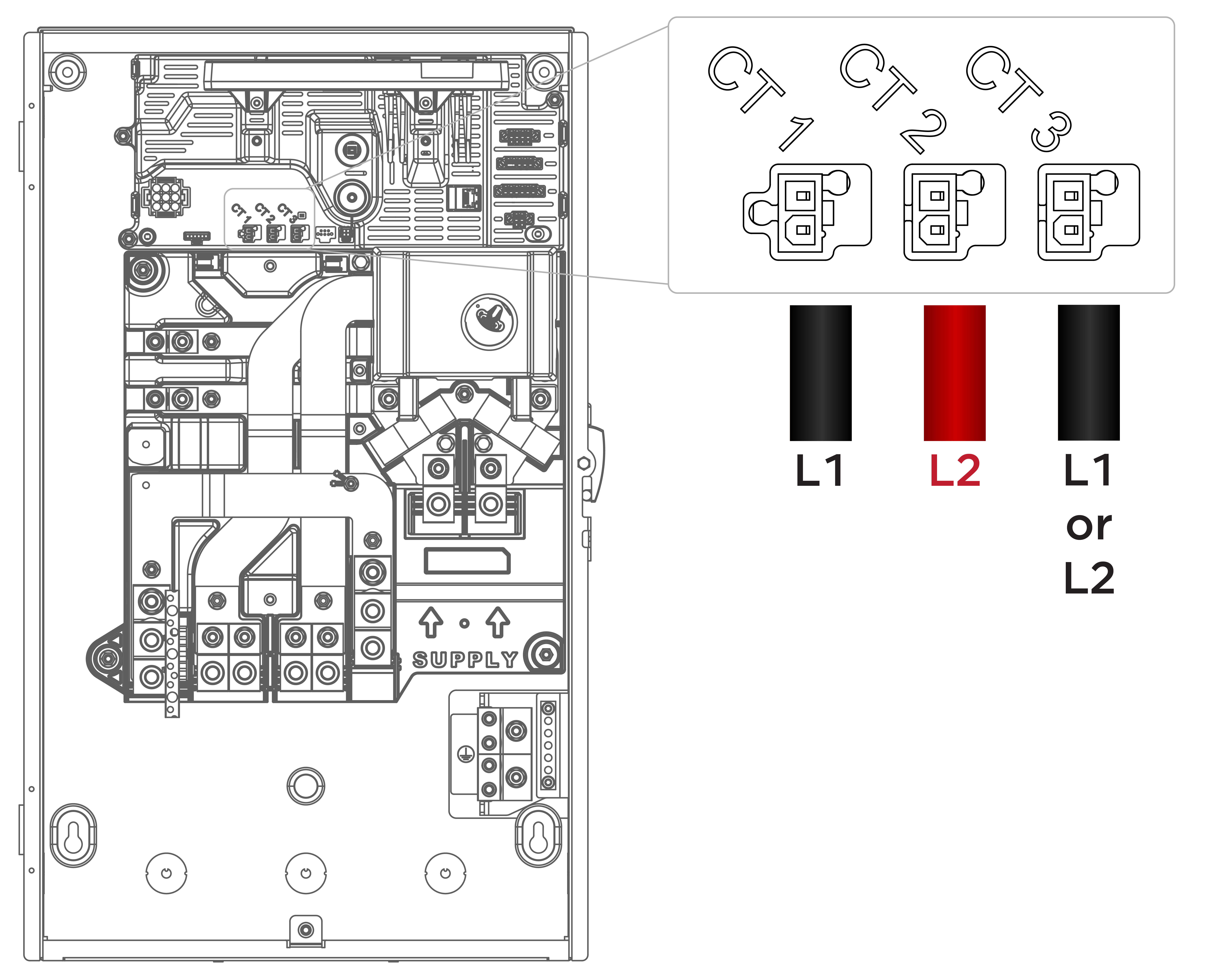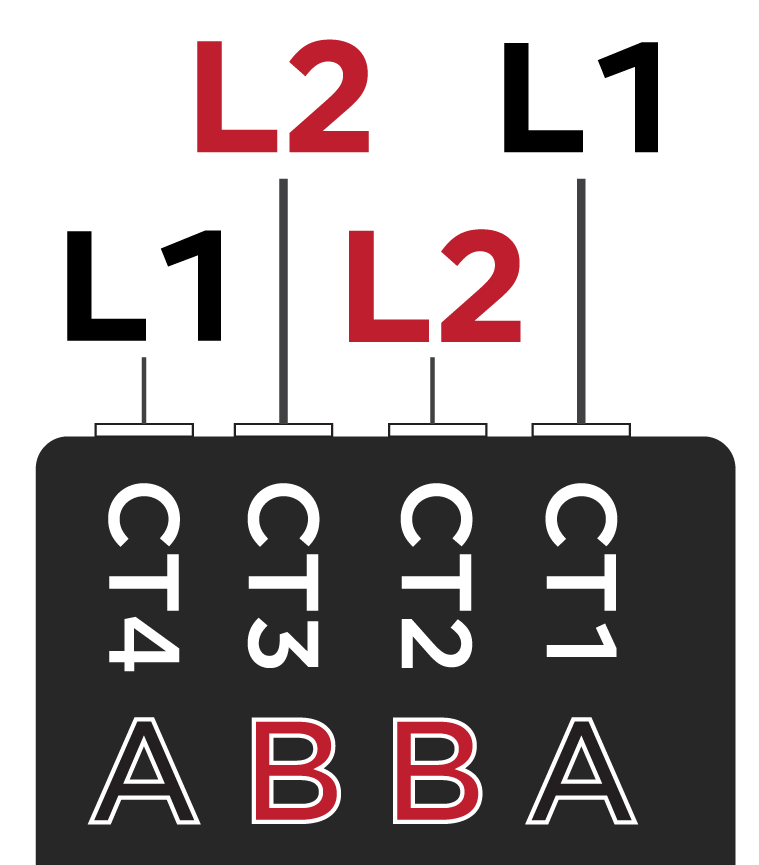Powerwall / Powerwall+ is Not Charging from Solar
Powerwall / Powerwall+ in Self-Consumption mode is not charging even though solar is producing
Steps to Troubleshoot
- Toggle the Powerwall / Powerwall+ Enable switch OFF then ON.
- Confirm the Powerwall / Powerwall+ breaker is closed.
- Confirm the Powerwall / Powerwall+ LED is on.
- Confirm the Powerwall / Powerwall+ State of Energy is less than 100% on the landing page (if Powerwall / Powerwall+ is at 100% reserve, it does not need to charge).
- If the Powerwall / Powerwall+ has a low temperature (for instance, it was stored in a cold place immediately prior to installation) and it has been installed less than one hour, wait one more hour for it to begin charging.
- Confirm the CTs are facing the correct way:
- Locate the CT(s) used to measure the source that is displaying incorrect power flow readings.
- Verify the CT(s) are oriented such that the label is facing toward the source (away from the breaker).
- Confirm the CTs are measuring the correct phase:
- Locate the CT on the Meter page in the Device Setup interface in Tesla One.
- Determine which phase the CT should be measuring.
- Verify the CT is measuring the correct phase.
- Check the Mode under Operation Settings on the Summary page in Tesla One. If the system is in Self-Consumption mode, Powerwall / Powerwall+ charges from excess solar that would otherwise be exported. If the site is importing, Powerwall / Powerwall+ doesn't have any excess generation from which to charge.