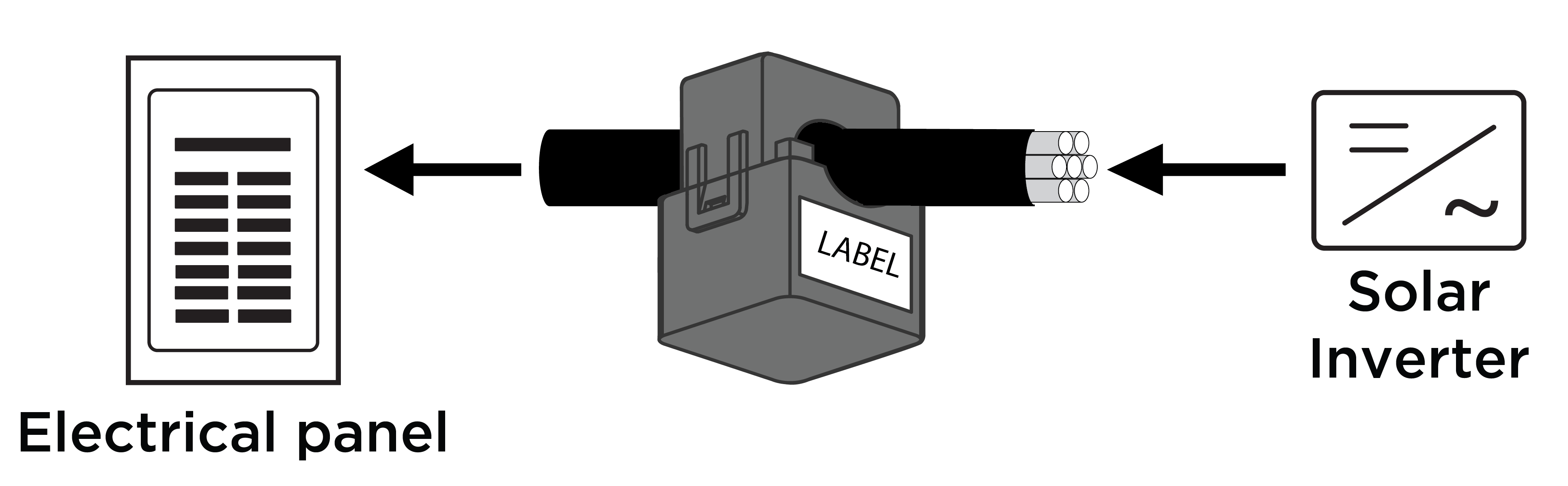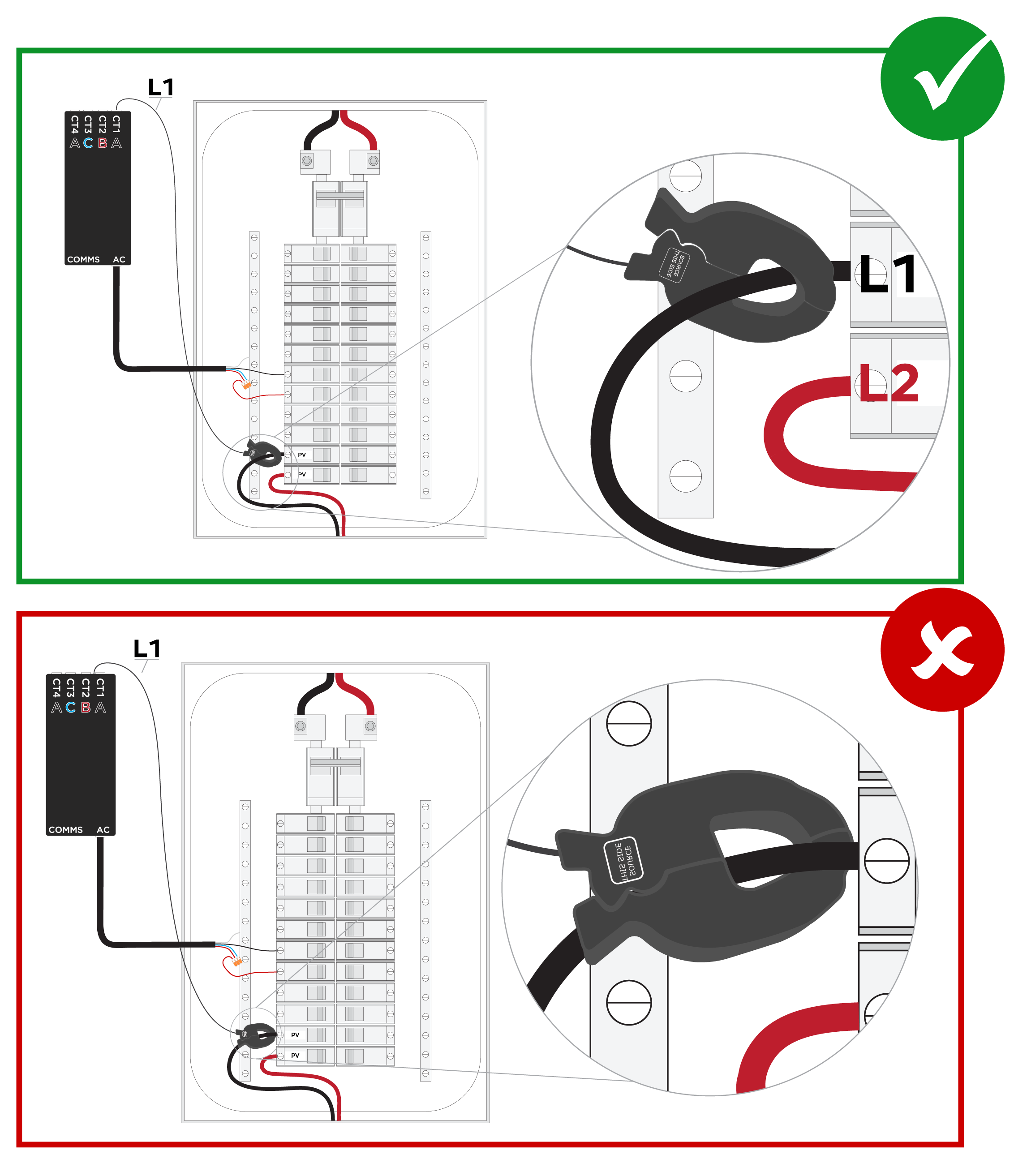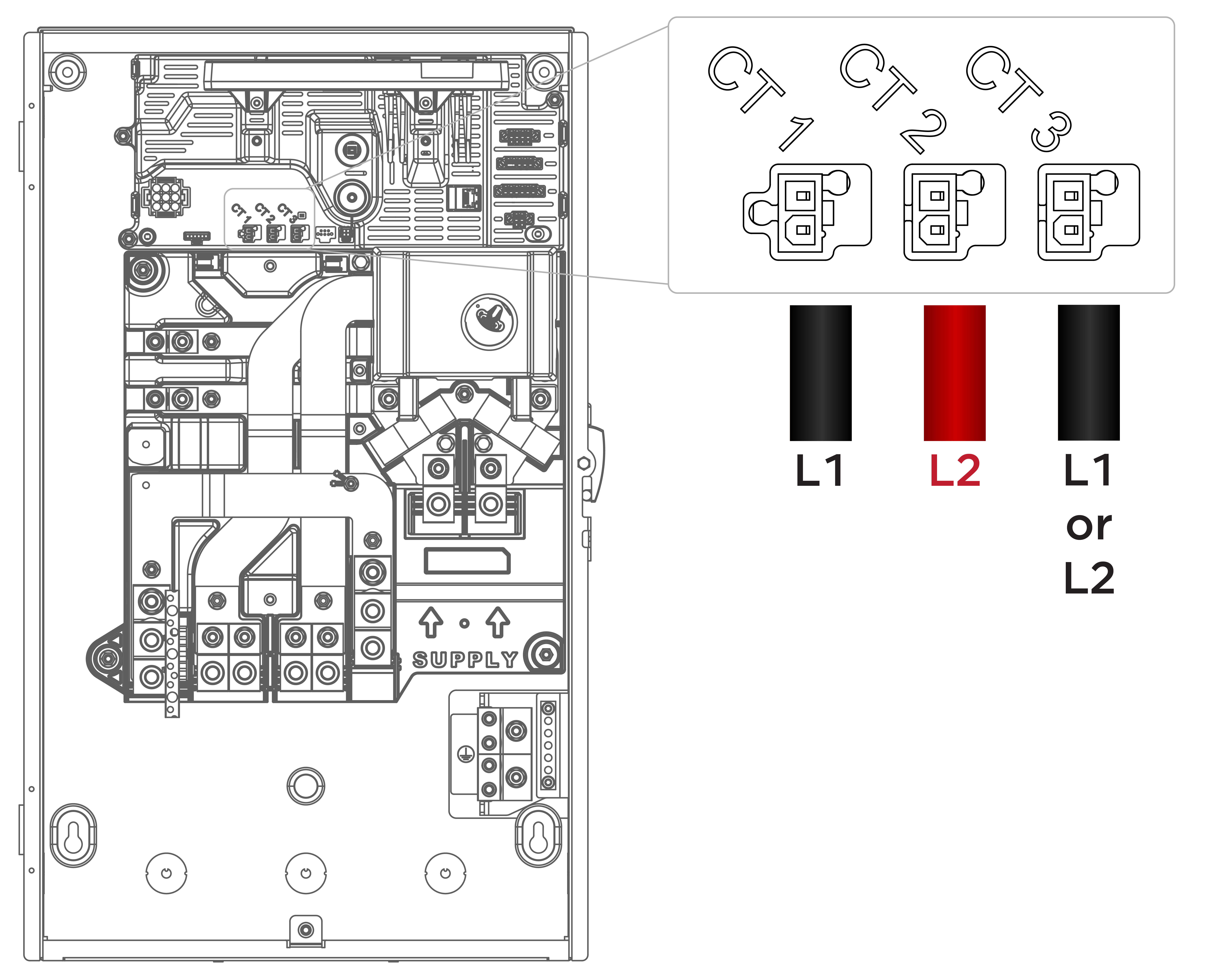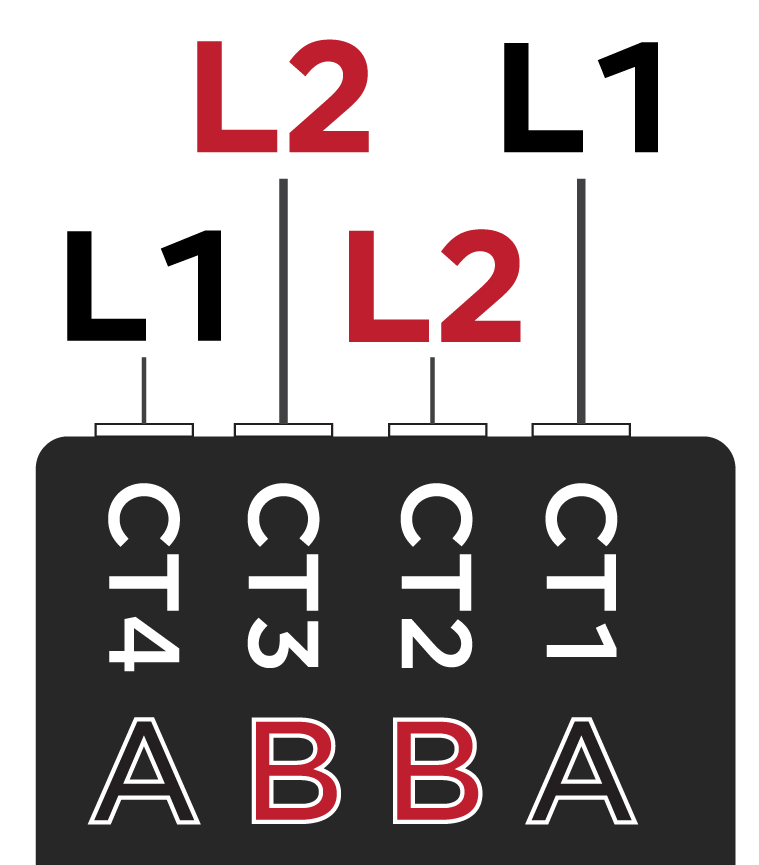Inconsistent Load and Solar Readings
On the landing page, the site import increases as solar production increases, rather than decreasing as expected
Symptoms
On the landing page, the site import increases as solar production increases, rather than decreasing.
Steps to Troubleshoot
- Ensure all solar is metered exactly once.
- If configuring Solar CTs as Solar (1CTx2) in Setup App, ensure that only one CT is used for each inverter, measuring a single phase.
- Confirm the CT is facing the correct way (if the solar value is negative,
Powerwall will not charge because the system expects to see a solar value
greater than zero and a site value less than zero):
- Locate the CT(s) used to measure the source that is displaying incorrect power flow readings.
- Verify the CT(s) are oriented such that the label is facing toward the source (away from the breaker).
- Confirm the CT is measuring the correct phase (if the solar value is positive
and the site value is also positive, the CT(s) may be on the wrong phase):
- Locate the CT on the Meter page in the Device Setup interface in Tesla One.
- Determine which phase the CT should be measuring.
- Verify the CT is measuring the correct phase.
- Inconsistent load readings can be caused by a Neurio meter intermittently dropping out. See Neurio Meter Failed to Add / Not Connecting to troubleshoot Neurio meter connection issues/