Powerwall+ / Tesla Solar Inverter is Displaying 0A for a Connected String
One string has a DC input of 0V despite having a string of panels connected
Symptoms
On the landing page, solar production is lower than expected. On the Powerwall+ / Tesla Solar Inverter Device page, a connected DC string is grayed out and the solar production for that string is 0A.
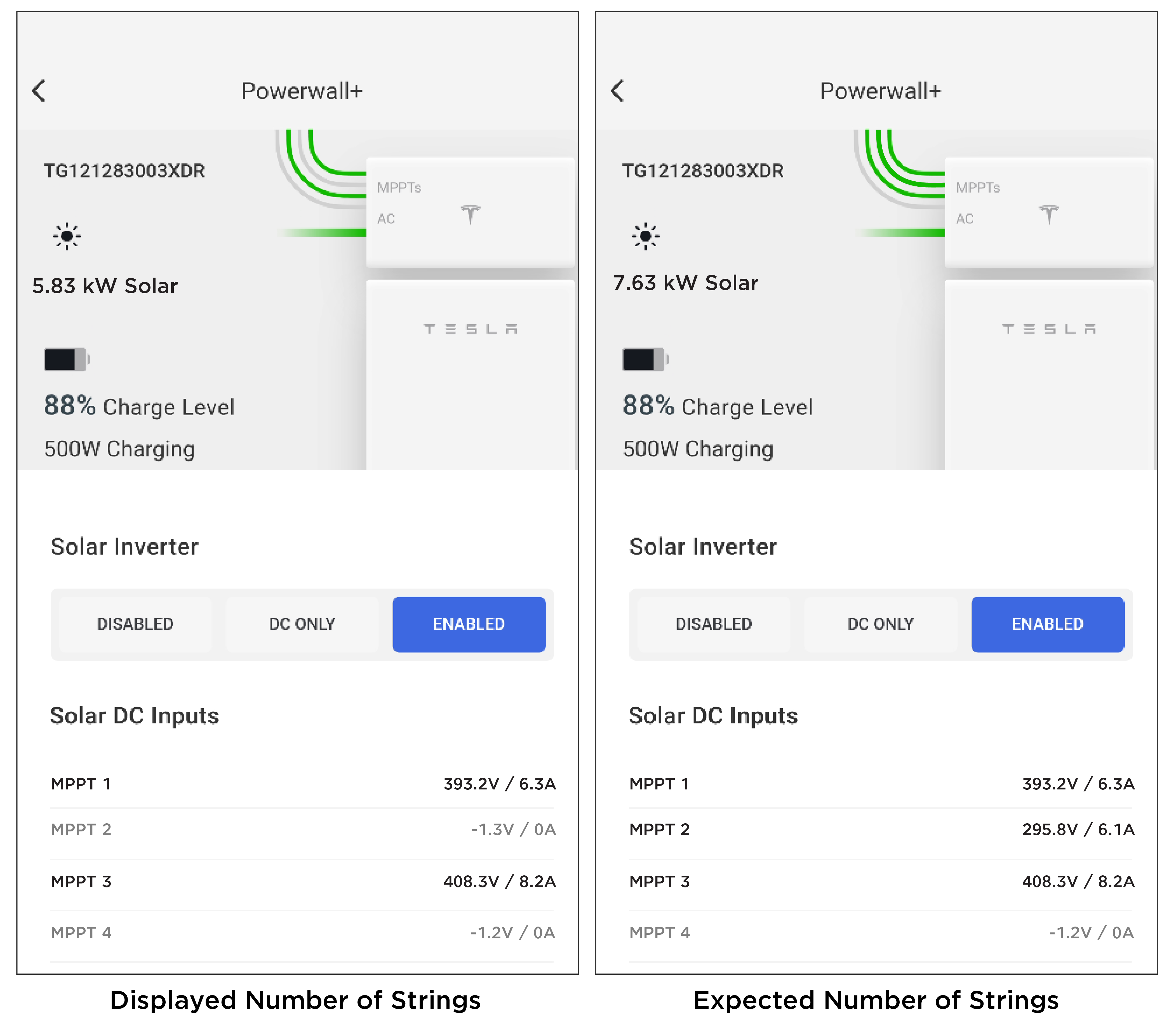
Steps to Troubleshoot
- Confirm the string is connected to Powerwall+ / Tesla Solar Inverter.
- Confirm MCIs have been connected
in the string if required.NoteFor installations that are not required to comply with Rapid Shutdown requirements, no MCIs will be installed, so the connected strings will display as grayed out with solar production numbers. This indicates that no MCIs are connected but the system has still passed self-tests and is producing solar.
Alternatively, if the system detects MCIs connected in one string but not all, the system will fail self-tests and the string(s) without MCIs will display low voltage until MCIs are detected in all strings or none of them. This is because MCIs should either be connected in all strings or none (only applicable when not required to comply with RSD requirements).
- See Determine True String VOC to identify possible stringing issues.
- If the issue is not resolved by troubleshooting the strings, the system may have a faulty MCI. Perform the troubleshooting steps in MCI Diode Test and Resistance Test (MCI Health Tests) to identify the faulty MCI(s).
- If the issue persists, contact Tesla Support.