Launch Device Setup in Tesla One
- Launch the Tesla One app and log in with your Tesla
Partner Portal account credentials.NoteSee Install / Update Tesla One for instructions to install Tesla One if it has not already been installed on the commissioning device.
- Select .
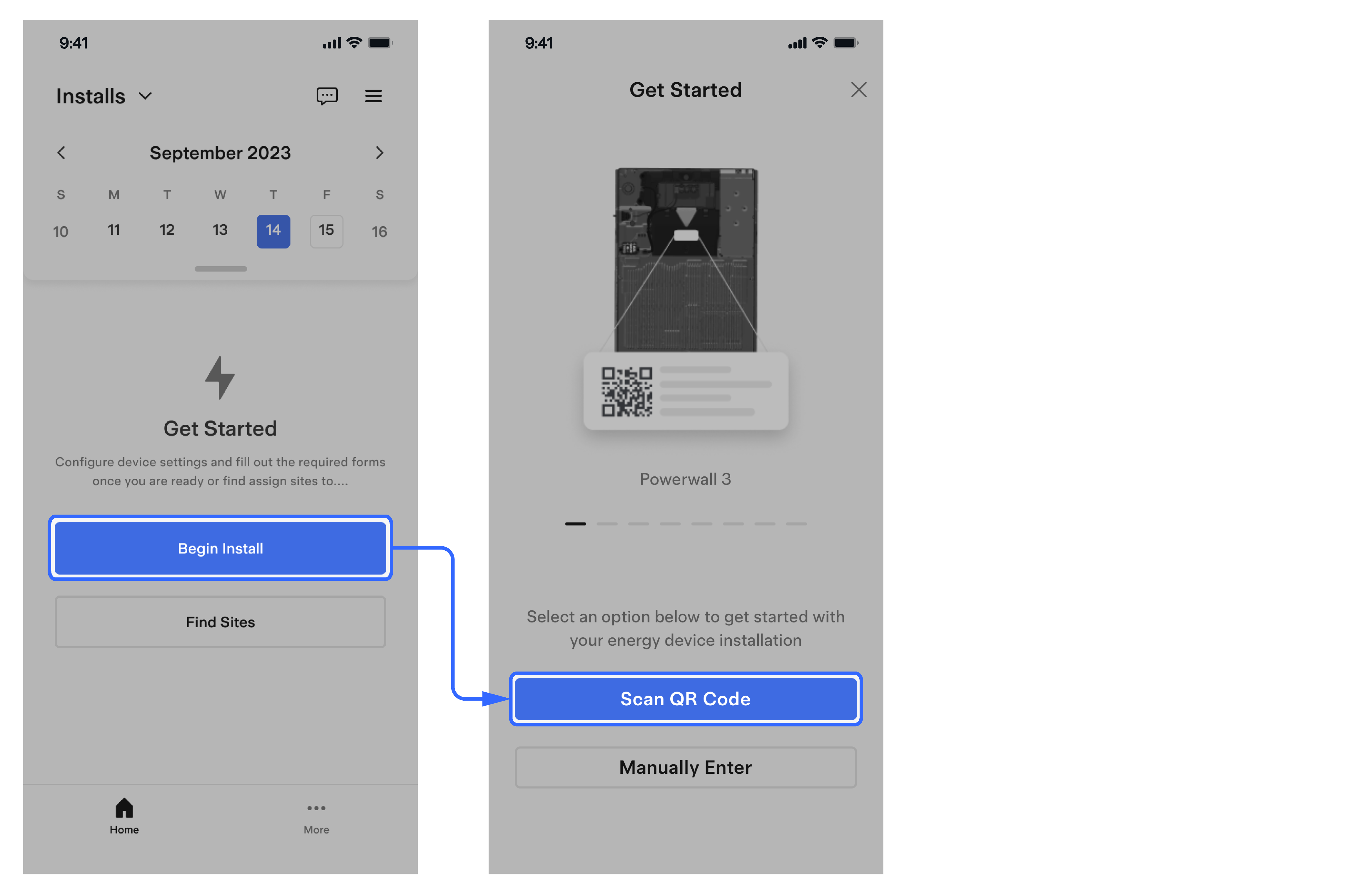
- Alternatively, you can select .
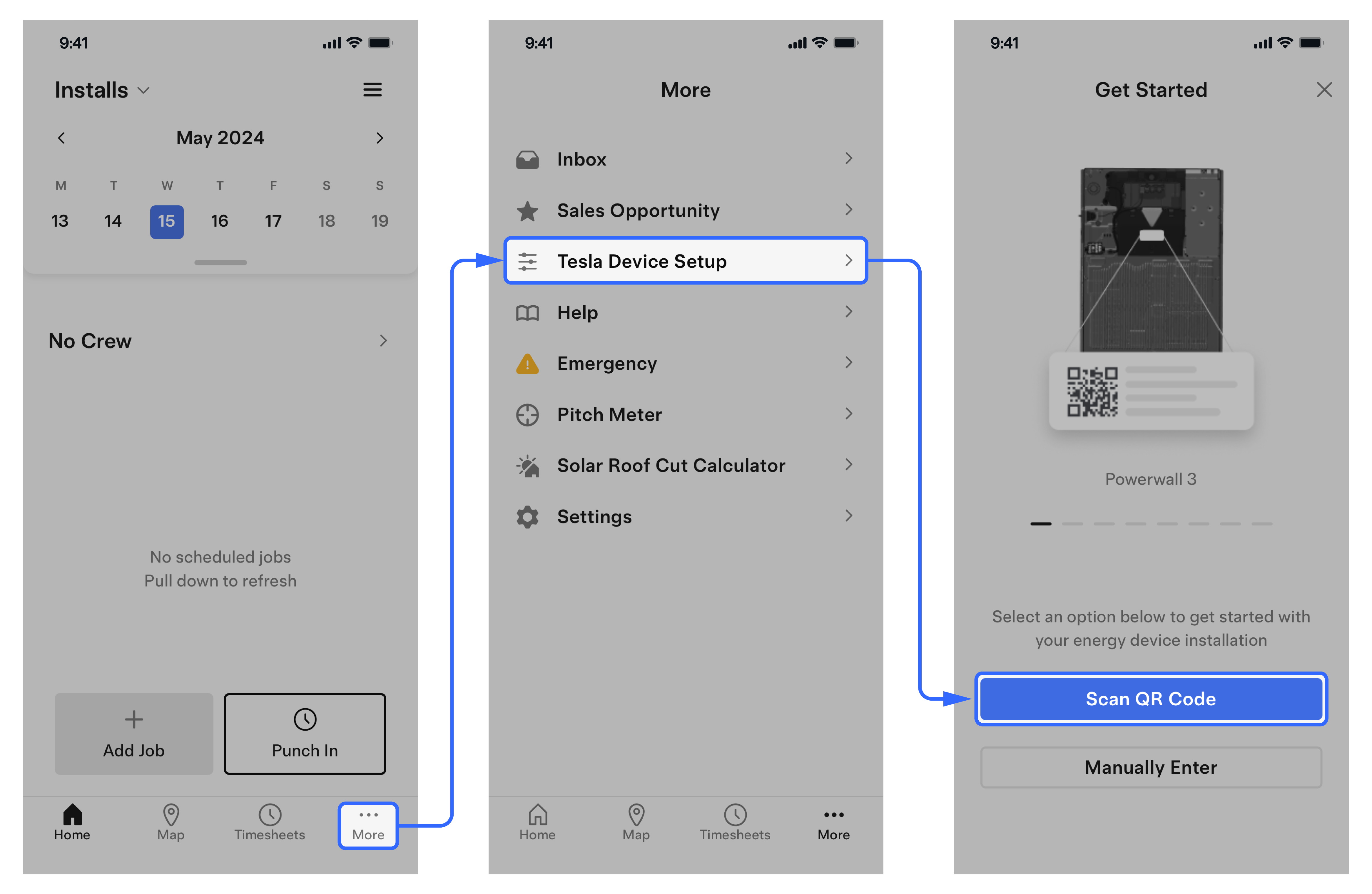
- Scan the QR code on Backup Gateway 2 /
Powerwall+ / Solar Inverter to join its Wi-Fi network and launch device setup.
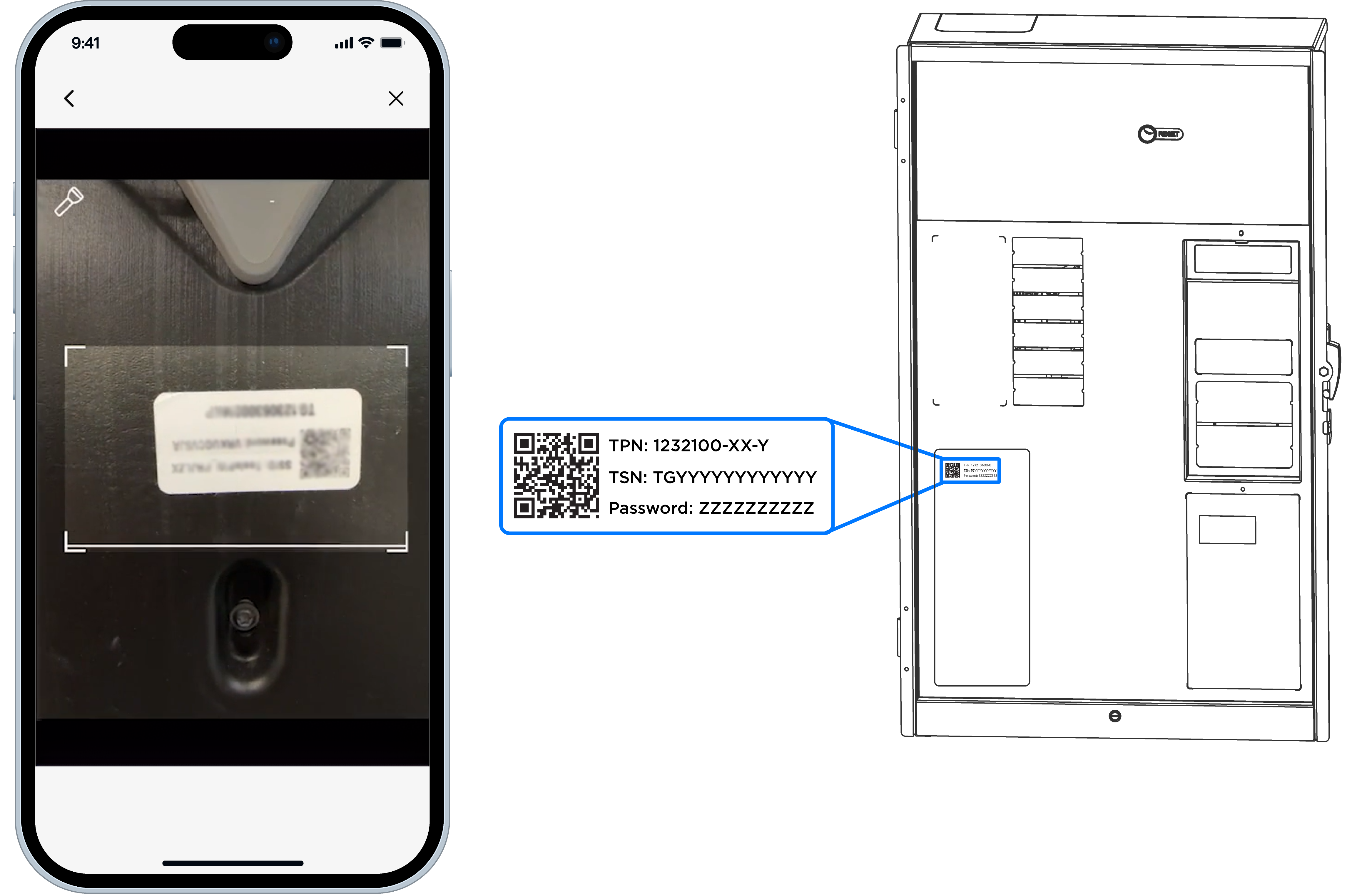 NoteApple users may be prompted to allow Tesla One to find and connect to devices on the local network. Select Allow or OK, as this is required to join the Backup Gateway 2 / Powerwall+ / Solar Inverter Wi-Fi network.NoteAndroid users may be prompted to allow location consent. Select Allow all the time or Allow only while using the app, as this is required to allow Tesla One to find and connect to devices.
NoteApple users may be prompted to allow Tesla One to find and connect to devices on the local network. Select Allow or OK, as this is required to join the Backup Gateway 2 / Powerwall+ / Solar Inverter Wi-Fi network.NoteAndroid users may be prompted to allow location consent. Select Allow all the time or Allow only while using the app, as this is required to allow Tesla One to find and connect to devices.