Select the Solar Installation Type
- Select and choose from one of the below options.
- Select Solar Panel when the customer's house has solar panels installed on top of the existing roof.
- Select Solar Roof when the roof of customer's house is made of solar tiles.
- Select No Solar if solar is not installed.
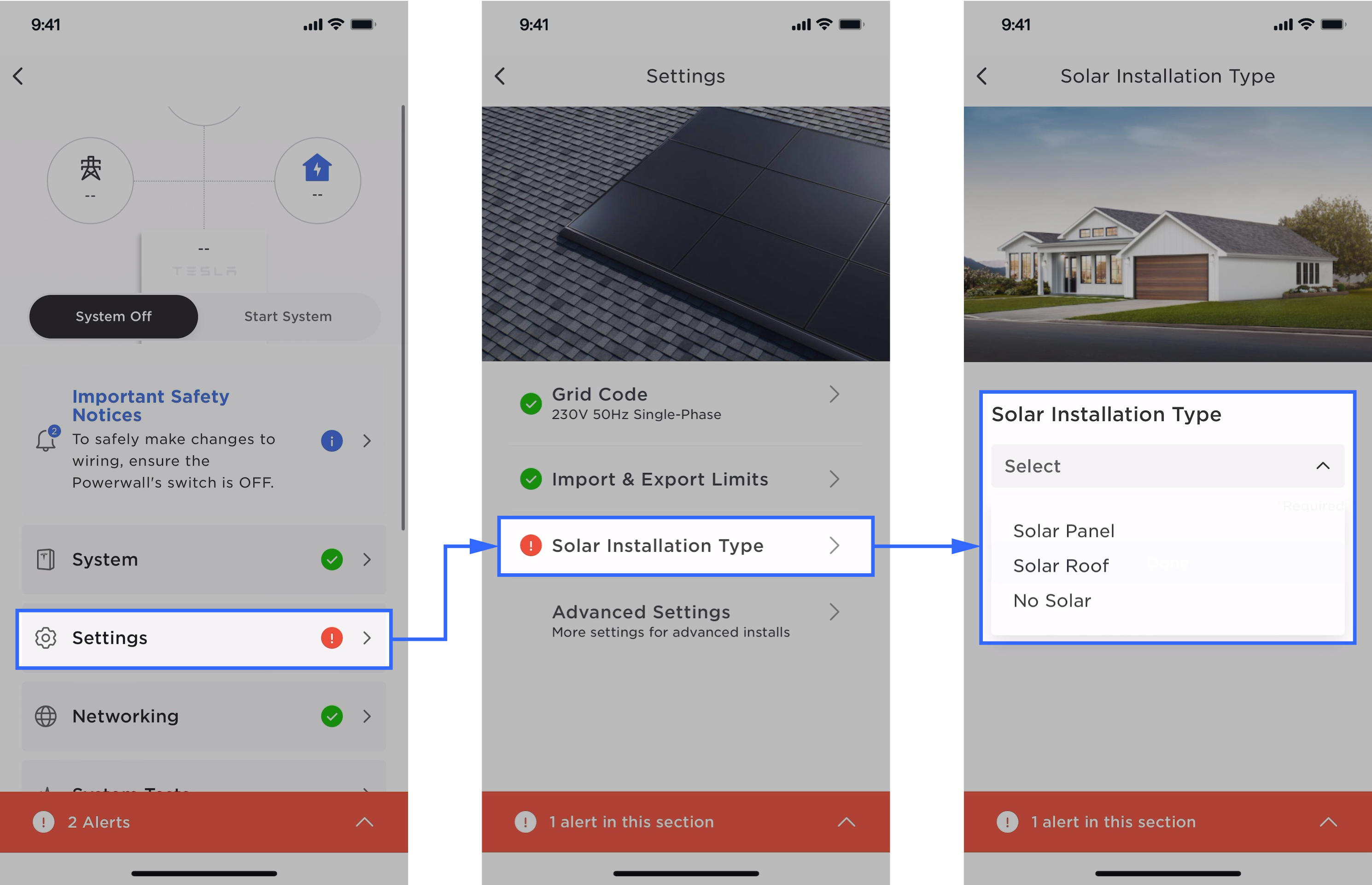
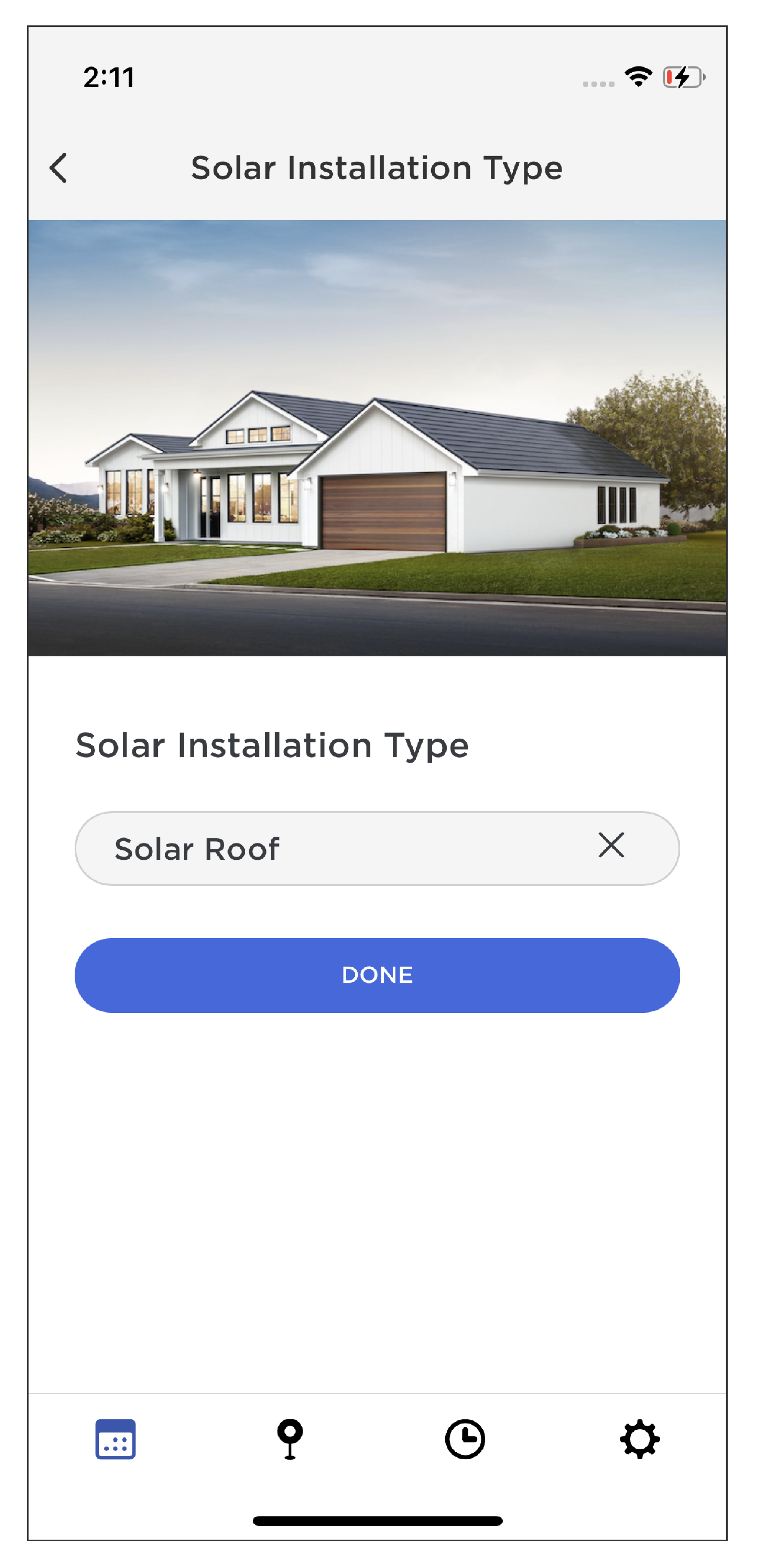
- Select Done.NoteThis field is required so that Powerwall+ / Tesla Solar Inverter functions properly, and so the Tesla app uses the correct graphics.